
|
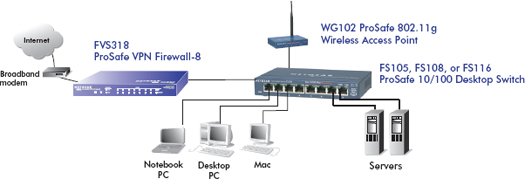
|
FS108
The layout above is from Netgear. Mine is a little different. It goes from a Motorola Modem to a WNDR3700 Router and then to the FS108 switch. The Router has 4 ports and also is Wireless. -But- I have need for more than 4 ports and only one item that is Wireless... therefore, the switch. It is like a Hub but different. A Hub broadcasts to all and the switch knows the addresses of the other equipment. Makes things a little faster.
Also See: Switch vs HubProduct Specifications
Network Ports:# FS108: Eight (8) RJ-45 10/100 Mbps auto speed-sensing UTP ports
Standards Compliance:
* IEEE 802.3 10BASE-T Ethernet
* IEEE 802.3u 100BASE-TX Fast Ethernet
* IEEE 802.3x Full-duplex Flow Control
Performance Specifications:
* Forwarding modes: Store-and-forward
* Bandwidth:
# FS108: 1.6 Gbps
Network latency: Less than 20 Ás for 64-byte frames in store-and-forward mode for100 Mbps to 100 Mbps transmission
Buffer memory:
FS108: 96 B
Address database size:
FS108: 1,000
Addressing: 48-bit MAC address
Mean time between failures (MTBF):
FS108: 168,000 hours (~19 years)
Acoustic Noise: 0 dB
Status LEDs:
* Power
* Link, speed, and activity indicators built into each
* RJ-45 port
FS108 Physical Specifications:
* Dimensions: (w x d x h) 158 x 103 x 27 mm (6.2 x 4.1 x 1.1 in)
* Weight: 0.49 kg (1.1 lb)

Top
When first plugged in, without anything plugged into the FS108, it automatically starts blinking ALL the select green lights.
All lights will starts blinking everytime the FS108 switch is powered ON. This is a normal process as the switch is checking the status of all its ports during startup.
Please wait 5-10 minutes for this activity to be completed and the port lights will not blink if nothing is connected. If it still blinks without anything connected to the ports then you need to ask the vendor for a replacement... -or- buy a new one.
