MyVMware Info
On this page I would like to collect info concerning VMware. What is VMware?? It is some fabulous software that makes using computers a little more fun and rewarding. The VM portion stands for Virtual Machine. When using VMware you can, and will, essentially have two PCs in front of you. One box but two machines.
To make your switch from Windows to Linux easier. Of course, this method does have its drawbacks. I have been "using" Linux since 1998. In that time I have also continued to use my favorite Windows apps via VMware. Because of Apache and Samba I have been able to experiment with various aspects of networking and sharing of file systems... between different or the same Operating Systems. All of this can be accomplished on one box.
The drawback comes from continuing to use the Windows apps and therefore still being tied to Windows. But then, let's face facts. The "Personal Computer" started out with the goal of being a friendly and useful tool for the average person. The first ones started out with as much, or more, power than the first computer created, the UNIVAC. This machine occupied a whole room. The original PCs also came from a bunch of friendly and sharing people. They swapped ideas and programs readily. This caused fast advancement and ease of use. Unfortunately, security was not high on the list.... annnddd unfortunately ... it has become higher in priorities in recent times.
This concentration on the ease of use, and not security, has allowed the PC systems to be very vulnerable to mischievious and/or evil individuals. Then we also have the dynamic linked libraries, or DLLs. These were and are good in concept except that some were used, and abused, without thought for others. This created confilcts and crashes within the operation of the system. So we happily compute along and then are introduced to a new, fablulous program, load it on our PC and ... whamo!! ... we crash. An uscrupulous programmer has changed a DLL and not considered other users. Now what?? Many times it involved the infamous re-load of the Windows OS. This was very annoying and time consumming. And invariably the PC was not the same as it was. More unhappiness.
Now with VMware, you can setup a complete Windows system inside Linux (yes you can use VMware inside Windows ... but why??) with all your favorites loaded and then tar it to a backup file. If you get hold of some disasterous program that scrambles your Windows system, all you have to do is ... delete it and then untar the saved version and viola, you are back in business with the same familiar setup. Because Linux is a much more secure system, the only thing affected was the "Windows application" and we just re-load it.
VMware version 8
VMware Workstation 8 System Requirements
PC requirements:
- System requirements:
- 64-bit x86 Processor
- 1.3GHz or faster core speed
- 2GB RAM minimum/ 4GB RAM recommended
- 1GB minimum available hard disk space for guest operating systems
- Workstation installation:
- 200MB of available disk space for Linux
- 1.5GB of available disk space for Windows
- For Windows 7 Aero graphics support in a virtual machines
- 3GB RAM (Host PC)
- Intel Dual Core, 2.2GHz and above or AMD Athlon 4200+ and above
- NVIDIA GeForce 8800GT and above or ATI Radeon HD 2600 and above
- Host operating systems* (32-bit & 64-bit):
- Windows 7
- Windows Vista
- Windows XP SP2
- Windows Server 2008
- Windows Server 2003
- Ubuntu 8.04 -11.04
- Red Hat Enterprise Linux 5.0 - 6.1
- CentOS 5.0 - 6.0
- Oracle Linux 5.0 - 6.1
- openSUSE 10.2 - 11.4
- SUSE Linux 10.2 - 11 SP1
- Mandriva Linux 2008 – 2011
Well, what really is? Depending on the version of Linux, the version of VMware and the version Windows that you posess, it can be just a few key strokes or a nightmare. As of this writing I am still using VMware version 3.2 with Windows 2000 as the guest OS. My host system is SuSE Linux. I have been using VMware 3.2 with every version of SuSE since 7.3 and I am now up to SuSE 9.3.
Later... Much later... a Crisis.
My first words in this continuation counterdict my last words in the previous. I am now using VMware version 5.5.1 and SuSE version 10.0. Desiring to continue with the SuSE new releases, I obtained 10.0 and a few of the new 10.1 alphas and betas. It became obvious that I didn't want to destroy my system every week so I decided to setup a VMware session for Linux inside Linux. Unnnnfortunately... these newer versions of SuSE Linux would not work inside VMware 3.2. So, I had to break out the 5.5 version. Let me be clear on this, VMware version 3.2 WILL work in SuSE Linux version 10.0, BUT the new 10.1 alphas and betas will not work inside VMware 3.2. In the tests that I made on the 10.1 alphas and betas as whole systems, VMware 3.2 did not work. So this is the cross roads that I was afraid I was gona hit someday. Unless they include the proper libraries in the released version of SuSE 10.1, we will not be able to use VMware 3.2 anymore.
For those who haven't read my other pages, I have 1GB of RAM and a 120GB Hard Disk.
We start off with just the Linux desktop, which has two xterm windows opened and an Nedit window.
ctaylor@dusty-tr:~> free
total used free shared buffers cached
Mem: 1035984 329608 706376 0 6516 249592
-/+ buffers/cache: 73500 962484
Swap: 430800 44284 386516
Now we startup VMware 5.5.1
ctaylor@dusty-tr:~> free
total used free shared buffers cached
Mem: 1035984 348472 687512 0 6588 254836
-/+ buffers/cache: 87048 948936
Swap: 430800 44284 386516
Here we have started Windows 2K and got to the logon screen.
ctaylor@dusty-tr:~> free
total used free shared buffers cached
Mem: 1035984 751204 284780 0 8272 628528
-/+ buffers/cache: 114404 921580
Swap: 430800 44284 386516
And now we are fully signed into Windows.
ctaylor@dusty-tr:~> free
total used free shared buffers cached
Mem: 1035984 837696 198288 0 8616 711152
-/+ buffers/cache: 117928 918056
Swap: 430800 44284 386516
After loading the above I have opened: a Konqueror Win and 3 Firefox Windows.
ctaylor@dusty-tr:~> free
total used free shared buffers cached
Mem: 1035984 900092 135892 0 9428 741828
-/+ buffers/cache: 148836 887148
Swap: 430800 44284 386516
Sticking my neck out ... this is at the SuSE 10.1 beta-3 logon inside VMware.
ctaylor@dusty-tr:~> free
total used free shared buffers cached
Mem: 1035984 1021748 14236 0 1084 847252
-/+ buffers/cache: 173412 862572
Swap: 430800 45772 385028
Allllrighty now. We have both Win2k and SuSE 10.1 Beta-3 going inside VMware 5.5.1.
ctaylor@dusty-tr:~> free
total used free shared buffers cached
Mem: 1035984 1022552 13432 0 2040 879856
-/+ buffers/cache: 140656 895328
Swap: 430800 99832 330968
I just wanted to see if I could do both. I can but it would be nice to have more RAM. I can add another
500MB to my system so I think that I will ... as soon as my wife will let me. If you try this trick, just
be aware that the processes are slow for two reasons. Number one, not enough RAM and there is a lot of disk
swapping. Number two, they have debugging enabled in the beta versions. So, have patience.
Networking
This Network info is essentially a copy of Pablo's Words out on the VMware Communities.
By default at the workstation install, three network interfaces are created:
- vmnet0: The bridge interface associated with a physical nic
- vmnet1: The host-only interface. This hasn't a physical pair nic
- vmnet8: The nat interface that gives net connectivity using the IP from the host
You can go into the virtual network editor (edit menu of workstation) and look at VMnet0. VMware may be auto bridging to the wrong nic.
On January 25th, 2007 I got a new PC. A dual core HP with 2GB of RAM and 600GB of Hard Disk space. Needless to say running multiple systems is a little easier. Further details can be found in my Web Pages on my new system: HP 7480
Update 25 Mar 08
Well, I really should have updated this earlier. I just today got an updated version of VMware 5. It is version 5.5.6. Prior to the I had obtained version 5.5.2 and was using it. However, with other updates I had moved up to version 5.5.5 and that is what I am using now. I will be updating to version 5.5.6 and hope that it will cure my sound problem, but I doubt it. I think something in Flash or Firefox has to be fixed.
Sound - SuSE 10.3 and 11.0
I won't be able to get proper tests on sound till I get the VMware/Linux sound problem fixed.
It is mainly with/through, Firefox/Flash. There are supposed to be fixes, but I haven't been able to get any of them to work.
I get the following at Win2k startup in VMware "IF" I have Firefox going AND I have used the sound in my Flash header:

I do not get the above "IF" I do not have Firefox open OR I avoid making sound via my Flash header.
1) artsdsp and esddsp must not use absolute paths. I.e. ~5th line from the end of artsdsp should read:
LD_PRELOAD=libartsdsp.so.0:libartsc.so.0 (In /opt/kde3/bin/artsdsp)
# changed on 4 Mar 08 according to petr
# LD_PRELOAD=${libdir}/libartsdsp.so.0:${libdir}/libartsc.so.0
Didn't help.
Are you sure you performed chmod commands on two *arts* libraries? Library must have suid bit set to be eligible
for LD_PRELOAD to suid application. And maybe that artsd on your system is different version than on mine: make
sure that you have libartsdsp.so.0 and libartsc.so.0 in /usr/lib directory - they should be symlinks to
libartsdsp.so.0.0.0 and libartsc.so.0.0.0, and these two files are two which should be suid.
dusty-tr2:/opt/kde3/lib # chmod u+s libartsdsp.so.0.0.0
dusty-tr2:/opt/kde3/lib # chmod u+s libartsc.so.0.0.0
Didn't help.
Ok. Installed vmwaredsp-1.3 and this apparently fixed the loss of sound when using Flash in Firefox in the SuSE Linux
host. However, I do get the message:
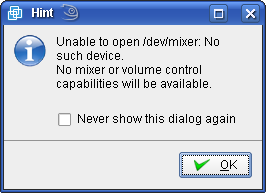
But it still works... or at least appears to. This is in SuSE ver 10.3 which is the Host for my VMware Ops.
For mixer - what 'cat /dev/mixer' says ? mixer is not passed through vmwaredsp by default,
you must have special VMDSP_MIXER_PASSTHROUGH=yes environment variable set, and you must use esd. Other backends
do not support volume settings, so you have to accept that it will not work.
And besides that I was informed that vmwaredsp wrapper does not work with WS5.5 - WS5.5 uses some new ioctl which
is not fully implemented, and as such once guest will start play sound, it will start playing silence at 100% of
processor power, instead of doing any further progress. Your best bet is at this moment OSS emulation for
Alsa - alsa should coexist with both esd/artsd...
The information for the fixes came from Petr Vandrovec via the
VMware Communities discussions.
Specifically: Linux Sound
End SuSE Sound Note
My ISP, HostRocket.com, implemented suPHP for better control and security. They also changed to PHP5 at about the same time but that is another story. Suffice it to say that I put the PHP5 version of bbclone out on my site on my ISP and still had a problem.
After conferring with my ISP personel and still not making progress, I jumped to the bbclone forum and started looking. There I found Olliver Wichmann. He had worked on this in the beginning and had some insights. Through discussions with him and Don and Josh from my ISP we collaborated on the following for a .htaccess file that will work with suPHP: (Also See: bbclone htaccess)
suPHP_ConfigPath /home/username/ RemoveHandler .html .htm AddHandler php5-script .htm .html AddType application/x-httpd-php5 .htm .html <FilesMatch "\.(html?)$"> php_value short_open_tag "Off" php_value auto_append_file "/home/username/public_html/count.php" </FilesMatch>Note, that suPHP_ConfigPath is specific to suPHP and not available in general. Also please note that you will have to put your own paths in. Check with your ISP.
RemoveHandler is only necessary in case a handler for htm(l) files has been defined in httpd.conf or in another .htaccess of a higher directory level.
I got my counts back and I am happy.
Blu-Ray in VMware
This explanation was borrowed/swiped from a reply by Alex Corscadden over on the VMware Communities Forum
Unfortunately the BluRay (and HD-DVD) DRM is problematic. The guest has no way to establish a secure path to the display as we don't have any secure way to pass the display keys back up into the guest particularly on the linux platform where anyone with a copy of GDB and a second machine could sniff them out of the kernel. Our display device is also missing features that would be required to implement any sort of protected-path video output. Its probably unlikely, even if we could get all those components working, that we'd be able to convince Microsoft and whoever else that were safe enough to be worth of a device key. I'm also not sure about the other side of the equation, namely getting sufficiently low level access to the drive to allow it to give you the keys. You might need to pass the drive directly through as a SCSI device but, again, I'm not 100% certain as I haven't tried it.
Beyond the DRM issues, I don't think there's anything stopping a high end system with a discrete video card from playing 720p or even 1080p video in a linux host. We handle the colour-space conversion quite well and there should be enough processor power on current Core2-class systems to handle the H.264 decode. I haven't personally tried VC-1 but I don't imagine it would be any more problematic.
???


