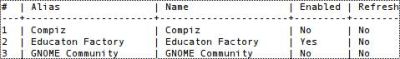|
Borrowed / Stolen from: Ben Kevan's Blog Using openSUSE zypper for package management (adding, removing, repository management) First a quick introduction on zypper. Zypper is a command line package and software repository manager that will do about everything you need. Zypper will allow you to install a package from a repository, a local RPM, protect (lock) a package, add and remove repositories, let you run different query types and even more if you wanted it to. First, lets go over the basic and most used options of zypper:
zypper help # This will give you the help and usage list Now there are some of the most used uses of zypper. So lets go into more detailed usage. First we will work with repositories: Repositories To list your repositories: zypper lr Note: to get more details on them run it with the –detail switch (note that’s 2 -’s and not 1 big -). To add a repository: sudo zypper ar http://location/of/repository Name\ Of\ Repository To remove a repository: sudo zypper rr Name\ Of\ Repository Note: you can also remove a repository by the repo number from the zypper lr output. (Figure 1) Now that we have repositories, what are other things we can do with them, here we are going to look at enabling and disabling a repo: Enabling a repository: sudo zypper mr -e Name\ Of\ Repo Disabling a repository: sudo zypper mr -d Name\ Of\ Repo Renaming a repository: sudo zypper nr Name\ Of\ Repo New\ Name\ Of\ Repo The last great overlooked zypper tool is to export/import your repo list: zypper lr –export /location/of/saved/repo.repo You can later import this repo file on this or another machine by running sudo zypper ar /location/of/saved/repo.repo Bonus: To force a refresh of all your repositories run: sudo zypper ref –force This sometimes helps if you have a cached issue. Ok, now we have our repositories and we’ve enabled em. Now lets get to managing our packages: Installing a package via the name: sudo zypper in bluefish This would install the bluefish application. Installing a package via a requirement: sudo zypper in libnm-util.so.0 This would install NetworkManager-glib Installing a local rpm package: sudo zypper in /location/of/rpmpackage.rpm Installing a package from a specific repo: sudo zypper in education:bluefish This would install the bluefish package from the education repo. Force the re-installation of a package: sudo zypper in -f bluefish Bonus: You can install a package pattern using: sudo zypper in -t pattern pattern_name You can get the pattern names from: sudo zypper se -t pattern Now lets remove those pesky files we just installed: sudo zypper rm bluefish This will remove the bluefish package Bonus: You can remove and install an application together sudo zypper in bluefish -fslint This will conclude this poriton of the zypper tutorial. I’ll do a part 2 which will include queries, searching, updating and distribution updating. Part 2 will hopefully be followed up later this week. Top???
Top
|