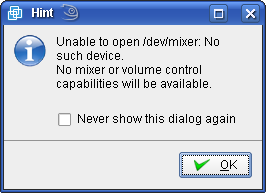|
Funny, or I should say, interesting, what you can find when you are blindly searching on the Net. I haven't started a switch to SuSE 10.3 yet but I will. I wanted to include the following quote from UnixAdminTalk , just for an FYI. "The SUSE Linux distribution was originally a German translation of Slackware Linux. In mid-1992, Softlanding Linux System (SLS) was founded by Peter MacDonald, and was the first comprehensive distribution to contain elements such as X and TCP/IP." Permissions If... and/or when... I set up SuSE Linux version 10.3 I need to get the permissions corrected between my VMware/Win2k and the XP/Linux partitions. I got in to big of a hurry with this new setup (when I got my new PC) and I don't have proper permissions to do some of the things that I used to do. The 10.3 Schedule
Monday, October 01, 2007 The release is only 3 days away. I brought down the Beta 3 version and could not get it properly loaded. Course I was trying to load it inside VMware. Still, that shouldn't have made any difference. Finally gave up. Then I brought down Release Canidate 1. I had a few problems and could not get it to load UNLESS I had Pacman and the other OSS and Non-OSS sites specified in my repositories. This caused it to take a long time to install cause it brought down a number of files. I certainly hope that the "Released" version of the download DVD is in better shape. Note: I have complained about Microsoft not following the CSS standards... well this time it looks like Firefox isn't doing so well. Had one heck of a time getting the Div Table below to properly line up. Finally had to result to trickery for Firefox. This time Microsoft worked properly and Firefox didn't. I just don't think everyone is co-ordinated on this CSS stuff. Thursday, October 04, 2007 8:05am Arizona time.. Alllrighty... This is still to complicated for the average Joe or Josephine. Shoot, even the people writing up how to use this can't keep it straight. I still like it better than Windows but it is not easy to set up. If you have a previous intimatate knowlegde and some hints as to what is going on and what is needed from past experience ... ok. But if you are comming into this cold ... Windows is easier. Plain and simple fact. ********************************************************************************************************* Quote: When you burn to a low speed, the data is written more "clearly" on the disc (higher speed writes tend to burn the data "fainter" and this can make reading slower). The problem is that most BIOS don't give the computer much time to read the disc before trying to boot from it. If the disc is faint, it may take longer to read, and then the computer will not read it in time to boot from it. Such a read problem can happen to old PCs, old CD drives, poor quality CDs, and CD's burned at a high speed. Quote: The problem is not with the burner itself, it is the "lighter" burn on the CD/DVD. It does not matter what quality of disc is being used, a "heavier", ie slower burn will creat a more stable image and will last longer. There is some skepticality about the statement that the quality of the disk doesn't matter, but it useful to read the comment on the slow speed being desireable. Experience is that high quality CD/DVDs do make a difference, but will concede that low qual CD/DVDs will work on occasion, and the advantage offered by hiqher quality CD/DVDs is not always consistantly superior. The view is, one should do the best one can, to improve the odds of success. From the SuSE Manual there are some suggestions for preparation: Ok. With the download completed and the above info we can now create the installation DVD. Remember we are burning a disk image NOT a data disk. Well, with this latest download of the Released Version, I have the same problem in burning the image as I had with the Beta's and the RC. Gets to the end and says that it is flushing the buffer and then just dies. The system is locked up and requires a power off to recover. Now then, I used K3B in SuSE version 10.2. This is my newest system and it has one of HP's newer LightScribe drives. (HT-DT-ST DVDRRW GSA-H20L) .....My New PC. Like the Beta's and the RC I will attempt to use it anyway. It worked with the previous images. Have to see if the same thing happens with the K3B included in this new version. Top System Hardware Info:
Filesystem Size Used Avail Use% Mounted on /dev/sda6 50G 6.2G 42G 13% / udev 1014M 136K 1014M 1% /dev /dev/sda7 69G 42G 24G 64% /home /dev/sda1 147G 19G 129G 13% /windows/C /dev/sdb1 264G 20G 245G 8% /windows/D /dev/sda2 11G 7.2G 3.3G 70% /windows/E /dev/sdb5 16G 3.3G 13G 21% /windows/L The initial installs were with 10.3 Beta 3 and then with RC1 inside VMware. I wasn't real happy with them but then they are preliminary. Hopefully the Released version will install and operate better. Friday, October 05, 2007 My first test with the Released version will be to install it in a VMware Virtual Machine. Then I will try the update route so I don't have to load everything again. Hopefully it will all work as it is supposed to. Hmmmmm... Houston... we have a problem. The MD5SUM passed when the file was read by K3B but it failed when read by the Start Check at the beginning of the install. Will re-burn at the slower speed ... like I should have in the first place. Whoa!!! Well, I got burned by my favorite company again. HP. They must have developed some kind of problem in making their DVDs. Way back when I got (purchased) my last machine it contained one of the first writeable DVD drives. I never had a problem with that original drive, with their original DVDs. They made a change in their DVDs... and I have had problems ever since. They flat out would not work with the first DVD drive and I have had problems with these new LightScribe drives. I just changed to a Maxell DVD+RW disk and it worked OK right off!! When I did the Start Check at the beginning of the install it checked ok. The HP disk has become my latest coaster! The install went clean without a hitch. Now I need to see if I can enable VMware Tools. I couldn't in
the Beta or RC versions. Possibly cause I didn't get good load due to the bad disk. It really isn't important cause the whole
thing is going to go away. Just wanted to see if the install will be clean... and it is. Alllrighty now!! Just got VMware-tools
to work in the new SuSE 10.3. Happy!! Update Instead of New Install Normally I don't like updates. They never seem to "update" correctly. But, I don't want to have to re-load all this. So, we sign off for now and will continue after the update. Hurah, Hooray!! My system came back up. The disappointing, and enlightening, thing is that the desktop looks the same. So there is no real indication that the update/change to SuSE 10.3 was made. Speaking of Updates; they have incorporated some "HP and Microsoft". I am now getting a pop-up dialog
at the bottom right corner of my screen telling me about system updates... SuSE Linux Updates. This is the first time for Linux, that I know of. Leastwise,
the first time for SuSE. Not sure if I like it ... or not. Hmmmmmmm.... Bummer!! The above mentioned new updates bit me. I allowed and update to something concerning FireFox, unfortunately I didn't write down what, and it caused problems. If you just drug the cursor over one of my entries in the Flash on my WebPage that caused a beep ... it locked up Firefox. The version I had was 2.0.0.8 and I found that there was a newer version. On another whim I downloaded and installed the new 2.0.0.9 version. No more lockups. Conveniences: We all have our ways of doing things and I have mine. I re-installed my .alias, .function and .xintrc so that I can operate my way. Just some little short cuts to the long arguments for ls and others. I also like nedit. They don't include it anymore but I have my own copy that I install on every new release. So far it has continued to work. Just installed it here in 10.3 and it appears to work. These were not hard at all to setup. It was done in the update this time. They just carried over. Top So far so good. How-some-ever, I do believe that I got to many choices at the initial Login Screen.
They are:
Well, in this new system, the HP 7480, it is a Wireless USB mouse and keyboard. Both are working. I really didn't have to do a thing. So they are getting better at detecting the various hardware. TopIf you read the WebPage at Legacy USB Support in SuSE 10.2 you will find that there are some changes in the USB for SuSE Linux. This was concerning version 10.2 but I do believe that 10.3 will also be affected. Once again, I have a copy of this page and if you find it missing please contact me and I will put my copy up here on the Web. Till then, read the reference and make your own decisions. Well, so far it is ok. I do believe that the item that needs checking is the SD card slots. That still needs to be performed. Later: I put the SD card in and could read it in SuSE but not in Win2K inside VMware. So I do believe that I neeed the fix. Later, later: Did not have to do the fix. I was able to mount the SD card via the VMware USB devices and read it in Win2K. VMWare USB device issues on openSUSE 10.3
is an article on the Web concerning this. They list the following entry in /etc/fstab as being a problem:
Networking - Samba smb & nmb and apache: At first looks the network appears to have carried over intact. Further checks are needed but I can see the other systems through the Network Browsing icon on the desktop. I can fire up VMware, Start Win2k, get into Windows Explorer and then look at the drives over on the
WinXP partition. Annndd... I can access the files. Let's see now an example dir: The list below shows the list of my Windows partitions. The first one listed is the recovery partition
that HP places on all its systems. This way you theoretically don't need recovery discs. How-some-ever, that has proven to be
a fallacy. There are ways to really destroy these systems and the only recovery is to wipe clean and start over. So they have included
software to create recovery CD's or DVD's. You can also get free ones in the first 90 days or purchase them at a later date. drwxrwxr-x 11 root users 8192 1969-12-31 17:00 E/ HP Recovery drwxrwxr-x 15 root users 8192 1969-12-31 17:00 L/ FAT32 to share across systems. dr-xr-xr-x 1 root users 12288 2007-08-24 18:03 D/ Windows NTFS D: dr-xr-xr-x 1 root users 12288 2007-09-19 05:51 C/ Windows NTFS C:See MS Defaults for more info. Once again, my problem with Networking was viewing my Web Pages locally. This seems to be the most aggravating item in each update. For some reason I keep losing the localness. Must be that some config files get replaced and not just updated during the conversion. I'll have to check. Hmmmmmm.... I don't remember re-setting up Samba or anything else after this "Update". Need to check that. Ok, I did some checking and found that my apache is not running. Without that I get no Web Pages. Looks like that didn't get carried over OR I never set it up when I changed systems. I don't remember!! However, smbd and nmbd are running according to QPS. I do not see and httpd. "Borrowed" from a discussion at LinuxForums
dusty-tr2:/etc/apache2 # /etc/init.d/apache2 status
Checking for httpd2: unused
dusty-tr2:/etc/apache2 # /etc/init.d/apache2 start
Starting httpd2 (prefork) httpd2-prefork: Syntax error on line 210 of /etc/apache2/httpd.conf: Could
not open configuration file /etc/apache2/extra/httpd-userdir.conf: No such file or directory
The command line was:
/usr/sbin/httpd2-prefork -f /etc/apache2/httpd.conf
failed
dusty-tr2:/etc/apache2 # /etc/init.d/apache2 restart
httpd2-prefork: Syntax error on line 210 of /etc/apache2/httpd.conf: Could not open configuration
file /etc/apache2/extra/httpd-userdir.conf: No such file or directory
dusty-tr2:/etc/apache2 #
Now we need to find out why apache did not get started. I've had this problem before. All I have to do is remember what I did or where in my notes to find it. This entry: "Include /etc/apache2/extra/httpd-userdir.conf" a fix in the last version proved
to be a problem in this version. I can now get apache2 started but still cannot get my WebPages. I get the old: Inside /etc/apache2/mod_userdir.conf I had to uncomment "UserDir public_html". The comment above it stated: Well, I dragged my feet long enough and they have included the NTFS stuff in this release. I never did get around to doing anything with it. Only researching and reading about it. So, now we get to try it. You need to install the package search for ntfs in yast or smart
By default, only root user can write on NTFS partition. Modify /etc/fstab to reflect umask=0002 to enable user writing. For example
#Device Mountpoint Filesystem Parameters /dev/sda1 /windows/C ntfs-3g user,users,gid=users,umask=0002,locale=en_US.UTF-8 0 0
#Device Mountpoint Filesystem Parameters /dev/disk/by-label/win /windows/C ntfs-3g user,users,gid=users,umask=0002,locale=en_US.UTF-8 0 0 Downloaded and installed ntfs-config via YAST. Need to test it out. The first item to check is ntfs-config. This is executed in "root" at the command line. You will be
presented with a dialog box containing some choices: The main reason for this is to share storage space efficiently. There are certain items that I want to
use/share in both systems. In this new systm I now have two 300GB drives. The primary one is used to install/hold the Operating
Systems. Even with the 300GB primary split (partitioned), each half is still larger than I had in my previous system. Also take note that the picture above lists my zip drive. More about that in the Zip Drive section below. It is a 250MB drive with a 100MB disk in it at present. Well, I just did an acid test. I downloaded a file from the Net and it was an over-write of one that was already on my drive. The NTFS Windows D: drive. It did it. Now I need to get into Windows and see if the file is executable. Wait a minute!! I am in Windows! I tried it and it worked. Not out of the woods yet. I could not save to the WinXP D: drive from Win2k inside VMware. Nore could I download to the WinXP L: drive. I had to download to the Win2k C: drive, copy from there to the WinXP L: drive, then switch out to Linux and copy from the WinXP L: drive to the WinXP D: drive. Not sure how much of this is just permissions versus NTFS and Linux. Another item to investigate. Hmmmmm.... drwxrwxr-x 11 root users 8192 1969-12-31 17:00 E/ dr-xr-xr-x 1 root root 12288 2007-09-19 05:51 C/ drwxrwxr-x 15 root users 8192 2007-10-13 11:00 L/ drwxrwxrwx 1 root root 12288 2007-10-13 11:33 D/Top Added myself to the root group in hopes that it would allow me to execute my WebPages ... nope. Welll... the printer setup did not get transferred. I tried to print out a map from Firefox and it did not work. My notes in the previous version say that I used Yast to setup the printer. I copied the configuration info over from version 10.2 and will mark in red anything that changes. The setup in Yast consisted of getting into Yast, selecting the hardware, then selecting the printer and it went out and checked everything. I didn't have to do a thing!! Well that was a lie. It didn't print and I had to go into the Yast settings and select the hpijs PPD file. Printer Configuration
Top Desktop sounds for Linux can be found at /opt/kde3/share/sounds. I changed the sign on sound to the one from SuSE 7.3 which, as it turns out, is KDE_Startup_1.ogg. Yep. I can hear it... However, still have the Firefox problem. If I have Firefox going and I use the sound, I will then get a complaint from Win2K in VMware that the dsp device is busy and it can't use it. If I exit Firefox, it is then ok. ??? Hmmmmmmm.... Well, it is not exactly Firefox. It is Flash inside Firefox. From the reads on the Network, it is a Linux problem with sound. OSS versus aoss. I read about some changes from Petr but those were for a system using artsdsp or esddsp and I use neither. Mine is using alsa... which is supposed to use aoss. lsmod | grep snd and lspci. dusty-tr:/etc # rcalsasound start Starting sound driver: already running done dusty-tr:/etc # set_default_volume -f dusty-tr:/etc # aplay /usr/share/sounds/alsa/test.wav Playing WAVE '/usr/share/sounds/alsa/test.wav' : Signed 16 bit Little Endian, Rate 44100 Hz, Stereo Found this info on the SuSE forums. I think this somewhat helps but further testing will be necessary... which I did and the results
were as follows: dusty-tr2:/home/ctaylor # lsof /dev/snd/* dusty-tr2:/home/ctaylor # fuser /dev/snd/* dusty-tr2:/home/ctaylor # dusty-tr2:/home/ctaylor # lsof /dev/snd/* dusty-tr2:/home/ctaylor # fuser /dev/snd/* dusty-tr2:/home/ctaylor # dusty-tr2:/home/ctaylor # lsof /dev/snd/* COMMAND PID USER FD TYPE DEVICE SIZE NODE NAME firefox-b 4249 ctaylor mem CHR 116,6 42230 /dev/snd/pcmC0D0p firefox-b 4249 ctaylor 47r CHR 116,2 42065 /dev/snd/timer firefox-b 4249 ctaylor 49u CHR 116,6 42230 /dev/snd/pcmC0D0p firefox-b 4249 ctaylor 50u CHR 116,8 42244 /dev/snd/controlC0 dusty-tr2:/home/ctaylor # fuser /dev/snd/* /dev/snd/controlC0: 4249 /dev/snd/pcmC0D0p: 4249m /dev/snd/timer: 4249 dusty-tr2:/home/ctaylor #Now you mus be careful with the alsa restart. I did it with VMware and Firefox open and it closed them both!! Almost lost all this editing update. Had some difficulties with my sound on this new system in the beginning which are talked about over in my New System file at Sound 7480. Allllrighty now...! There is a fix. Sound - SuSE 10.3 and 11.0 I won't be able to get proper tests on sound till I get the VMware/Linux sound problem fixed.
(the "fixes" are listed / talked about below)
It is mainly with/through, Firefox/Flash. There are supposed to be fixes, but I haven't been able to get any of them to work.
I get the following at Win2k startup in VMware "IF" I have Firefox going AND I have used the sound in my Flash header: 1) artsdsp and esddsp must not use absolute paths. I.e. ~5th line from the end of artsdsp should read: For mixer - what 'cat /dev/mixer' says ? mixer is not passed through vmwaredsp by default,
you must have special VMDSP_MIXER_PASSTHROUGH=yes environment variable set, and you must use esd. Other backends
do not support volume settings, so you have to accept that it will not work.
The information for the fixes came from Petr Vandrovec via the
VMware Communities discussions. End SuSE Sound Note
Top Well now, we have a problem that was not noticed right off. The display is shifted 1/4 inch to the right. I believe that I had shifted it that much in the previous version in order to get the textual sign-on to be on screen. I like to watch the sign on commands and the sign on screen was shiffted to the left. Well, so is this one. BUT, the actual system destop comes up shifted to the right! Hmmmm.... When I click on Configure Desktop, in the menu presented by a right click on the Desktop, I find that the Display doesn't have any configuration yet. So, we click on Yast, System Administration, and then in Hardware click on Graphics Card on Monitor. Inside this window we are presented with NVidia GeForce 7300 LE and Sony SDM-HS95P which are correct. So, we click on the OK and it says that it is going to test the configuration. Part of the test is aligning the display. I did. When the test was exited, a dialog stated that the modifications would take place on the next graphics system restart. So we will restart the system. Well, this is one of the bad features of Linux. The display is still shifted 1/4 inch to the right!! Went into Hardware configuration and stepped it to the left two clicks instead of only one. Saved the info. Restarting. Ya know, sometimes I wonder why I put up with this... still offset. Probably need to get the NVidia
drivers. I'm sure the previous ones got over-written or something. Well now. After that switcher-oo we have a desktop that lines up properly. I didn't get the chance
to watch the boot up so I am not sure where the text portion lines up or not. Will have to check that later. Yeah!! Worked just fine. TopThe browser is still Firefox and so far appears to work ok. The pleasant surprise is Thunderbird. It appears that the new 2.0 version go loaded. This was noted by the sign on page. One of the better and more pleasant ones that I have seen. Whoa!! Another plesant surprise. In this Thunderbird when I click on the junk "dot" it DOES NOT show one of the messages by default. I actually have to select a message to be shown! Great! Well, a problem. PHP is working. I finally got the apache2 config files properly setup and I can now execute my WebPages locally. Since I used PHP and I have an index.php that works, that shows PHP is working. TopHaven't had a need to ... yet. TopNaturally VMware did not work. It must be setup with the current kernel. I had to execute vmware-config.pl, which I did, and it failed. Had to go out and get vmware-any-any-update113, install it and then do the configuration. After which, VMware worked. Top This carried over in the "Update" and appears to work fine. TopNow that I have my WebPages working locally I will be able to check this out. Well, I did. I was able to start mysql. Then went to my WebPages and tried to bring up the customer database I have created. Got the code but no data!! Darn, I hope that I haven't lost all that. I should have a backup somewhere ... right??? All I have to do now is remember where it goes...! Allllrighty ... thanks to some previous notes I found the data. Don't know why mysql code couldn't but it had locks on it and I could not access the files or dirs as myself. Must be the problem. Think I had something like this happen to me before. I'll have to check all the permissions. This is what makes a secure system a pain in the %@#$ for legal users. Another reason DOS and Windows became so popular. Re-installed phpMyAdmin. I had it on the old PC and even though I had MySQL working in the previous Linux version on this PC, don't remember using phpMyAdmin. Anyway it is installed and I will see if I can use it to re-setup my mysql DB. It gets installed under /srv/www/htdocs. Well, don't know what I did but I only see the locks on the dirs under /var/lib/mysql. The files do not have locks today. I'll swear that they all did yesterday. At any rate, I can access the DB if I select an individual customer but the "Show All" is not working. I was only trying the Show All yesterday and so I don't know if the single select worked or not. But... we will just continue on from here and see what the problem is with Show All.
Top This carried over in the "Update" and appears to work fine. TopTop Once again I have to run a script in order to access my Zip Drive ... Unless ... I start the system
with a disk in the drive. You can see in the Disk Free map above in the NTFS that the drive is listed but
I can not use it. I insert a disk and it still says it can't find the drive. I must execute the following, as root, first: Note:My new PC, the HP m7480n: Big change here. There is no floppy!! Seems that they don't include floppy drives on the "New Systems." Guess I did only rarely use it. But ... there were uses. Haven't decided on whether to get an external USB one yet or not. Top Top Got a TV tuner with this machine and I have been able to get it to work in Windows mode. Now I want to get it to work in Linux mode. I started on this already and forgot to document what I did. So some beginning steps may be missed. If they are ... we'll all just have to surf the Web again to find the answers when needed. Note: the operation of WinTV-PVR-150 requires two pieces: a WinTV driver and WinTV applications. We recommend you update both the driver and the application at the same time. (which means I will have to get a translation of both for Linux) First off it appears that SuSE 10.3 has most of what is needed. You just have to install it. The first item of interest is the ivtv code... because I have a "Hauppauge computer works WinTV PVR 150 MCE" card. Which contains an "iTVC16 (CX23416) MPEG-2 Encoder". Checking on the OpenSuSE 10.3
MythTV card list, I find my card at PVR-150.
The remote is setup via PVR150 Remote but ... I
already setup the lirc in SuSE. The firmware for the ivtv cards IVTV Cards. Note: The name is vee-four-el, short for "video-for-linux". Also note that I used the procedures for SuSE 10.2 to install this on SuSE 10.3. So far, it seems to be working. Well, I haven't seen anything on the TV yet... but all the messages are indicating success. dusty-tr2:/ # rpm -qa | grep ivtv ivtv-kmp-default-0.10.3_2.6.22.5_31-37 ivtv-kmp-bigsmp-0.10.3_2.6.22.5_31-37 ivtv-firmware-0.10.3-37 ivtv-0.10.3-37 dusty-tr2:/ # lsd /lib/firmware/ license-end-user.txt ql2300_fw.bin v4l-cx2341x-dec.fw v4l-pvrusb2-24xxx-01.fw license-oemihvisv.txt ql2322_fw.bin v4l-cx2341x-enc.fw v4l-pvrusb2-29xxx-01.fw ql2100_fw.bin ql2400_fw.bin v4l-cx2341x-init.mpg ql2200_fw.bin ql6312_fw.bin v4l-cx25840.fw Issued the following commands: ivtv: ==================== START INIT IVTV ==================== ivtv: version 0.10.3 (tagged release) loading ivtv: Linux version: 2.6.22.5-31-bigsmp SMP mod_unload 586 ivtv: In case of problems please include the debug info between ivtv: the START INIT IVTV and END INIT IVTV lines, along with ivtv: any module options, when mailing the ivtv-users mailinglist. ivtv0: Autodetected Hauppauge card (cx23416 based) ACPI: PCI Interrupt 0000:02:04.0[A] -> GSI 16 (level, low) -> IRQ 16 ivtv0: loaded v4l-cx2341x-enc.fw firmware (376836 bytes) ivtv0: Encoder revision: 0x02060039 ivtv i2c driver #0: Test OK tuner 1-0043: chip found @ 0x86 (ivtv i2c driver #0) tda9887 1-0043: tda988[5/6/7] found @ 0x43 (tuner) tuner 1-0061: chip found @ 0xc2 (ivtv i2c driver #0) cx25840 1-0044: cx25843-24 found @ 0x88 (ivtv i2c driver #0) cx25840 1-0044: loaded v4l-cx25840.fw firmware (16382 bytes) wm8775 1-001b: chip found @ 0x36 (ivtv i2c driver #0) tveeprom 1-0050: Hauppauge model 26552, rev F0A3, serial# 8836455 tveeprom 1-0050: tuner model is TCL MFNM05-4 (idx 103, type 43) tveeprom 1-0050: TV standards NTSC(M) (eeprom 0x08) tveeprom 1-0050: audio processor is CX25843 (idx 37) tveeprom 1-0050: decoder processor is CX25843 (idx 30) tveeprom 1-0050: has radio, has no IR receiver, has no IR transmitter ivtv0: Autodetected Hauppauge WinTV PVR-150 ivtv0: Registered device video0 for encoder MPEG (4 MB) ivtv0: Registered device video32 for encoder YUV (2 MB) ivtv0: Registered device vbi0 for encoder VBI (1 MB) ivtv0: Registered device video24 for encoder PCM audio (1 MB) ivtv0: Registered device radio0 for encoder radio tuner 1-0061: type set to 43 (Philips NTSC MK3 (FM1236MK3 or FM1236/F)) ivtv0: Initialized Hauppauge WinTV PVR-150, card #0 ivtv: ==================== END INIT IVTV ====================Now, one of the problems we have here is with the remote. It says that I don't have one ... but I do and it is USB connected. I haven't made that "legacy" change for the USB ports yet and this is another indication that I may have to. Ref: Analogue TV card The biggest problem is ... which TV viewer works with this stuff???! None of them seem to work. This is the
problem with Linux. You have to chase around to much to get something working. Course that is supposed to be fun. Not so sure I am
enjoying myself right now. v4l2-ctl utility command works as far as getting info and showing that some of this stuff got loaded. Had to setup a MySQL DB for MythTV. I gave root the password of rootpw. Top This is assuming that you have a dual boot system setup.
???
|
|||||||||||||||||||||||||||||||||||||||||||||||||||||||||||||||||||||||||||||||