|
God says, if we put him at the top of our list, everything else in our lives will fall into place.
Reference or Jump Table
Nope. This is NOT well organized. If you want that you will have to go to one of the Pro Sites.
This was done as I was doing it.
I swear, once I get this working properly, I ain't never gona update again!!
Well, I didn't listen to myself closely. I obtained SuSE 11.2 and Windows 7 at around the same time. Being a user, supporter and a
somewhat promoter of VMware, I like to check out new systems via it. Well that takes room... room that I hadn't planned for in my
initial setup of this machine. The short story is ... I had a BIG Crash. The long story can be viewed in Starting Over listed in the
selections on the left. This is being mentioned here cause things have changed. As I am re-setting up and using these notes for
reference I am finding that out more and more. So, notations will be made if/when I remember.
Plans and Intentions Clarification(18Aug09): This has definately become more about 11.1 than 11.0. Hopefully I have done enough of these that I won't forget to include what is needed. But that may be to much to ask.
The Index table above will allow you to jump to specific sections of interest. The subject area may, or may not, be
complete. I will be putting items in the index, as I think of them, that are, or will be discussed. If anything brings
curiosity to your mind and you would like to discuss it, click on my name at the bottom and send me an e-mail. The answer to all this (all what?? failure to find the Virtual HD)
is to just switch from LSIlogic to BUSlogic. Then the Hard Disk is found and openSuSE 11.0 GM is loaded. All of the
frustrations mentioned below about it (the VMware HD) not working are no
longer valid ... IF you use the BUSlogic controller in VMware.
Executive Summary The main conclusions that can be drawn from these experiments are:
Top Up Front Announcement ..Sep 4, 2008 After lots of worry and concern about upgrading to openSuSE version 11.0 I finally did it. After the update, not an install, the system rebooted and hung on a text boot screen waiting for me to sign on. However, it would not accept any keyboard input. Power off was required. Waited a couple of minutes and powered back on. The system booted up just fine.
Now at this time I could even access VMware! Normally you have to do a vmware re-config when the kernel changes... for any reason. I had previously updated KDE to 3.5.9 and KDE 4.0 in 10.3. When it finished booting my screen looked the same. I had to check the Computer icon to see what I had. Results are listed above. There was nothing really tricky, it was just an update install... and it worked. Later: Well it happened. After a shutdown and then startup later I found that I had to re-configure VMware. During that adventure I was notified of some updates for VMware. I was at ver 5.5.7 and the new one is ver 5.5.8. Downloaded the "latest" and will be installing after I finish these notes. Oh yes, you will need vmware-any-any-update117 in order to get the vmmon and vmnet to properly compile for openSuSE 11.0. Allllrighty!!! We are now VMware version 5.5.8. With vmware-any-any-update117 loaded. So, loading up
or installing openSuSE ver 11.0 with VMware version 5.5.x is a "Piece of Pie"... or is that cake??
SuSE 11.1 GM (18 Dec 08) Forgot to note the time it started, 'round 9:15am I believe, but it finished at 11:19am. The download of the GM that is. It was a regular http download, they didn't force a BitTorrent on me this time. Alllrighty now, placed the disk in my DVD drive and then fired up VMware. It found the DVD and booted from it. After an initial splash screen we are presented with an Install screen with the usual choices, Boot from HD, Installation, Repair, Check or test. Naturally we are choosing Install. Upon pressing Enter, we get a Starting Dialog box that says it is Loading the Kernel. Then we get the normal SuSE starting screen while it loads the kernel. (Side note: The cursor is locked in the VMware screen. So the VMware Tools are not recognised ... yet.) Next we get to the Preparation for Installation Screen. Here you select trival, but major items, like the Language, Keyboard Layout and License Agreement. Upon clicking Next it Probes the system and checks the Hardware. After that we get to set the Time Zone. A really neat World Map... with flashing green dots for the selected locations. Hopefully the rest of the system will be as good as this. The other item set on this page is how you want the Hardware Clock set. UTC or Local time. I usually pick local time. Clicking on Next gets us to Desktop Selection. I like KDE so I chose it and it happens to be KDE 4.1. Hopefully, this will be like the previous Betas and the RC and will let me also load and use KDE 3.5 (it is and does) Hmmmmmm, after clicking Next I am presented with Suggested Partitioning. I thought I should be asked if I want a Full Install or an Upgrade. Maybe that is the next screen. Nope. Got a Create New User screen. We must enter a Full Name, a Username and Password. There is an option to use
the "same password" for the system administrator and to have an Automatic Login. Well, in an attempt to be more like
Windows we just blew the great Linux Security all to Hell. Oh well ... such is life. But I don't allow them and UN-check the boxes.
Now because I UN-checked the boxes, after clicking on Next I was asked for a System Administrator or "root" Password. I entered
one and clicked on Next. (The System complained about both of my Passwords being to simple. So maybe my previous complaint, about the Security,
is weak. Next in line is the Installation Settings Screen. Naturally, I am going to the Software section to get the items I want. KDE3, the C compiler, the Kernel-source and the Kernel-syms... needed so I can re-compile for VMware. The Selection comes up in Pattern and I prefer the Details section. I don't want or need a lot of the other Software cause this is only a test of the Basic System and I will get more when I Update my current Main system. Clicking on Accept (for the Software Changes) it takes us back to the Installation Settings. The only choice here is to Abort or Install (well there is a Back). I clicked on Install. This presented a Window stating that all information for the base installation is complete. Either Back or Install. Once again I chose Install. It then jumped to a Perform Installation screen. (Never did see a choice for Update or Install... less I missed it.?.? It claims to have formatted the Partitions. I'll have to check on Update or Install a little closer when I do my Main system.) Rather than watch the Slide Show I click on Details and watch it do its work. It is now installing ....it finished this screen and then went to a Finishing Basic Installation screen. Here it saved configuration and setup a boot manager. Then it re-booted. Ok it goes through the re-boot and then into Automatic Configuration. During this we see a Window that says it is probing the Graphics Card. After some more probing and configuation it presents us with a Login Screen. (cause I sad NO to auto logon) The only user I am presented with is me. I will fix it later to also show root as a choice. Interesting.... I can move the cursor freely outside of the VMware window. This means that it either saved my settings OR they have incorporated some of the tools in the System. I do believe that the later is the case. Allllrighty now. Someone is lying or this thing is using some of my previous settings. It did not default to KDE4, it came up in KDE3.5.10. Annndd...an icon was on the Desktop for VMware Tools. Well now, this is interesting. I tried to run a command from the desktop, SAX2 and I got a WebPage ... http://sax2.proxy2.chnd1.az.home.com/ NOT what I wanted!! Closed down the WebPage and went into YaST. Selected Hardware and then 'Graphics Card and Monitor'. This entered us into SaX2. There I changed the Display from 800x600@60HZ to 1024x768@60HZ. Ooooppss. First time for everything. Testing the 1024x768 config failed!! And I gota go to work.!! ... later. Welll, I didn't wait. Just like always I tried it one more time ... it worked!! So we now have a 1024x768 screen the next time we re-start the Graphics System. Yahooo!! After work. After Work: Allllrighty now. Fired up VMware and looked at the new SuSE. We have the proper screen size. I do believe that we are ready to try the Big Change. The next report will be from inside openSuSE 11.1 or bust. Busted!! Well I lied: openSuSE 11.1 has not been installed yet... and I am back to reporting.
Could not find an acceptable clear answer to the above. So, I decided to give zypper
a try. Haven't ever used it yet. Always a first time. The command to use from root is: Nope! dusty-tr2:/home/ctaylor # zypper dist-upgrade -l
Reading installed packages...
7 Problems:
Problem: python-compizconfig-0.7.8-2.5.i586 requires python = 2.6, but this requirement cannot be provided
Problem: ntfs-config-1.0.1-99.1.i586 requires /usr/bin/python2.5, but this requirement cannot be provided
Problem: amarok-1.4.10-43.4.i586 requires kdelibs3 >= 3.5.10, but this requirement cannot be provided
Problem: unsermake-0.4_20070504-103.1.i586 requires python < 2.6, but this requirement cannot be provided
Problem: swftools-0.8.1-0.pm.2.i586 requires python < 2.6, but this requirement cannot be provided
Problem: kdelibs3-devel-3.5.9-49.1.i586 requires kdelibs3 = 3.5.9, but this requirement cannot be provided
Problem: k3b-codecs-1.0.5-0.pm.5.i586 requires libavcodec.so.51, but this requirement cannot be provided
Problem: python-compizconfig-0.7.8-2.5.i586 requires python = 2.6, but this requirement cannot be provided
uninstallable providers: python-2.6.0-2.16.i586[openSUSE_11.1-0]
Solution 1: Following actions will be done:
install python-2.6.0-2.16.i586 (with vendor change)
SUSE LINUX Products GmbH, Nuernberg, Germany
-->
(no vendor)
---- There are more but I'll not list them all. ---
Solution 2: do not install python-compizconfig-0.7.8-2.5.i586
Solution 3: Ignore some dependencies of python-compizconfig
Choose from above solutions by number or skip, retry or cancel [1/2/3/s/r/C]:
Now then, we have some choices: Install python, or not, or ignore the whole thing. Think I will choose number 1. Hmmmmm... It is gona take me thru those 7 problems one by one asking what to do about them. For the first one I chose to install python 2.6. The very next item wants python 2.5. Since 2.6 is an update to 2.5 I will ignore the requirement here and on the others where it is required. Now then, amarok is requiring KDE 3.5.10 but it isn't loaded... yet. So we will ignore that one too. The last one requires a lib that should be loaded with openSuSE 11.1. If not I will get it after the install. In continuing on I get 8 more problems ... I think this is destroying my system. I'll continue on and if worse comes to worse will do a New Install. Resolving dependencies... 8 Problems: Problem: lvm2-2.02.39-8.8.i586 obsoletes evms-gui <= 2.5.5 provided by evms-gui-2.5.5-270.1.i586 Problem: gtk2-devel-2.12.9-37.1.i586 requires gtk2 = 2.12.9, but this requirement cannot be provided Problem: pilot-link-0.12.2-112.1.i586 requires libbluetooth.so.2, but this requirement cannot be provided Problem: yast2-fingerprint-reader-2.16.8-6.1.i586 requires libthinkfinger.so.0, but this requirement cannot be provided Problem: yast2-ldap-2.16.0-52.1.i586 requires libldapcpp.so.0, but this requirement cannot be provided Problem: hal-0.5.11-8.2.i586 requires libsmbios.so.1, but this requirement cannot be provided Problem: yast2-storage-2.16.26-0.1.i586 requires yast2-storage-lib = 2.16.26, but this requirement cannot be provided Problem: sane-frontends-1.0.14-250.1.i586 requires libresmgr.so.1, but this requirement cannot be providedI'll be making a bunch of WAGs here. We'll see what the result is.
Resolving dependencies... 2 Problems: Problem: lvm2-2.02.39-8.8.i586 obsoletes evms-gui <= 2.5.5 provided by evms-gui-2.5.5-270.1.i586 Problem: yast2-branding-openSUSE-2.17.0-9.10.noarch requires yast2-theme-openSUSE-any, but this requirement cannot be provided Well, here is somethig that I didn't want to see. Downloading: kdenetwork3-InstantMessenger-3.5.9-39.2.i586.rpm [error] Download (curl) error for 'http://download.opensuse.org/update/11.0/rpm/i586/kdenetwork3-InstantMessenger-3.5.9-39.2.i586.rpm': Error code: User abort Error message: connect() timed out! Abort, retry, ignore? [A/r/i]:I will try the retry first... Whew! ...retry worked. Alrighty, it is done. Nothing great in announcements ... just done. dusty-tr2:/home/ctaylor # uname -a Linux dusty-tr2 2.6.25.18-0.2-default #1 SMP Fri Dec 5 21:49:41 MST 2008 i686 i686 i386 GNU/LinuxOk. So that is the kernel that we had before ... I think. Yeah, the new one is supposed to be 2.6.27.8rc1 or better. (turns out it is 2.6.27.9) Soooo, guess I need to restart and see if this thing still works. Nope. Possibly my fault but still should have a system. But I don't. When I restarted above it came back with that Penguin Snow scene. One was walking back and forth and another falling. The usual time wheel was also there ticking down. It was on Boot From Hard Disk and I left it there. I noticed that I had not taken the DVD out of the drive so I reached over and pushed the button and ejected the disk. Removed it and before I could get it back into its holder the system complained. Said the Boot CD was missing. An option to Re-Boot was there and I chose that. Evidently a wrong choice. It rebooted alright and even got to the sign-on screen. However, I could not sign on. Entered my username and password. Hit Enter, screen went blank and then right back to the sign=on screen. So it looks like we took one step forward and about 5 back!! So now we will see if the New Install will work properly. Allllrighty now...
ctaylor@dusty-tr2:~> uname -a Linux dusty-tr2 2.6.27.7-9-pae #1 SMP 2008-12-04 18:10:04 +0100 i686 i686 i386 GNU/LinuxThe above shows a new kernel. From MyComputer icon on Desktop we get: OS: Linux 2.6.27.7-9-pae i686 Current user: ctaylor@dusty-tr2 System: openSUSE 11.1 (i586) KDE: 3.5.10 "release 21.9"So, it looks like we have a New openSuSE 11.1 System. 20 Dec 08 But all is not well. Problems listed here, fixes in respective areas.
Ok now. Lot of hype about this release being the greatest and the bestest. Also about it being easier to install. Well... can not verify the first claims (about best) ... yet, but I can speak about the second claim. It is NOT easier to install ... duhhh ... at least from an Update Standpoint. Maybe, just maybe a Brand New Full Install would be more straight forward and forgiving cause you wouldn't have to worry about anything ... BUT in my experience on this, which has covered the Beta days and the days since GM Release (18 Dec 08) to now (26 Dec 08), I have struggled, researched and downloaded and fixed any and everthin. During the Betas I had complained about the New SuSE System over working my new Dual Core processor. I had at first blamed the Display Characteristics of KDE4 'cause that "seemed" to be the only time it went into over-drive. Then I had CPU over-drive problems in KDE 3.5, and to this I placed suspect on the screen savers operating inside VMware. I had some other problems but they were "fixed" by a Full Blown Re-Install. This is one of the things that led me to irritation at the Updates. Somethig wasn't getting updated properly and a Full Install was required to fix it. Updates.! One of the reasons I holler and complain about Updates is because they can cause more problems than they fix, and as I mentioned above, sometimes they don't fix a thing. BUT, we continue on with the testing and try to Update my Main System which is openSuSE 11.0 to a New openSuSE 11.1. Gritting teeth and byting the bullet, I went ahead and did it. The scenerios above are what was experienced. Oh yeah. And by the way, along the lines of the CPU over-drive I saw comments from various individuals concerning processor over use. Or at least they were saying that they were seeing 7% to 8% CPU usage in idle. I too saw this value on my system ... BEFORE ... the last and final fix. After the final fix below my idle percent dropped to 1% CPU.
The Last and Final Fix ... so far ... 26 Dec 08 ... was to make sure all the repository paths were listed and correct.
After which I selected:
YaST2->Software Management->Filter:Repositories->All in this list->Update if newer version is available. Upon clicking Accept, it seemed like the system went into a Full Re-Install. After this last Big Update, a Full Reset was performed and upon the Re-Startup the system appeared to operate faster and did not kick my CPU into over drive ... not even during a screen saver.
Retraction!! 30 Dec 08 Not Fixed Yet! My system is back to going hyper. Mainly during Screen Savers. Even the Blank Screen Saver
kicks it into hyper drive. Used to be able to have this thing running for days. Now, it loolks like I can burn it up with a darn screen
saver. What has changed in just a couple of days???
Investigation. Thought that is it might be VMare in the background..Nope. Then it looked like it was Firefox..Nope. Then all I
had were two xterms showing plus my Desktop. Shortened the time to wait from 10 min to 4 min. The screen went blank and all was
cool. Then after a delay, which probably amounted to the time to make it up to 10 min, the system went hyper. Something is kicking
off in the background when the machine is idle ... or supposed to be anyway.
Well, I searched the Net and found different things and then found this Upgrade or Update for an ATI card concerning the Xorg searches. Decided to see if there was a section for nVidia. There was and I did the One Click Install Update for my nVidia card. Just finished and everything seems to be still working. However, we need to do a re-start to make sure that I didn't break anything. Nope. Power Devil 1.4.1-15.11 to Power Devil 1.4.1-15.12 (02Jan09)
Allrighty now.(02Jan09) After the removal of KDE4 my CPU no longer goes into Hyper Drive. I will leave it out till they release KDE4.2 and I
check it to make sure the CPU is not over worked. I can do that via VMware and I wouldn't be in this fix if I had paid more attention
to what I was seeing. But then we have to learn and help and .... whatever.
openSuSE Bug #461335 is the open bug on this and in it you will find: https://bugs.kde.org/show_bug.cgi?id=174897 which is KDE's open bug on this. Side Note: Also lost the fancy icons for Online Help and openSUSE on my Desktop.
Ok. I don't have my Hyper Drive problem anymore but I lost the updater. Hmmmmm. Ok. Let's see how much of KDE4 has to go back in to
get the updater back. kde4-kupdateapplet is the name of the item and just selecting it also adds in kde4-kupdateapplet-zypp. Clicking
on Accept also brings in libkde4.
The install was apparently successful. BUT need to re-boot and see if it will notify me of some updates. I know there is one that I was ignoring and we will see if it comes back. Allrighty now. After the re-start I have the Golden Star in the task bar telling me that there is an update available. Hmmmm... clicking on the star changes it to a green Gecko and a dialog box that says "Checking for updates..." and just sits there. Probably means that we need more of KDE4. Let's see how much of it we can re-load and not have the Xorg problem.
Take a long look inside Top BackUps & Saves - Preparations Things we must and things we desire to keep hanging around AFTER the Update or Full Install of a
new System... whichever happens.
SuSE 11.1 RC1 (27 Nov 08 6:45am Download) Here it is Thanksgiving Day and I am sitting at my 'puter downloading the latest SuSE code. Oh well, I'm not much of a cook so I won't be missed for a while. I was a little shocked to see it available this early, but this is good. I can get it down on my machine and then share to help others. ********************************************************************************************************* Quote: When you burn to a low speed, the data is written more "clearly" on the disc (higher speed writes tend to burn the data "fainter" and this can make reading slower). The problem is that most BIOS don't give the computer much time to read the disc before trying to boot from it. If the disc is faint, it may take longer to read, and then the computer will not read it in time to boot from it. Such a read problem can happen to old PCs, old CD drives, poor quality CDs, and CD's burned at a high speed. Quote: The problem is not with the burner itself, it is the "lighter" burn on the CD/DVD. It does not matter what quality of disc is being used, a "heavier", ie slower burn will creat a more stable image and will last longer. There is some skepticality about the statement that the quality of the disk doesn't matter, but it useful to read the comment on the slow speed being desireable. Experience is that high quality CD/DVDs do make a difference, but will concede that low qual CD/DVDs will work on occasion, and the advantage offered by hiqher quality CD/DVDs is not always consistantly superior. The view is, one should do the best one can, to improve the odds of success. Welllll... I found some more "Words of Wisdom" and the following is an extract from
the site at - Myth of
burning slower. Discs are made to perform at an ideal
rotational speed, which is where write strategy originates.
The disc will perform best up to
a certain speed, and the drive will not
permit any faster. The inverse is the same, but until
recently, drives would not prevent unreasonably low speeds. Modern
human nature tends to want more speed and more power, so
this was not really a concern. From the SuSE Manual there are some suggestions for preparation: Special Note: I am using my 'puter whilst this download of RC1 is coming down. I now have a first class Super Computer: Dual Core, 2GB RAM with 600GB of 7200rpm disk storage. (Braggin' Rights) So, if it can't handle the two tasks simultaneously there is a problem. Course, if what I download doesn't work... how do I know what the problem is/was??? Oh well, all in fun .... at 7:52am, had 124.7MB downloaded. It is fluctuating between Stalled and 120KB/s plus download speed and a 50KB/s upload speed. For some reason my peers are not showing. Used to... until the last couple of updates to my 11.0 system. I'll have to inquire on this... I did. Whooaa!!! Computers and their operations will never cease to amaze me. As noted in the title above, I started this at ruffly 6:45am. It is now 9:47am and I have only gotten 297.3MB of the 4.27GB file. In my Brag up above I mentioned that my peers were not showing. I started searching the Web ... with my Ktorrent still going ... trying to find answers. What I discovered was ... that it appears Ktorrent was updated to KDE4 and there was a possiblilty that it did not work correctly with KDE3. NOT SO. I was going to stop my torrent (and I did) and switch over to KDE4 just to see if it would work...ummmmm, so I could see my peers. Well, the stop button was grayed out. However, I could do a pause. Still the stop button was grayed out. Well, in my usual bungling I re-started the torrent and hi-lited the file in the list. All of a sudden my peers started showing!! Hmmmmmmm... hate it when this happens!! Now I don't really know how it got fixed or what. I'll just leave it for now and let it continue to download and upload share. It is time... to spend time... with the family and just let this thing do its thing... I'll have to wait and check things after work. Yeah, its a holiday but Wal-Mart is still open and I have to go to work at 4pm... after turkey. Observations: At 10:16am my uploads exceeded my downloads.!.? I'm not sure how that can happen.
How can I be providing more than I've got? Unless, they add multiple packetts of the same item together. Like I may be sending the
same packett to 3 or 4 or more different people and they all get added to my total of contributions. Must be it. My download total was
at 345MB and my upload total was at 565MB. Ok. However, whatever... just have to wait till it is done. As I suspected, I probably screwed myself up by changing the rates the way I did. This is a quote from
openSuSE BitTorrent: Checking / Testing RC1 Well, it installed without any problems. Course, at the end when it examined the Video setup and wanted to configure my system and save it I said... NO! It booted up the first time. And it was in KDE3 not KDE4. Now then, I do believe that someone has errored. This is the second time that I have specified a new install and NOT an update. However, when the system boots up I have KDE3 and a VMware Tools icon is displayed on the Desktop. So we have a compromise?? An install/update?? TopDevices This is right up at the top because.... as always I am loading the new version of openSuSE inside VMware so that I may see how it works and test it before destroying my current working system. This doesn't necessarily find all the bugs/problems that I will encounter in the big change but it helps. My current problem right off the bat is trying to load the new version up in VMware. In the SuSE 11.0
portion of VMware, my two DVD players are not listed as they have been in the past: /dev/sr0 and /dev/sr1.
In the Win2k and Win Vista VMware sections, they still are listed as sr0 and sr1.
Now this problem is not because of the newest version 11.1 but because of version 11.0 which I have
loaded up as my main system. Evidently they have made a change in the devices. Yep. My fstab was changed and the media dir
was also changed. Now I got to see if I can remember how to set this up... without breaking it!! Darn.
Note: In my installations of SuSE 11.1 I have seen what I considered errors
or at least conflicts in the Newly Updated versus Newly installed. When I did just an update some of the errors that
I would have experienced in the previous install would carry over. By doing a New install they would go away. However,
there was some software that stayed ... even though I did a supposedly new install. Because I have been updating my
system, instead of Newly Installing it, it could be that they sr0, sr1 concept in the Windows protion of the VMware is
leftover and re-established cause that is what they are set for. In other words, the installation / update software
checks to see what is there already, and re-loads it. But if you set up something new, it uses the newer concepts.?.?
It appears that they have linked sr0 and sr1 to these devices in the dev dir. But I don't know where
they are!! They are not listed in the media dir.
The only item in the media dir is my Zip drive. Soooo, let's put back the mount points in media: Upon a restart, I can place a DVD in the top drive and it auto-mounts. I can read it. This same operation is also successful with the second drive. So they are working properly in openSuSE 11.0. Hmmmmm...and double hmmmmm.?? I can access the DVD drives in Win2k inside VMware inside openSuSE 11.0...?? So now, why the difference when I try to create another Virtual Machine??? When I edit the settings for the New Virtual I am offered /dev/cdrom or Auto detect for the CD-ROMs (CD-ROM also means DVD in this case). Now I must confess... the two virtual machines that I have previously loaded were actually created under a previous version of SuSE and saved in a tar file. Then as I setup New Systems I extract and load them back in. So far it has not been a problem. 
Ok. So we byte the bullet and close up this Win2K Homesite so all devices are free and then load up openSuSE 11.1 and see what happens. (Also using Quanta to see if it is anywhere near as good as Homesite. I need a good Linux replacement for Homesite.)
CPU Hyper & Screen Savers Makes my PC go into hyper mode! RC1: After installing RC1, I found that if I let it just sit
and "idle", it will kick into what I am calling hyper mode. To stop it I can just click on an open area of
the RC1 desktop. Strange.?.? So, at the present I can't let RC1 stay enabled whithout being monitored. Otherwise my
system will work itself to death doing nothing.
Further Note: In case you haven't read the GM 11.1 section, it turns out this
problem is caused by a component of KDE4 called PowerDevil. It somehow causes Xorg to use 92% or more of the CPU after 15 minutes
of NO KB or Mouse operation. Hitting the Shift Key or moving the mouse brings it back to a low percentage. The "fix" at
this time is to remove PowerDevel... ignoring YaST saying that it is needed.
KDE4 Screen Savers: Having KDE4 loaded in my Main System, and NOT inside VMware, I have had some unusual operations. My favorite saver, Euphoria (GL), will, at times, be shown in just the upper left corner of the screen. The other 3/4's of the screen is all white. Not very good for screen saving. Fortunately, it will totally black out after about 15 minutes. That is the normal Sony SDM-HS95P timeout. I have not seen this problem inside of KDE3 3.5.10. I do believe that this screen saver came from nVidia when I got their drivers. Cause I didn't see it before. A note on the Positive side for KDE4. When I have VMware running and it has the focus, the
screen saver will NOT kick in... in KDE3. But it will in KDE4. I have to worry in either one about something...
openSuSE 11.1 Beta2 Ok. After a lot of hassle, I was able to bring down Beta2. The Torrent would not work. In the
comments on the download page others also had trouble. I was informed by an individual named Chris that I could get the
Beta2 DVD from: Alllrighty now, I was able to finally get VMware to boot from the DVD. On the first screen we were greeted with an openSUSE 11.0 title instead of 11.1. Do believe that has already been complained about. As for the installation mode, I am choosing UpDate. Ok. It is installed. Don't think the ops are much better than Beta1. Still have the problem with the taskbar menu. Now there is a problem with the normal menus inside the windows. They don't stay unless you hold down on the mouse button. Top openSuSE 11.1 Beta3 First attempt on Ktorrent I got a status of stalled. So rather than embarass the heck out of
myself, like on Beta2, I just went to the site suggested by Chris (changing the 2 to a 3) and brought down Beta3 in
about 3 hours. Now I will start Ktorrent and share my copy of Beta3. openSuSE 11.1 Beta4 This one crashed and burned at the end during Hardware Configuration. Required a Power Off in order to recover. However, when it came back up it was in the new SuSE and KDE4. TopopenSuSE 11.1 Beta5 13 Nov 08: We are in the usual mode. Late again. Due out on the 12th and here
early on the 13th it is still not available. Ooops... it's 4:43am Phoenix time and they have placed the link to
openSuSE Beta5 on the front page. But when you go over to the download page it is still trying to get Beta4. But they
are in the process of making it available. Got to the "Suggested Partitioning" screen and I almost paniced. It was suggesting that sda1 be my swap partition! That's my Windows C partition. BUT then I realized/remembered I am in a Virtual Machine using a Virtual Drive that has nothing to do with my "real HD" partitions. So I calmed down and took the defaults. At the Hostname and Domain Name screen it always wants to default to changing the name if you use dhcp. Can never understand that. Why give it a name in the first place if all you are gona do is change it? This one bombed just like Beta4... at the end. Had to dump power. It failed in the Hardware Configuration. This time on re-boot it did not come up in the new system. It detected that the installation had not finished and asked if I wanted to continue. I said yes and it recovered. Again at the Hardware Configuration and this time I said skip it. It then went on and completed successfully. Upon logging in to the system I was greeted with a KDE3 desktop... NOT KDE4. Guess they fixed the bug or it is keeping some of my previous files even though I did a FULL install and NOT an update. Even at that my VMware Tools icon was right there on the desktop. So, I don't think a New Install is really a new install. And speaking of Loging On... in the log on screen there used to be a Session Type and a Menu selection down in the bottom left hand corner. Ooooopsy... it is still there, just really, really faint. As you run your mouse over the area the words get brighter and you can read them. Not sure why this secrecy is needed. Note: Interesting that we now have to give the root password in order to power down our systems. And speaking of Power, my newest PC has one of those Dual Core Processors and it has a fan on it that is temperature controled. Normally the machine sits there and is quite. I mean there is a minor whirring sound from the main fan and the HD but nothing really. However, when the processor gets put to work, and I mean really working, it kicks in the fan on the CPU to a high speed and it is really noisey. Well, this new SuSE 11.1 randomly kicks in the high speed mode quite a bit. It seems like every 5 minutes. And it is just sitting there idle!! I had noticed that this seemed to be more of a KDE4 thing before but now in this latest release it is also happening in KDE3. Don't know that I want a system that is going to constantly over work my processor. And I don't believe that it is because I am running it inside VMware cause I run Win2k and Win Vista inside my VMware and I don't have that problem. TopKernel Names Top VMware 5.5 and VMware 7 Now, as if you couldn't tell, I am very into using VMware. I have spent a lot of time getting it to work in each version of SuSE. That will be one of the big tests when I setup openSuSE version 11.1. From all past experiences, VMware 5.5.9 should work in 11.1. If it doesn't I will have to go back to 11.0 or 10.3.... if they haven't created an update for VMware to work in 11.1. Allllrighty Now!!! We have purchased VMware 7. Christmas came early primarily cause I couldn't get a proper operation of VMware 5.5.9 in openSuSE 11.2. So, since I am still using both OS's at this time, I decided to load up VMware 7 here in openSuSE 11.1. Matter of fact, it installed smoother here than in 11.2. Had to edit the runlevels in 11.2. Had a problem with my two DVD drives here since I changed my Host from SuSE 10.3 to 11.0.
When the new Virtual Machine was created, it did not find both of my drives. Matter of fact it did not find either
of them as /dev/sr0 or /dev/sr1, it found /dev/cdrom for drive one
and then auto detect for drive two. Never did
really find drive two. The sr0 and sr1 was what I had in my Windows 2000 and Windows Vista. The Win2K one I have
had for ages. I kept taring the virtual files and then restoring them when I moved up the chain of SuSE improvements.
Win Vista is recent and was created in SuSE 10.3. So, through SuSE 10.3, VMware was presenting sr0 and sr1.
Hmmmmm..
ctaylor@dusty-tr2:~> cdrecord -scanbus
scsibus4:
4,0,0 400) 'HL-DT-ST' 'DVDRRW GSA-H20L ' 'S632' Removable CD-ROM
4,1,0 401) 'IDE-DVD ' 'DROM6216 ' 'HD08' Removable CD-ROM
4,2,0 402) *
4,3,0 403) *
4,4,0 404) *
4,5,0 405) *
4,6,0 406) *
4,7,0 407) *
Yes, I recall The change to scsi everything came back in incrementally
somewhere between 10.0 and 10.2 on openSuSe where we went from /dev/cdrecorder
to /dev/sr0 for burners and /dev/hd(abcd) to /dev/sd(abcd) for PATA interfaces.
From: http://www.techienuggets.com/CommentDetail?tx=132966
So, what I finally had to do was edit the .vmx file and add the following: SuSE 11.1 Probs: Ok. Finally got this new SuSE to install. However, it is a new Kernel. That means we have to compile. I did and it failed. Since this was a New Install (Update) the source code will also be new. Think I need to run the vmware-any-any-update117. Nope. Didn't work. I may have to break down and create my own patch... if it is possible. Only other alternative would be to get VMware version 6. But from the looks of things on the Net, people are having some difficulties with it also. Found a Fix!! After a lot of searching...
http://uruz.org/2008/10/vmware-workstation-and-linux-2627/ More info on VMware KDE3 and sound can be found at: Sound.
VMware HD Note: Controversy. Seems to be some over who should fix the problem. What is it? Well, I have enjoyed the freedom of using more than one OS at a time, at the same time, for a number of years. (since fall of 1999) Main reason at first was to be able to switch between Windows and Linux, quickly. Linux was still in the beginning stages but was still very stable and fun. I found SuSE, fell in "love" with it and have been using it ever since. The ability to change it has always been there and I only dabbled in that once because of some private Networking at my job. Mostly I have used it as it comes except for small fixes to accomodate my hardware. Now we have a problem. For the last few releases of SuSE, I have been testing out the new stuff before I destroyed my working system to make sure things were gona work. As of openSuSE 11.0 Beta 3, the following "workaround" for an emulation bug has been dropped:
Hello,
it is bug in the emulation. It should be fixed in Workstation 6.0 RC1. If you
want to use VMware's LSILogic emulation with older products, you need fix below until
new releases come out (or unless I'll put out binary patch to fix binaries to
return 16 instead of previous value).
Petr
If port reports that no devices are connected to it, assume that 16 devices
are there. Hopefully nobody will ever build device with port but no devices,
and even for them it should be safe as before code always probed 16 devices
regardless of MaxDevices reported by port facts.
Signed-off-by: Petr Vandrovec <petr@vandrovec.name>
--- linux/drivers/message/fusion/mptbase.c.orig 2007-03-20 13:47:28.000000000 -0700
+++ linux/drivers/message/fusion/mptbase.c 2007-03-23 17:45:51.000000000 -0700
@@ -2564,6 +2564,16 @@
pfacts->IOCStatus = le16_to_cpu(pfacts->IOCStatus);
pfacts->IOCLogInfo = le32_to_cpu(pfacts->IOCLogInfo);
pfacts->MaxDevices = le16_to_cpu(pfacts->MaxDevices);
+ /*
+ * VMware emulation is broken, its PortFact's MaxDevices reports value
+ * programmed by IOC Init, so if you program IOC Init to 256 (which is 0,
+ * as that field is only 8 bit), it reports back 0 in port facts, instead
+ * of 256... And unfortunately using 256 triggers another bug in the
+ * code (parallel SCSI can have only 16 devices).
+ */
+ if (pfacts->MaxDevices == 0) {
+ pfacts->MaxDevices = 16;
+ }
pfacts->PortSCSIID = le16_to_cpu(pfacts->PortSCSIID);
pfacts->ProtocolFlags = le16_to_cpu(pfacts->ProtocolFlags);
pfacts->MaxPostedCmdBuffers = le16_to_cpu(pfacts->MaxPostedCmdBuffers);
The above shows what kind of troubles you can run into on a computer. Eight bits give 256 numbers BUT, the first one is Zero and the last one is 255. The Number 256 is the 9th bit. IOC is the Input / Output Control and I just can't imagine anyone hooking up 256 devices to one port. Even 16 seems like a lot but a good compromise. Course I'm looking at this from a small home office environment. The fix, by the way, is just the lines with the pluses in front of them. The other lines of code help you to find the area in the code to place the fix. The problem is, I can't load up openSuSE 11.0 Beta 3 or RC1. Neither can find my Hard Drive during
the install. Now the thing to do is create an openSuSE 11.0 RC1 with the fix in it so that I can load it up in VMware and
try it out. Need to install it to get the sources... but can't install it cause of the bug. Hmmmm... gona have to do this the
hard way. Set up my own SuSE 11.0 source invironment and create my own install disk. First time for everything.
But let's first check out the released version and see if they did anything to allow the fix. Please see the paragraph up in the beginning.
Top
Networking
Bugs that may or may not apply to this: Bug 293429, Bug 418796, Bug 446633. More info can be found by searching
for cifs in bugzilla.
I would like to get my Network setup again properly. I just been sqeaking by on these latest updates and not paying close attention to the Network. For a good Tutorial, check out Swerdna Net via the menu on the left. Ok, confession here. I actually did all this in version 11.0 but I had 11.1 in the background running under VMware. Hopefully some of this will become Null and Void by the time 11.1 becomes official. Special Note: I found this little gem on the internet, again whilst looking for something else. I liked the wording of it so I borrowed/stole it to place here (for lack of a better place). Original, along with other stuff by 'Benjamin McCann', can be found here. Setup Network File Share using Samba Samba allows you to share files on your computer with others on the network.
Software: In Yast --> Software management --> cifs-mount, pam-cifs, samba-client
(plus optionally kdebase3-samba if using KDE and nautilus-share if using Gnome).[I had left out pam-cifs]
dusty-tr2:/media # smbclient -L dars-pc
Enter ctaylor's password:
Domain=[DARS-PC] OS=[Windows 5.1] Server=[Windows 2000 LAN Manager]
Sharename Type Comment
--------- ---- -------
public_html Disk
Computers Disk
IPC$ IPC Remote IPC
print$ Disk Printer Drivers
LinNotes Disk
HP_PAV2 (D) Disk
A Disk
ZIP250 (G) Disk
My Pictures Disk
HPcp1700 Printer HP Color Inkjet CP1700
ChuckScan Disk
Domain=[DARS-PC] OS=[Windows 5.1] Server=[Windows 2000 LAN Manager]
Server Comment
--------- -------
Workgroup Master
--------- -------
Which are mountable items from the WinXP machine. Hmmmmmm...I went over to the WinXP and changed the share name
from 'HP_PAV2 (D)' to HP_PAV2. I could then mount the disk:mount -t cifs -o username=ctaylo,password=pwd //dars-pc/HP_PAV2 /media/dars-pcdrvd fstab was a problem. I kept getting messages about the device not existing. Found Problem!! From a FedoraForum user GSundbrunn I learned that cifs does not support directories other than /mnt. I moved my Remote mount points to dir mount and then they worked!! Well now, we have a conflict of interest. And/or a conflict of understanding and training.
After learning the above and still trying to get things to work properly, I found the nfs_mount icons, on my desktop,
in the properties, the mounting section was the mount point /media. I changed it to /mnt and clicked on OK
and was promptly told that the mount point had to be below /media!! I do believe that this is a KDE conflict. And on top
of that there is an icon conflict. # # ================================================================================================== # These are the partions on the 751n WinXP system. # //dars-pc/HP_PAV2 /mnt/dars-pcdrvd cifs rw,noauto,credentials=/home/ctaylor/cifspw,_netdev,uid=ctaylor,gid=users 0 0 //dars-pc/ChuckScan /mnt/ChuckScan cifs rw,noauto,credentials=/home/ctaylor/cifspw,_netdev,uid=ctaylor,gid=users 0 0 #The Guest I am linking to is dars-pc and my mount points are inside, or under, /mnt. Now then, I can leave it like this and mount them from the command line but I can not do it through those NFS icons. They do change and get the green arrow when I mount the drives via the command line BUT the green arrow will not go away when I unmount them. AFTER they are mounted, I can click on the NFS icons and read the contents of the drive/dirs that are there. It will, in the location box list the location as media:/HP_PAV2 BUT it is really mounted at mnt/dars-pcdrvd. Neighborhood Note: In SuSE Linux we have a Network icon on the desktop which is the equivilant of the Neighborhood icon in Windows. If you click on it, and you have Samba installed, you will see a Samba icon that you can click on to see the Windows Workgroup or Domain that you have joined. Clicking on it will take you to the drives that you have shared and you can look at them. You can copy from those drives to your Linux system but you can not write to them. However, if you have the Windows drives listed in your fstab and you have write permissions on the Windows drive, you can use one of the command line mounts above and then you can write to the Win machine. Just be careful on your permissions and make them as specific as possible. You don't want to give an open door to strangers. Top The Internet Finally got openSuSE 11.1 installed and NO Internet. Now I have to remember what is needed to get
connected again. Darn.
Ok. Everything looks right but not connecting to the internet. I have done finishes so that new values have been written to the configuration files. Now we do the last resort... Shut Down and Power Off. Wait for a while and re-start. It works!!! I can now connect to the Net!!!! TopFirefox 3 At first glance it looks improved. The bookmarks toolbar has two new entries. A Most Visited and a Smart Bookmarks. Now then, I'm not so sure that both are needed. They have a reference to the Most Visited inside the Smart Bookmarks. Something, I guess, that they thought might be convenient. I decided to move them to the other end of the toolbar. Two of my entries had been scrolled off the toolbar and I exchanged one of them, Forums, with Most Visited. So I have the ones I most care about still visible. Kaffeine not working with wmv. This is probably cause of missing or not enabled plugins. Even though this was
just an update, I don't believe that all of my settings from the previous version got loaded. Besides, I may need to update the plugins
also. Yeah, I had to load up some plugins. Mplayer and some libs for xine. These are actually Mplayer codecs found in /usr/lib/win32/ (or placed there by you from: http://www.mplayerhq.hu/homepage/design7/dload.html). And lo and behold you can go to Yast, search for codecs and install w32codec-all. Mplayer is also installable from Yast. SuSE 11.1 With this new OS we also got a newer version of Firefox 3. My Site
is on
Thunderbird Well, this, Thunderbird e-mail, apparently transferred over correctly. I haven't checked my e-mail for a couple of days because of doing this. I got 374 e-mails during this period... and most of them are junk. Just hate it when that happens. TopMySQL Ops I am not going to pursue this section till the GM for SuSE 11.1 is released on Dec 18th. Allllrighty now. Here it is, 28 Dec 08, and I am finally getting around to this portion.
Now then, in the Update, MySQL got loaded cause I had it installed already. So, all we have to do is Start MySQL.
So I did. I use QPS 1.10.2 - A Visual Process Manager, to examine
the status of my system. (which by the way is working nicly in openSuSE 11.1) It shows MySQL running. Now then, I start up my Customer Database program and all is not well. At least on my system.
I can show individual customers but not list all the customers. Actually I can find all the Customers whose names start
with a certain letter or letters. But I can not activate the section that list ALL my customers. Strangely, I can do that
operation on my Web Site but not on my PC locally. I have created an alias to start MySQL. Must be root to do this. dusty-tr2:/home/ctaylor # startmysql [1] 21518 dusty-tr2:/home/ctaylor # nohup: ignoring input and redirecting stderr to stdout Starting mysqld daemon with databases from /var/lib/mysql
Top USB Ops Once again I have troubles with USB. This time, actually once again, it is with my Cell Phone.
I got a program, off the Net, called BitPim
that allows me to save my Address Book on my PC. And a few other things. I just tried to
use it here in version 11.0 and it would not work. I found in version 10.2 that there had been a change in the way USB
was handled and VMware and SuSE Linux did not agree. Try to be patient and think. Eventually we will get it to work. Note: I followed the procedures in the Legacy Support for 11.0 and after the re-boot an "ls -l /proc/bus/usb" did not list anything!! Ok. We go to the net and find that it has been deprecated. It is now "/dev/bus/usb" I did an ls -l on that and got a list. BUT that is not what VMware 5.5 is looking for. However, if I do, as mentioned below, mount /proc/bus/usbfs and then an ls -l /proc/bus/usb I get a list. SuSE 11.1 Got BitPim and my cell phone to work. (27 Dec 08)Borrowed / Stolen from: http://www.swerdna.net.au/linhowtovmwareserversuse.html USB Support: Connecting devices by USB has been problematic since Suse Linux 10.0 & the release of VMware Server. It hasn't worked until 10.3 AFAIK. There are four steps to fully install USB support in 10, 11:
From: http://en.opensuse.org/Setting_up_VMware_on_SUSE_Linux Attaching USB Devices to Guest OS (10.2)VMWare Workstation 5.x includes the ability to attach USB devices directly to the guest OS. In the default openSuSE 10.2 there are problems making this feature work because VMWare Workstation 5.x looks to /proc/bus/usb for grabbing the USB device. This was disabled for security reasons with the release of 10.2, but with the latest updates it can be enabled.First, make sure you have the latest 10.2 kernel updates. The usbfs module is disabled in the default 10.2 kernel. (YaST -> Online Update) Then before starting VMWare, run the following command as root: mount -t usbfs none /proc/bus/usb Now start VMWare and boot up your guest OS. Make sure VMWare has focus and attach your USB device. Now instead of seeing your SuSE Hardware dialog, you should instead see your guest OS natively handle the device. This can be useful for devices like MP3 players, USB security keys, hardware dongles, etc. The knowledge base post says to do the above. BUT there are reports of only needing the following: mount /proc/bus/usb Now then, after the above I was able to plug in a USB memory stick and get the following: /dev/sdg1 on /media/disk type vfat \ (rw,nosuid,nodev,noatime,flush,uid=1000,utf8,shortname=lower) What actually worked??? usbfs /proc/bus/usb usbfs auto 0 0 The above line was placed in the fstab. Then the following line was executed, after boot up, in root: mount -t usbfs /dev/bus/usb /proc/bus/usb I was then able to use BitPim with my LG-AX380 cell phone described elsewhere in these WebPages. gvfs-fuse-daemon I'm stiking this in here ... because. It appears that my cell phone and GPS connections
will be using this... and they are both USB plugins. I didn't see this until I started hooking up my Garmin GPS unit
to my PC. I actually, at first, thought that it was something from Garmin ... cause of the 'G'.
Quanta & Homestite I'm liking this Quanta more and more. Naturally, it is not a direct replacement for Homesite but it is right up there with a lot of the same features. Just a little different on the ways of doing them. This will greatly cut into my need for VMware and Win2K. Homesite was my main prog there. It was, fire up VMware, power on Win2K and then start Homesite. Rarely anything else. One thing I miss... my snippets. Well, it looks like there is another problem. Quanta doesn't put in a proper line feed. Some of my lines in this Web Page became very long when going back in Homesite. Difference between Windows and Linux. Windows automatically has a CR/LF and Linux only has a CR. Also some differences in spacing, tabs and indentation. Oooops. Uncle again. Dynamic word wrap(Settings->Configure Editor->Appearance) was set. I unset it and also set the Tab width(Settings->Configure Editor->Editing->Tabulators) to 4. Now we are more in agreement with the spacing. Getting better and better everytime I use it ... and read!! And you can choose the type of End of Line. I chose DOS/Windows(Settings->Configure Editor->Open Save->File Format). Another feature that comes in very handy is Tag matching. In Homesite you place your cursor on the Tag, either end, that you want to check, Click on Tags, and then Matching Tag or Ctl-M. It will move to its mate and hi-lite it in Red. In Quanta, you must place your cursor on the beginning Tag, click Tags, then Select Current Tag Area. However, it will hi-lite the whole area between the Tags. Could be (and was) very handy for moving code around. TopMouse Settings I didn't like the speed of the mouse so I changed some settings. Via the main menu, Config Destop -
Personal Settings, Keyboard & mouse, mouse, advanced. Set pointer acceleration to 1.3 and pointer threshold to 2. The mouse
then will operate at an acceptable speed. The problem I have with this is... the threshold stays set but the acceleration
parameter doesn't. I have to change it everytime I boot up! In the GM release they seem to have corrected this problem. However, when making settings in the advanced section I found that clcking on an entry box and then changing it was NOT recognized as a change. The apply button did not become active. I had to click on the change arrows of the box before it was recognized that something had been messed with. TopDisplay # xvidtune Vendor: SNY, Model: SONY SDM-HS95P Num hsync: 1, Num vsync: 1 hsync range 0: 30.00 - 81.00 vsync range 0: 43.00 - 75.00 In the initial signon I changed the RCstatus so that it looked cleaner and more professional to me. Part of making the PC more personal. The status words were just hanging out on the end. By accidental on purpose my added brackets came out white which looked good against the black background and surrounding green, yellow or red status words. There is an item in the inital signon, however, that needs to be fixed. I can not get my screen
properly aligned horizontally. The text in the signon is one character to far to the left. So far I have tried all the
alignments and if I get the textual signon screen moved over to show all the characters, it is to far to the right
when the Graphic screen shows. Textual to far to the Left, Graphic to far to the Right. Hmmmmmm....
Bummer!! My nVidia GeForce 7300 LE drivers (GeForce 7 Series) are evidently not
working in SuSE 11.1. Got a neat screen saver with the previous nVidia drivers that was working great. Now it is jerky.
Have to investigate that. On top of that the text seen at the initial startup screens
is offset to the Left by about 1 and 1/2 to 2 characters. The when I finally get an X window display, the screen is shifted
by about a quarter inch to the Right!!
Update your Kernel via YOU (YaST Online Update). Use
YaST -> Software -> Software Repositories -> Add
Protocol: HTTP
Server Name: : download.nvidia.com
Directory on Server: /opensuse/11.1
to add the NVIDIA http server as additional installation source.
Now use
YaST -> Software -> Software Management
to install the NVIDIA driver. The appropriate NVIDIA packages will be
autoselected, if your card is supported. These pairs are either
a) x11-video-nvidia + nvidia-gfx-kmp-(kernel_flavor)
or
b) x11-video-nvidiaG01 + nvidia-gfxG01-kmp-(kernel_flavor)
or
c) x11-video-nvidiaG02 + nvidia-gfxG02-kmp-(kernel_flavor)
kernel_flavor is either: default, pae, trace, vmi, xen
NOTE: There is no need to try to enable 3D support. It's already
enabled, when the nvidia driver is running.
Now pay attention to the above. You need to make sure you have chosen the correct drivers.
The system will "normally" pick the correct ones, even though I have heard otherwise. Nothing is ever
safe, or so it seems. Sometime you must experiment -BUT- heed all the warnings. One other problem experienced in this New System's Xorg properties was a minor problem with Nedit. When I used it, the edit window came up with part of the background of the current desktop along the left side. Also messed up the Menuing along the top on the left side. However, recent updates (as of 10 Mar 09) to the System software have corrected this problem. I am a happy Nediter again. Note: In my recent disaster, described in the selection "Starting Over" on the left, I found a better way to "fix" my display offset. If you are interested and need a fix for your display, you might check it out. More (30Sep09): Short to say ... I had 'new problems' that I hadn't had for quite some
time ... BEFORE the big CRASH. Surfing the NET and looking at some e-mail attachments from friends and family -and-
them not working ... sent me out on more investigations. And we have something new:
zypper rm *nvidia* and only then install the one you downloaded manually. nVidia Note: It works like this (if you didn't know already): First number indicates the series of the card, for example 7300 is 7 series, 8800 is 8 series and 9300 is 9 series. Next three numbers indicate the perfomance level of the card. 000-400 means it's a low-perfomance card (like mine), 400-700 means it's mid-range and 700-900 means it's a perfomance card. Refs: NVIDIA GuidenVidia News Now then, we must all remember the famous quote: KDE 3 and 4 They seem to be pushing KDE4 which, at first, I thought was neat. However, after using it a bit I really didn't like it all that well. I loaded both versions and I can select which one to use at the sign on. I don't have it automatically sign on and go to the system. I still prefer the entering of a user and password. At that screen you can also pick the Session Type. In case you didn't notice, the choices are down in the bottom left corner of the logon page. Can be a little on the faint side. Did have a situation where my mouse settings did not transfer from one to the other, which is really to be expected. So, any special settings may, and probably will, have to be done twice. 31 Aug 08: Updated KDE4 to 4.1. We'll see if that is any better. Well, it is in one respect. The mouse acceleration pointer stays set! First off I want to laud the special effects. (which they probably had before but I hadn't investigated
enough yet Ran into a problem updating KDE4. Couldn't find the libqt4 libs. The fix is as follows: [opensuse-kde] IMPORTANT: KDE:KDE4:Factory:Desktop for 11.0 users: Hi, to fix some spell checking crashes and other issues, we made libqt4 from KDE:Qt a requirement for openSuSE 11.0 users of KDE:KDE4:Factory:Desktop. If you use the repository, please add http://download.opensuse.org/repositories/KDE:/Qt/openSUSE_11.0/ to your sources. Greetings, Dirk KDE4 ver 4.2 - 06 Feb 09 This was released a few days ago and I'm just getting around to it. I had one of the preliminary versions of 4.2 installed on my machine and it was looking good. So, whilst still logged in via KDE3.5 I decided to use the "One Click Install". Well, it was not successfull. When I signed on using KDE4 the desktop had a bunch of icons that looked like pages with the bottom right corner curled and then with 1's and 0's all over them.(forgot to save a pic) Neither holding mouse over nor right clicking brought out any kind of a description as to what they represented. I presumed that, by the way they were patterned on the Desktop, they were the applications that I had selected for Desktop display in my previous uses. Ok, I got one...a pic of the extraneous icons:
Sooooo, now we try the old "Windows brute force method". Totally delete/remove KDE4 and re-install it. Nope! Still got those dumb icons. Soooo... I deleted/removed them from my Desktop. Then we will try the "other Windows" technique. Open the menu and create "Shortcuts" to certain items by right clicking on the item and then clicking on "Add to Destop". Yep! It worked!! My first choice was Firefox and it added the Firefox icon to my desktop. Hmmmm... now to see if it works...Yep! Clicked on the icon and up came Firefox. So, for this version it appears that I will have to select and place what I want on the Desktop. That's the way it should be anyway. Later Note: Well, it wasn't a fix. After re-booting all the extraneous icons came back. On the Desktop and on the Task bar. So, I will continue to use KDE 3.5 until they get KDE 4.x fixed. By the by... I was able to select items from the Gecko in the lower left hand corner. This is the main menu operations. Matter of fact, this part is being written in Homesite, in Win2K, in VMware, inside KDE4 which I was able to select from the menus. (used to, and will again soon, be on my Desktop) KDE4 ver 4.3.2 - 20 Oct 09
MyComputer - Trashcan Problem This is a "carry over" problem, I think, from my Triple Boot Catastophies. But then, I'm not sure. Everything has been re-loaded. Hmmmmmm... think I made a mistake in the fstab and had both /home dirs listed in the 11.2 version. Anyway, my Traschcan is no longer a Trashcan image. It is a sheet of paper with one corner folded. I can click on it and see the trash but the image is wrong. In addition, I click on MyComputer and nothing happens. Now the MyComputer is set to call sysinfo:/. -But- that is not there in KDE3 and when I check YAST it shows it NOT installed. I try to install it and it claims it needs libhd.so.16, which is part of hwinfo. Now then, hwinfo-15.20-1.6 is installed but that only has libhd.so.15. I try an update and nothing. It stays the same. Went to sysinfo in YAST and the one listed is kde3-kio_sysinfo-11.2-6.7. Looks like they stole it for 11.2 EVEN though they claimed no KDE3 support. The delima: We have an inoperable portion of out system and the normal install/recovery processes won't let us fix it. looks like I must force an install of an older version of sysinfo -or- force an install of a newer hwinfo. Hmmmmmm... I'm gona try the sysinfo first. I will disable all repos except the DVD. Then use YAST to select kde3-sysinfo. Well, once again things ain't what they seem. With all repos disabled except my DVD, the only sections were: kio-sysinfo and kde-sysinfo. kde3-sysinfo was NOT there. So, I just reloaded kio-sysinfo and guess what??? It worked... course it went from 11.1.2-72.1(in Red) version to 11.1-65.3 version(in Black). However, kio_sysinfo-branding-openSUSE is still at the 11.1.2-72.1(in Red) version. I deleted it cause there was not update selection. MyComputer still worked. I went back into YAST to reload it and ... it wasn't even offered!! I'll have to check out KDE4. I did. Now in KDE4 clicking on MyComputer has no effect and the Trashcan is that piece of paper with one corner folded and so is the Printer. Further investigation shows that KDE3 and KDE4 are sharing /home/ctaylor but doing it differently. That's why I got the pleasant surprise of everything that I had on the KDE3 destop showing up on the KDE4 desktop. At this point, it appears that I will have to be two different users and have two different /home dirs, one for KDE3 and the other for KDE4. Not really what I wanted. KDE4 ver 4.3 - 18 Aug 09 Woah....!! What a big surprise. I updated KDE4 in
my latest re-creation of SuSE 11.1. (Yes, I'm still in recovery and probably will be for the
next 6 months. That is the big problem(s) after you have a BIG Crash.
Face it. You will never get back what you had.) Back to the subject... After the update, I ended my KDE3.5
session and re-logged on in KDE4. This is what I saw on my
Desktop:  Then, "Shades of Vista" when I clicked on one of those I got a dialog box with a warning:  Many had accused KDE3 of coping Windows to much. In fact, I do believe that contributed to its popularity. Then the real rebels who came from Windows to Linux all jumped on ... (Darn!! The name left me... and I had it at the beginning of this sentence.)... ah! GNOME. Now I, personally, didn't care for GNOME. It was to different. I wasn't comfortable. KDE3 was more like the Windows that I came from. So, here we are now with KDE4. It is also different. However, it seems that it is trying to still be like Windows... only this time Vista and Windows 7. Change. It is in the air... like it or not... we WILL do things differently. Now then, one of my complaints about KDE4 was that I couldn't link to any of my drives from the Desktop. Well looky here... the two that I normally place on the Desktop are in the Desktop folder. This, however, is not a "normal" folder/window. When you click on it, it does not come to the top... course neither does a "normal" Desktop. So, we have the desktop icons all grouped into a small area... and if they don't fit, we have to scroll down. Do not like it. NOT convienent. Placing icons on the Desktop is for Operator Convience. (Found later that you can make the Desktop Folder larger.) Another Hmmmmm... Looks like my desktop from KDE3 was copied to this one. As far as I can remember this is the first time into KDE4 on SuSE 11.1 since the crash. I didn't even bother with it before the Update. All of the items in the Desktop folder here on KDE4 are the ones that I, or the KDE3 system, placed on the KDE3 Desktop. This makes me like it better ... but not totally. I wonder how long those red balls with exclamation points are gona hang around.?.? Probably until I execute them ... we'll see after a re-start or re-boot. Nope! After both they were still there. Another Observation: Looks like the .initrc got copied over
also. I have two terminal Windows come up with each log-on. From the old days when I used to do programming. Always
needed two or more so I just had two come up automatically. I also loaded a System Monitor Widget here in KDE4. I
have it showing the drive space and it comes up each time I sign-on. Houston, We had a Problem: On my Destop I had ... the Desktop Folder, the Monitor Widget with the Drives showing, Quanta with these notes (fortunately saved) and the two terminal windows. The last three items were minimized. I took a break, couple of hours, and when I came back I could NOT re-max Quanta. I had to shut-down the session and upon re-start it displayed two system monitor Widgets with the drives showing. One was wider than the other. I do believe that the wider one was the one I was playing with and the narrower one a new copy. This is how I learned how to resize the Widgets, including the Desktop folder. When you run your mouse cursor over the Widget you get a mouse-over sidebar. This has controls on it to re-size, looks like rotate, configure and close. (The Plasma icon is now found at the far right end of the Task Bar.) By the way, I got my notes back... this time... even though I could not properly close Quanta. Regularly saving is very, very key. Allllrighty... conditions are set to be the same. We'll try it again...17:02 Well at 18:46 it did not happen again. We'll just let it go for now. VMware: Ok. My favorite is in the Desktop Folder. VMware. Let's see if it works. It has that warning ball on it still. FIRST - we will save this and exit Quanta. I do, by the way, have Firefox open to a KDE4 Desktop Explanation Page that I am just going to have minimized while I start VMware. Just for grins. It really should work. After all, we didn't change the OS, just the Desktop. Allllrighty... VMware 5.5.9 works inside KDE4 openSuSE 11.1. Hmmmm... no sound. Well, that was a problem in KDE3 and we had a work-around. Have to see if there is, or I can figure out, one. Note: I really do miss my snippets from Homesite when I am over in Quanta. Think what we will do is... create a special WebPage that has just those snippets and then bring it up while in Quanta so that we can copy and paste them into the code. Yep. That's what we will do. Done. Some noteable differences Since they have graduated from KDE3/KDE4 split and are just concentrating on KDE4, there is NOT a defined split between the two. Having them both on your system and switching between the two is going to require more involvement on our part. Things like the Trashcan, MyComputer and printer are just a few. I'm sure as time goes on that there are going to be more. One of the references below talksabout making the distinction in startkde -but- as of KDE4.3 they have their own! Should make it simpler, right? Well, it doesn't. Now they are using some of the same directories and some of the same icons/files. Even though the Desktops are different - they are using the same file/folder for both. So, I do believe that from here on out we will use one or the other. From this time forward, 25 Aug 09, I will be just using KDE3 here in 11.1 and KDE4 in 11.2. Now, because of some of the ties they have made, I will leave KDE4 installed. Just won't use it ... unless it is neccessary for some strange reason. Notes about Upgrading SuSE 11.1 to KDE4.3 Wellll, I did it. Using the following 3 repositories only, I brought my KDE4 inside my
openSuSE 11.1 up to the latest. I did the update from within KDE3.5 Borrowed/swiped from: Vladislav Korecky Select:
And click “OK – Try Again” then select:
And click “OK – Try Again” Package conflicts should be fixed. Hmmmmmm.... not out of the woods yet. Still have a Trashcan and Printer icon problem.
I'm not sure how/why only those two items are affected. *** Ok. Have a fix, for the Trashcan anyway. I have My Own Trash Cans
in my gif images dir and I edited the Desktop entry inside KDE3.5 and put in the path to my TrashCans. They are now the same in both!!
Probably will have to do the same for the Printer. KDE4 References Some of these reference instances in "other Linux's" -but- the principle and concept still apply... or maybe not. Even though SuSE came from Slackware, it is a lot more different. (like that English??) Some of these will just be good enough for ideas that we will have to implement ourselves.30Sep-01Oct09 KDE4.3.1 installed on SuSE 11.1 Yeah, I know I talked about it above, but I just wanted to make an official spot stating
what was done. I looked around on the Web and read the various forums and blogs and tried to condense the info into
an installation. At this point in time it seems successful... using the three repositories mentioned above. I also wanted
to include this blurb from Hans on the KDE Forums.
Now then, I just switched over to KDE4.3 from KDE3.5. It was NOT a re-boot but an end-session while in KDE3.5 and then switch to KDE4 at the SignOn prompt.(* As stated elsewhere, I do not like the auto logon and this is one of the main reasons. I can switch between KDE3 and KDE4 *) However, today, 01 Oct 09, I had some interesting experiences that
had to be fixed as follows:
Top 14Oct09 KDE4.3.2 installed on SuSE 11.1 Learned about a newer KDE4.3.2 and decided to install it on my SuSE 11.1. Just finished the install
while in KDE3.5 and have not re-booted yet. Will do the usual, re-boot to KDE3 and then switch over to KDE4. Top Online Repositories Two categories: Community and Software. Well, it was two in 10.3. Now it is only one. The Software. Anyway,
these are online sources that you can specify to be read at bootup time ... or not. Now let me say this about that, it does take some
time to read these and check for updates. Sooooo, your boot time will be slower. How slow depends on how many repositories you have
enabled, how fast your connection is and how fast your PC is. I have a cable connection and a dual processor. It still seems to be slow!!
The ones I use(for 11.0): Repos Click Here For 11.1 just change the 0(zero) to a 1(one). But the page got to wide for other reasons... Also check: (From comments by "f" in Beta 2 release announcement) http://en.opensuse.org/Package_Repositories Or http://en.opensuse.org/Additional_YaST_Package_Repositories Inside YaST2 -> Software Repositories you will see a list of Configured Software Repositories. We will have 4 columns of data. The first is the Priority:
-p, --priority <positive-integer>
Set priority of the repository. Priority of 1 is the highest, the higher the number
the lower the priority. Default priority is 99. Packages from repositories with
higher priority will be preferred even in case there is a higher installable ver-
sion available in the repository with a lower priority.
Enabled:
This one says whether or not a repository is to be used.
Autorefresh:
An automatic refresh takes place right before reading metadata from the database if the
auto-refresh is enabled for the repository and the metada is reported to be out of date.
If the auto-refresh is disabled, the repository will only be refreshed on user request.
Simply view all packages you are possibly interested
in; You will get the:"red" packages (where you have a newer version than available on any active repository), or "blue" packages (ones that could be updated), or "black" packages (ones not installed or you have the most recent version). Update: 24Sep09
KDE4:Factory
CD/DVD Ops Operations on the CD's / DVD's have changed. We no longer use the subfs system. The
following info is in the SuSE Support Database:
CD/DVD with ivman Top RC Status - Login I like to watch the system sign on. So I view the scrolling text and watch for anything that I might
have screwed up. I thought that it would look neater if those status words out at the end of the lines were bracketed. So I
changed rc.status to incororate them. If you would like to make the same change then you could edit rc.status inside /etc
as follows: Need to re-institue this in openSuSE 11.1.... Did 22 Dec 08. TopQPS Qps is a visual process manager, an X11 version of "top" or "ps" that displays processes in a window and lets you sort and manipulate them. Qps can
QPS home page is: http://qps.kldp.net/ TopSound - SuSE 10.3 and 11.0 ... and 11.1 This first section (and it is long) is mainly for KDE3. Jump here
to the KDE4 section. SuSE 11.1 I'll mention SuSE 11.1 here cause it is the latest and probably most important to most people. After finally getting it installed, once again I do not have sound. I don't have any sound. Nothing, nada. Been like this before and what it was, was the install missed my sound card/chip, or whatever I got in this new fan dangled machine. That will be the first thing to check. The next item will be to ensure that the sound software got started and the volume is up. Will get back on these. Well, it wasn't the hardware this time. Back to that not getting started again. dusty-tr2:/home/ctaylor # rcalsasound start Starting sound driver: hda-intel [done] dusty-tr2:/home/ctaylor # aplay /usr/share/sounds/alsa/test.wav Playing WAVE '/usr/share/sounds/alsa/test.wav' : Signed 16 bit Little Endian, Rate 44100 Hz, Stereo dusty-tr2:/home/ctaylor # dusty-tr2:/home/ctaylor # set_default_volume -f dusty-tr2:/home/ctaylor # aplay /usr/share/sounds/alsa/test.wav Playing WAVE '/usr/share/sounds/alsa/test.wav' : Signed 16 bit Little Endian, Rate 44100 Hz, Stereo dusty-tr2:/home/ctaylor # The first aplay didn't make any noise. After setting the default volume to full, I could then hear the aplay. Also, I could hear the Windows sign-on when I went into Win2K via VMware. In the past this caused it to stay working. We'll have to see how it works this time. I have a directory of my favorite sounds, which were not being heard after this SuSE 11.1 install. I can click on any of them now and they are heard. Ok. At a power off shut-down and then a restart I got sound at the Linux Desktop start-up... finally. So, it looks like the above trick worked again. Annnddd... it is fluctuating. Sometimes I gots sound and sometimes I don't. Worry about that later. Houston... We have a problem. dusty-tr2:/home/ctaylor # aplay /usr/share/sounds/alsa/test.wav ALSA lib pcm_dmix.c:1008:(snd_pcm_dmix_open) unable to open slave aplay: main:590: audio open error: Device or resource busy dusty-tr2:/home/ctaylor # dusty-tr2:/home/ctaylor # rcalsasound start Starting sound driver: hda-intel [done] dusty-tr2:/home/ctaylor # dusty-tr2:/home/ctaylor # aplay /usr/share/sounds/alsa/test.wav ALSA lib pcm_dmix.c:1008:(snd_pcm_dmix_open) unable to open slave aplay: main:590: audio open error: Device or resource busy dusty-tr2:/home/ctaylor # rcalsasound status ALSA sound driver loaded. [running] Always something. Through Web Searches, it appears that pulseaudio and alsa have a problem getting along. Through my trusty QPS I killed pulseaudio and then alsa sounds started working. Now how do we fix it??? Well, from the SuSE forums and Moderator oldcpu, we get: speaker-test -Dplug:front -c2 -l5 -twav you should hear a lady's voice saying "front-left", "front-right" five times. Note Linux is case sensitive. speaker-test -c2 -l5 -twav If you hear sound (ie if you hear the lady's voice), then please post here, let us know this fact, and explain more as to what your sound problem might be. From: openSuSE Forums openSUSE-11.1 does not quite have the latest alsa version, although it is a fairly new version. To install the very latest alsa version, send (copy and paste) the following six zypper commands in sequence in a konsole or gnome terminal with root permissions (ie type 'su' and enter root password) with your PC connected to the internet: Kernel versionIMPORTANT. When updating your alsa version, it is important that you know what kernel version you are using. You need this because you should install the alsa-driver-kmp rpms specific to ONLY your kernel. NOT for other kernels. use: uname -a zypper ar http://download.opensuse.org/repositories/multimedia:/audio/openSUSE_11.1/ multimedia zypper install alsa alsa-utils alsa-tools alsa-plugins alsa-firmware libasound2 zypper rr multimedia The next three are kernel specific. Check the reference below for others. If you use the wrong one it can not only break your sound, but it can also screw up your system ... again! zypper ar http://download.opensuse.org/repositories/multimedia:/audio:/KMP/openSUSE_11.1_Update/ multimedia zypper install alsa-driver-kmp-pae zypper rr multimedia and then reboot your PC and test your sound. Try that with, and with out, the update to the /etc/modprobe.d/sound file. My reference for the above updating commands is here:Alsa-update - openSUSE I won't be able to get proper tests on sound till I get the VMware/Linux(SuSE 11.0) sound problem fixed.
(the "fixes" are listed / talked about below)
It is mainly with/through, Firefox/Flash. There are supposed to be fixes, but I haven't been able to get any of them to work.
I get the following at Win2k startup in VMware "IF" I have Firefox going AND I have used the sound in my Flash header: 1) artsdsp and esddsp must not use absolute paths. I.e. ~5th line from the end of artsdsp should read: For mixer - what 'cat /dev/mixer' says ? mixer is not passed through vmwaredsp by default,
you must have special VMDSP_MIXER_PASSTHROUGH=yes environment variable set, and you must use esd. Other backends
do not support volume settings, so you have to accept that it will not work.
The information for the fixes came from Petr Vandrovec via the
VMware Communities discussions. End SuSE Sound Note KDE4 Sound 20Jan09 Allllrighty. As mentioned below in the Dependencies, the sound for KDE4 is not working. I got no greeting at Login to the Desktop and I didn't get one in Win2K when I logged into it via VMware. So we need to do the checks. I got the following warning message when I tried to play a sound with Audacity: Error while opening sound device. Please check the output
device settings and the project sample rate .
Now then, if you are following my exploits you will have read that I killed pulseaudio, which is supposed to be some new Network sound code, but it was screwing with my sound in KDE3. I didn't get the greetings there either, leastwise not consistently. BUT I don't remember getting a greeting when I logged onto KDE4 before I removed pulseaudio. I thought it was cause I hadn't set something up. So, let's see what enables sound in KDE4. This smells of the same problem as above in KDE3. The usual test: dusty-tr2:/home/ctaylor # aplay /usr/share/sounds/alsa/test.wav Playing WAVE '/usr/share/sounds/alsa/test.wav' : Signed 16 bit Little Endian, Rate 44100 Hz, StereoProduced Quiet. I'll not bother to repeat the other steps here, suffice it to say that I had to do the same thing. rcalsasound start and set_default_volume -f The next test is to see if they stay set at log off / sign on. Allllrighty. I didn't get a sound at Desktop Sign-on BUT playing the test wave produced a sound. So it stayed set. Just have to enable the log-on sound, however you do that. Later: Do get a logon Greeting but it was quiet and I didn't hear it. VMware in KDE4 Ah. But there is always my friend (VMware) yelling about something. I do spend a lot of time getting VMware set-up on every New Install of Linux. I need the Windows operations and I hate dual booting. Anyway, it appears I have to do the same thing here, if it will work, as I did in KDE3. I got that Failed to open Sound Device at the initial log-on to VMware. The "fixes" in sound, in KDE3 involved artsdsp and esddsp patches and load corrections.
These, apparently, are not used in KDE4. However, pulseaudio is and it has some sort of hack to use "antique" applications. You could investigate your pulse audio a bit more. Here are some pulse audio applications:
*** End oldcpu extract *** The above from oldcpu is included more for reference than anything. I want to use, and provide, any, and all, information on this sound problem. My dual problem is... with pulseaudio I do not get consistant sound ops. Without it, it appears that I am not getting all of the KDE4 sound ops. In particular VMware inside KDE4. TopWidgets The Plasma Widget shell supports SuperKaramba widgets through it's "Legacy support" feature. OpenSuSE 11.0 Packages+Dependencies June 2008 I found this in an openSuSE forum (doctorjohn2 was the author) and am including it mainly cause of audacity.
Can't remember right now what I used it for but will add that as soon as I get back from my little vacation.
20Jan09 Took me a little longer to get back to this section ... but what brought me here was sound. Audacity, mentioned above turns out to be an important part of KDE4. Yesterday I decided to start trying to use it more and more since the Developers seem to be trying to get it to be, more or less, the default. However, because I have been continually updating, my default has always been KDE3. Fortunately, they leave the configuration alone when you update except for what is absolutely necessary. Anyway, today I noticed that I was not greeted so I decided to see if sound on KDE3 had been installed and enabled. Opened my sound files folder and clicked on one of the sound files expecting to hear it played. Instead what I got was a Welcome to Audacity. (shown below) Cooooolllness. Getting Started
Welcome to Audacity 1.3.6! Learn how to:
Disk Info As usual, whilst looking for something else I found some cool information. This concerns a couple of commands I didn't know about and yet they provide some good info. The commands used are bolded to make them stand out. The use of the commands came from oldcpu on the SuSE Forum Hopefully, I will have more info to follow.... ctaylor@dusty-tr2:~> df -Th Filesystem Type Size Used Avail Use% Mounted on /dev/sda6 ext3 50G 9.9G 38G 21% / udev tmpfs 1013M 164K 1013M 1% /dev /dev/sda7 ext3 69G 57G 8.6G 87% /home /dev/sda1 ntfs 147G 42G 105G 29% /windows/C /dev/sdb1 fuseblk 264G 26G 239G 10% /windows/D /dev/sda2 vfat 11G 7.2G 3.3G 70% /windows/E /dev/sdb5 vfat 16G 3.4G 13G 22% /windows/L ctaylor@dusty-tr2:~> su -c 'fdisk -l' Password: Disk /dev/sda: 300.0 GB, 300069052416 bytes 255 heads, 63 sectors/track, 36481 cylinders Units = cylinders of 16065 * 512 = 8225280 bytes Disk identifier: 0x70987098 Device Boot Start End Blocks Id System /dev/sda1 * 1 19176 154031188+ 7 HPFS/NTFS /dev/sda2 35124 36481 10908135 c W95 FAT32 (LBA) /dev/sda3 19177 35123 128094277+ f W95 Ext'd (LBA) /dev/sda5 19177 19438 2104483+ 82 Linux swap / Solaris /dev/sda6 19439 26049 53102826 83 Linux /dev/sda7 26050 35123 72886873+ 83 Linux Partition table entries are not in disk order Disk /dev/sdb: 300.0 GB, 300069052416 bytes 255 heads, 63 sectors/track, 36481 cylinders Units = cylinders of 16065 * 512 = 8225280 bytes Disk identifier: 0x03ce34a8 Device Boot Start End Blocks Id System /dev/sdb1 1 34443 276663366 7 HPFS/NTFS /dev/sdb2 34444 36481 16370235 f W95 Ext'd (LBA) /dev/sdb5 34444 36481 16370203+ b W95 FAT32 ctaylor@dusty-tr2:~>Top Glitches I should have been doing this all along, but I don't think of things that fast. Anyway, plan on listing oopses, uh-ohs and other problems here.
Updates!!! (05 Dec 08) I will not update again unless I absolutely have to cause something won't work unless I
update my system. I had my database, with PHP, and my phone data on my system. Both don't work properly in these new
releases. I forgot the Golden Rule ... if it ain't broke ... don't fix it!!
The last known working version I believe was 10.3. If I can't get things working in this 11.1,
I will revert back to 10.3 and stay there. I'm going to have to go over all my Web Pages and find the info. That is
my primary reason for these, the Web Pages, anyway. Speaking of updates; I fired up SuSE 11.1 in VMware and was promptly notified that there were
some updates. I listed them and then click install. It asked for the root password and then promptly failed. It said
a user was not allowed to update!! Then why did it ask for the root password??!! Anyway, it gave the option to manually
update via YAST and I clicked OK. It then did the update. Now technically, I was still the user. HMMMMM...
SuSE 11.1 With this as my Main System now I get
a Warning everytime I Boot-Up or Re-Start: At the present, 04Jan09, it shows a down arrow in the desktop panel. If we click on this it changes to a green Gecko and opens a dialog box stating that it is checking for updates. Doesn't find any anymore. 11Jan09 Ok. Got tired of it saying it can't find the Update Repository. Search the Net/Web.
Found in openSuSE Forums
the following from rasmus_borup_hansen: It appears that the Updater Applet is sensitive to the name of the update repository. After renaming my own mirror of the updates to "Main Update Repository" the updates were detected.
So I changed it, used Online Updater and found that there were some updates for Samba and git-web. However, I changed it back and then checked
again and it still said there were updates. So, what I need to do is Sign-off, get-out and come back in to see if kupdater will work
properly with this new name.Alllllrighty now. The Updater Applet now works at Sign-on. And I see a Red Tri-Angle instead of that Blue Down Arrow. Clicked on the Red Tri and got a dialog box up in the left hand corner telling me there are some updates. Clikced on Details and it reported the Samba and git-web updates. I will install them. 17Jan09 Fired up the PC and when it finally got to my SuSE desktop, it did not greet me.
This has been inconsistant ever since I installed 11.1 and it might even have been with 11.0. Can't remember. But, anyway, I was
just gona remove pulseaudio cause it has been the main reason for my sound problems. However, I decided to check on an Update and
sure enough there was one. Installed the update and re-booted. Got greeted. Have to see if this is not just one of the random times
it works -OR- if the Update fixed it. Allllrighty. Did a re-start. Ok, got greeted. Did a power off, power on
re-start. Ok, got greeted. Have to wait till they update and fix pulseaudio.
In conjunction with the above, what happened was ... my PC went to screen saver mode. I hit the Shift Key to bring it back and my machine then went into hyper mode. I don't see any indication that powerdevil is running BUT I have KDE4.2 Beta2 installed. Even, though I am running KDE3 it appears that some KDE4 ops are also running. If I get anymore of these hyper-drives I will remove KDE4.2 and see what happens. Right now I once again can not safely leave my system running unattended. Updates!!! (18 May 09) Not sure how it got changed but my K3B desktop icon is different. It was a disc with flames inside it, and now it is a disc with flames around it. I certainly hope that this means it will work better. Been having some problems lately and had to go to Windows to make some proper CD's and DVD's. I tried to "Upgrade" my KDE4 yesterday to the latest 4.3 version. Was not successful. BUT this change was/is on my KDE3 desktop. That is why it is puzzeling. Other than the "Normal" Updates that pop up every once in a while, I haven't done anything else. We'll have to see....after work. TopFeaturelist 11.1 - From openSUSE (As of 14 Dec 08) Major improvements
Desktop Environments
Office Software
Internet and E-mail
Graphics
Multimedia
Mobility
Network
Security
System Components
Database Management System
Devlopment Environments
Development Tools
|

 When you visit the fix for this, the Res Timer Warning on the left, it states that the problem is with the 2.4 Kernels and older. Claim is that it shouldn't
be a problem with the 2.6 Kernel. Well it is. Fixing it will probably be the same .. except .. it is a different file.
Their directions tell you to locate:
When you visit the fix for this, the Res Timer Warning on the left, it states that the problem is with the 2.4 Kernels and older. Claim is that it shouldn't
be a problem with the 2.6 Kernel. Well it is. Fixing it will probably be the same .. except .. it is a different file.
Their directions tell you to locate:




 ..
..
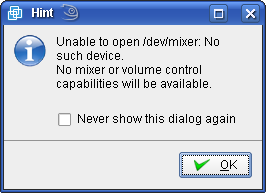



 Now then, in this section Check the cdrom box and the disk box.
Now then, in this section Check the cdrom box and the disk box.



