Tools
This will be my Tools page. Had started this at one time with tools included in the discussion. In this newer version I decided to use the extra pages that the author of this design included. More and more info will be added as I create and use.
![]() for Windows
for Windows
ASP4HS and Installing Programs and Explain
This HTML editor is, or was, the most powerful and flexible tool for building, testing, and deploying Web content. (And it still is for me!) Created for Web developers, it's appropriate for people who want full control over their coding and design environment. (What is really being said is; IF you want your code to be in a readable format then use Homesite. Most of these WSYSIWYG editors leave your code in a scrambled hard to read format.)
From WineHQ HomeSite is Macromedia's HTML editor that lets you build Web sites. Using HomeSite allows you to maintain pure HTML while integrating with many leading web technologies such as JSP, CFML, and WML. Created by Web developers for Web developers, HomeSite gives you total design flexibility and control over the quality and performance of your entire site.
It went from Author Nick Bradbury(1995) to Allaire(1997) to Macromedia(2001) to Adobe(2006) and finally to the bit bucket(2009). When I first started with Homesite it was "owned" by Nick. Right now I am still using it with no real plans to retire it.( even though I am going to get ... got ... TopStyle4) Just as a note; TopStyle Lite versions 2 through 3.5 were used inside Homesite.
Its main features...- Editing - access local and remote files, insert and convert files, set bookmarks, automatically convert special characters. In fact, the built-in editor is the best multi-purpose editor I've ever seen. The Extended Find and Replace command across multiple documents and with regular expressions is a great tool that can reduce hours of manual editing to mere clicks.
- Tag Inspector - edit HTML codes in a customizable property sheet interface.
- Browsers - preview Web pages in multiple browsers, automatic detection of installed browsers.
- Templates and Wizards - quickly create basic pages, tables, frames, JavaScript and DHTML elements, and synchronized RealAudio content.
- Style Editor - easily create, edit, preview, and link Cascading Style Sheets.
- Proofing and Testing tools - maintain site content with search and replace, spell checking, code validation, and link verification.
- Snippets - With code snippets, you can easily store code blocks and content for
reuse. Comment your snippets just as you would any code block. I am adding in this part to the
list cause I think that the snippets are really great. You can have some simple or complex coding
entered with just a simple double click on your snippet.
References: Homesite Tips and WebMaster Tips - And on and on...... and it has features that I still haven't used yet. Shame on me!!
The following is how to use Homesite on Windows 7 and Windows Vista. I found this on the Adobe Homesite Forum.
Special - March 31, 2012/1:40pm Ok. We have a new Laptop. An HP dm4-2165DX. It has 64-bit Windows 7 installed -and- all the fixes and updates till now. We had installed avast! and Ad-Aware right up front for protection. However, we could not insall Homesite. It kept complaining about an "Installshield" and an "iKernel.exe". Turned out we had to disable avast! while we were installing Homesite. We did, specifying it to stay disabled till we re-booted. After installation finished we re-booted and avast! was back in business.
Problems, problems, problems... After installation the icon Toolbars in Homesite did NOT show up!! After much fuddling and re-installing we were able to finally get them back. Right AFTER installation and BEFORE exiting the FIRST execution of Homesite we need to select the Toolbars. For some reason, right clicking in the Toolbar area does NOT work AFTER the first execution. We were able to right click and get the dialogs displayed -but- they were not in the Toolbar locations. They were floating, which is one of the Homesite options -but- we wanted them locked in. In order to do that, you must click on the Title Bar for each. We finally got some semblance of order and will now have to test its operation. -But- first we need to get our Local Pretend Apache setup. This determines the location of our files and allows local execution.
Update - April 8th, 2012 Frustrations!!! To UAC -or- To Not UAC... that is the question -and- the problem with these newer versions of Windows. It has been 'one' of the things that we have been struggling with for the past couple of weeks. (Learning - and we admit it!!) We mentioned our New Machine above and in trying to get things working the way 'WE' wanted them to, we had a couple of problems... and a couple of screw-ups. Anyway, out of shear Frustration, we wiped out the Laptop and re-installed Windows 7. This could have been one of the best things that we have done lately.
Did we mention that our "New Laptop" was a Refurbished one?? Further info on this can be found on our dm4-2165DX Web Page.
There is a known issue that programs may be unable to access some network locations with User Account Control in Windows Vista and Windows 7 because network shares that are mapped are shared with the standard user access token instead of with the full administrator access token.
To resolve this problem, please try to configure the EnableLinkedConnections registry value:
1. Click Start, type regedit in the Start Search box,
and then press ENTER.
2. Locate and then right-click the following registry subkey:
HKEY_LOCAL_MACHINE\SOFTWARE\Microsoft\Windows\ CurrentVersion\Policies\ System
3. Point to New, and then click DWORD Value.
4. Type EnableLinkedConnections, and then press ENTER.
5. Right-click EnableLinkedConnections,
and then click Modify.
6. In the Value data box (hexadecimal),
type 1, and then click OK.
7. Exit Registry Editor, and then restart the computer.
And this one is for Vista from the same loction. Well, close to it. It was a different message. -But- as it turns out, it is for Windows 7 also!!
Running Homesite in Windows XP Compatibility mode and as an administratorRefer: http://support.microsoft.com/default.aspx?scid=kb;EN-US;937624 and
Annnnddd... maybe not. Seems to depend on which side of your mouth you hold your tounge on!! Please read our experiences here and on our dm4-2165DX Web Page.
1. Navigate to the C:\Program Files\Macromedia\HomeSite 5\ folder.
If you're using Homesite+, navigate to the Homesite+ folder.
2. Right-click on the Homesite5.exe file and select Properties.
If you're using Homesite+, right-click on the HomeSite+.exe
file and select Properties.
3. Click on the Compatibility tab.
4. Click "Run this program in compatibility mode for:"
and select Windows XP (Service Pack 2).
5. Click the checkbox next to "Run this program as an administrator".
6. Click OK and exit. Try running Homesite again.
http://technet.microsoft.com/en-us/library/cc766208%28WS.10%29.aspx
Configuring HomeSite for JavaScript
There are some javascript-related HomeSite add-on's at my site, written by other HS users.
-- Jeff Wilkinson -- volunteer for HomeSite
March 17th, 2011 Win2k does NOT understand anything higher than IE6 (Internet Explorer 6). I have started using things that are beyond it... sooo... we have to change the Browser that is used inside Homesite. Naturally, I chose Firefox.
Now then, in order to run Firefox
inside Homesite,
as the default, it appears that I need to install
XULRunner
(xulrunner-1.9.2.10.en-US.win32.zip was used)
in the
"Program Files\XULRunner" dir and then execute:
"regsvr32.exe mozctlx.dll"
from a command window. This is neccessary in Win2K, Win Vista
and Win7. Now down below, in a note
that never got finished, I mentioned something about changing permissions on some registry keys.
Well... I didn't. It still ran Firefox.
At least in the reloaded openSuSE 11.4
VMware Host with Win2k as Guest.
QPS - SED
I have included this here for lack of a better place. I used qps a lot and it is not working on my latest install. And it will not compile. So, I am fixing it and using some of the other Linux Tools here with some explanations. QPS is a Visual Process Manager.
Top![]() macromedia
DREAMWEAVER 8 for Windows
adobe
DREAMWEAVER CS5.5
macromedia
DREAMWEAVER 8 for Windows
adobe
DREAMWEAVER CS5.5
This was the best WYSIWYG HTML editor on the market, available for both Windows and Mac. It allows beginners and professional Web designers to...
- Insert text or images or set the values of lists, check boxes, input fields, and other tag attributes without writing HTML codes.
- Bind objects on your page to dynamic content with a drag-and-drop interface.
- Format the data any way you want it while working in the visual view.
- And lots more...
My biggest complaint about this program is the very sloppy structure of the code produced. It's in a format, or lack of one, that is very jumbled and hard to read. Consequently, I used Homesite for all my coding. Homesite was included with Dreamweaver.
December 27th, 2016 Well, we are trying to use this again... with Homesite in the background. Looks like most of my editing will still be in Homesite with 'ocassional' jumps to Dreamweaver. IF for nothing else than to say I am using it. There are a couple of features, like image mapping, that I have used in the past and they work very well and make the task one heck of a lot easier.
However, in conjunction with it not getting a proper format in the code, it also does NOT display it properly... in the Design View. The spacing is horrible and there is no way to correct it. Leastwise, none that I have found anyway. And from my Web Searches, no one else has either. Refer: Adobe Forums
May 3rd, 2018 Dreamweaver 8 Unleashed Once again I got interrupted by my dog and this page, which didn't display properly in the "Design Mode" of Dreamweaver, now does!! -AND- I don't know what "fixed" it. Other than the fact that I was clicking on the date field at the begriming of this paragraph in order to get the "code mode" and the "design mode" in sync. Or at least that is what I thought you had to do. Have the book mentioned at the begriming of this paragraph on order. Got some sneak peeks online and am using the info now.
However, I am going to have to put up with messy code.
Maybe... I am trying to find all the things to set that will keep my source code view formatted the way I
like it. So far it is looking fair. This current paragraph is coming out just fine in both the "Design" mode
and the "Code" mode. -AND- I have been typing in the "Design" Window!! I set the code to "Wrap" at 124. It
is working and it is indenting on the left marging like I would like it to... almost. Need to watch it. Well changed it to 116.
Hmmmmmm... well I looked at the column count in Homesite and
it went out to 147. Somebody can't count. I am just going to have to resolve myself to the fact that I may,
or may not, have 'my', or what I consider 'my', properly formatted source code. However, the final WebPage
will look good. It seems that all these years I didn't take the proper time to "learn" how to set the little
things to make this work like I, or anyone, would expect it to. Ok enough "crucifying" myself. Will now carry
this "new knowledge" over to the other more important WebPages and see what we can do.
Well, we still have a problem with this particular WebPage. The "buttons" I
have at the top are indented on the left to far. Now this lower section was also wrong -but- "something" that
I did corrected that. Not sure what I clicked on but I will try clicking on the button line at the top to see
if I can get similar results.
LATER: Well, guess what?? Double clicking on the area seems to "fix" it.!!
But did not fix the button spacing. Now, interestingly, the buttons in my
Blend-HTCM10 page
line up properly and I COPIED THE IDEA FROM THIS WEB PAGE!! For now, I have spent all the time on it that I
am going to. IF I can find a fix I will make note of it here. Probably going to involve a newer version but
I don't want one of those Cloud ones.
adobe DREAMWEAVER CS5.5
May 12th, 2018 Ok, I ordered a newer version. Main reason is a silly one. I ordered a Dreamweaver 8 for Dummies and they sent me Dreamweaver CS5 for Dummies. So I found a good deal on Dreamweaver CS5.5 on the Net an ordered it. Right now I am editing this file in it. No, I am not totally happy with it ... yet. Still screws up my source code, as far as I am concerned but, I am beginning to like this WYSIWYG editing. Unfortunately, even though the "Design" view is better, it still is NOT as good as the Browser. I will keep using it -OR- I will never learn it. I have my Homesite setup/selected as the "external editor". I use it to edit the things that I can't here in Dreamweaver CS5.5... yet.
Two tickets: First 35000 - Second 35126
Well, so far I am spending a lot of time writting up this Program and not doing my other pages. -BUT- I need to learn it ... properly ... and I am trying to do that 'as' I am writting up my use of it. "Editing the Tags" is not as straight forward and as easy as in my Homesite. Also, an "Enter Key" whilst you are in "Design" mode will not just make a new line -but- it will create a new paragraph of the same format as the previous one. In some ways this is good -but- in others it is not. Will have to get used to it and figure out how to ignore it when I desire.
But alas, it is "screwing up my code. What do I mean??? Well I had it all nicely formated and this is NOT.
I do believe that I finally figured out how to make it better in Dreamweaver 8
but haven't yet in this version. It didn't setup the way that I remembered.
Later: Well... It don't work the same way. It only makes the code "wrapable" and "indentable"
in the viewer -and- even then it is NOT what I consider good. So IF I want "my" definiton of "indenting" and "wrapping" I will
have to do it externally to Dreamweaver CS5.5. But then when I come back into
Dreamweaver, it will be better but still messed up by where it thinks the wrap
and auto indent are supposed to be.
"Snippets". I have mentioned them a lot in previous pages and they are one of the items that I really like about "My Homesite. Well, Dreamweaver CS5.5 also has them -but- they are in a different format so I can't just copy them over from my Homesite. The copying will be done via creating. As I need them I will "create" them by copy and paste from my Homesite to my new Dreamweaver CS5.5.
Top
![]() TopStyle4 & TopStyle5 for Windows
TopStyle4 & TopStyle5 for Windows
TopStyle4 & TopStyle5
are CSS/XHTML/HTML editors for Microsoft Windows developed by Nick Bradbury(2003)
and now maintained by Stefan van As(2008). The editor is code centric rather than WYSIWYG,
with integrated support for previews using either the Mozilla Gecko or Internet Explorer Trident or Apple Inc.
Webkit layout engines. The software is available as a commercial version with a trial period.
TopStyle 3.5 was released on October 15, 2007
TopStyle 4 was released on May 31, 2009 and
TopStyle 5 was released on November 29, 2012.
Wiki Description
DreamWeaverFAQ and Snippets
CoolUtils.com Image to Icon Converter
WebTips
Now then, as mentioned above, I have been a long time user of Homesite. It has served me well and
I am just finding out that I really never used all its attributes. I, like many, sometimes only use what I need,
and/or understand, at the time. IF it serves the purpose then that is usually enough. Since this editor is
code centric, like Homesite, and it has the same original author, I will probably adapt to it faster than
anything else available. The only reasons that I am moving from Homesite to this one is for some of the
new features of XHTML and CSS and... it is supposed to help convert to these new technologies.
Installation:
This was NOT an easy task. Leastwise in order to get Firefox as one of the Browsers integrated. Really should say the Gecko Engine. The followig steps were necessary for installation in my Windows 2000 Virtual System.
- System: Microsoft Windows 2000 Version 5.0(build 2195:Service Pack 4)
- Brought down and installed TopStyle 4... later TopStyle 5.
- Downloaded: xulrunner-1.9.en-US.win32.zip and xulrunner-1.9.2.10.en-US.win32.zip
- Unzipped xulrunner-1.9.2.10.en-US.win32.zip into
C:\Program Files\XULRunner - Changed to the dir and executed regsvt32.exe mozctlx.dll
It failed with a 0x8002801c error. - Dumped xulrunner-1.9.2.10.en-US.win32.zip and tried xulrunner-1.9.en-US.win32.zip
It also failed with a 0x8002801c error. - Searched the Web and found that I possibly had to change permissions on some registry keys. This ...
- ... got sidetracked and now forgot what I was gona say. Maybe during this latest install...
We made the purchase(s)...
TopStyle4 -
registered user since 2012-03-02
You're licensed to use:
TopStyle4 (version 4.0.0.92)
Works in: Windows 2000, Windows XP, Vista and Windows 7
TopStyle5 -
registered user since 2013-01-18
You're licensed to use:
TopStyle5 (version 5.0.0.108)
Works in: Windows 2000, Windows XP, Vista, Windows 7 and Windows 10
These are a single-user licenses. You are not
allowed to pass these license keys to others. Please note that each license permits you to run these
products on only one computer
at any given time.
The demo you download(ed) from our website is also the registered version -
there are no deliverables. The license keys are what will unlock these products from demo mode and
allow you to use them without nag screens.
CSE -
registered user since 2012-03-02
You're licensed to use:
CSE HTML Validator Standard
version 11.01
.
Works in: Windows XP, Vista and Windows 7
CSE -
registered user since 2013-01-18
You're licensed to use:
CSE HTML Validator Standard
version 14.0400
.
Works in: Windows XP, Vista, Windows 7 and Windows 10
Ok now, we also use our trusty Win2K via VMware. However, in it we could not go any higher than version 7.01 of the Validator. -But-, in our Windows 7 we could use the higher version(s).
April 28, 2014 Late note but, we have graduated ourselves up to Windows 7 now. We are using it lots more than the Win2K. In fact, we hardly ever use the Win2K anymore. Just a note...
July 14th, 2016 Well, we graduated again. This time to VMware 12 and Windows 10. We've had some lock-ups in Windows 10 while using TopStyle5. However, re-reading my notes further down I see that it was a problem in earlier versions of Windows. So, we will have to put up with it. Found by accident that IF you just sit and wait, for 30sec to 1 minute, it will UN-lock. Still has that annoying save warning.
Created a CD and placed it in the Homesite box.
TopStyle - Using Info
The ClipLib is found in:
C:\Users\ctaylor\AppData\Roaming\Bradsoft.com\TopStyle\4.0\ClipLib
Under it we have the ASP, HTML, JS, PHP and SQL
dirs. We created the HTML dir to hold copies
of our Homesite
Snippets. Update: Previous setup was with TopStyle4,
which we had just "Uninstalled" prior to Installing
TopStyle5.
However, the directory was still there and had our previous setup. We just copied it over to the
TopStyle5 dir.
To see the ClipLib use: [Ctrl+Shift+L]
Roy Reed: It's not possible to import HomeSite snippets, but you might find that you don't need as many, as there are a lot of things built into TopStyle that I used to use snippets for.
Chucktr: Yes it is... course that depends on whether or not you consider it "importing". You have Homesite and TopStyle on the same machine and both open at the same time.
1st Create an HTML section in the TopStyle Clip Library
2nd Right Click on HTML in the ClipLib and select "New Library Item".
2nd Right click on desired Snippet in Homesite and select edit.
3rd Next "Copy" the Snippet name in Homesite.
4th Paste the name in the TopStyle "Library item"
5th "Copy" the code in the Homesite "Start Text" section.
6th "Paste" the code in the TopStyle "Insert before caret" section.
7th "Copy" the code in the Homesite "End Text" section
8th "Paste" the code in the TopStyle "Insert after caret" section.
9th Click on "ok" in the TopStyle section and the Snippet will be saved.
Repeat the above for all that are needed.
By the way... the biggest thing we wanted to reply to was/is the original question... Yep. We are still using Homesite. Trying to get over to TopStyle -but- Homesite is our favorite and will be yet for a long time. It is clean and efficient in our Win2K inside VMware inside SuSE Linux. TopStyle5 has a minor problem with saves in Win2K. Get the message about being modified since the last save by some other program - which it wasn't. At this time we must just ignore the message and save anyway. It seems that this is only a problem in Win2K cause it works fine in Win7.
Roy Reed: That method for copying snippets from HS to TS will only work for snippets that don't include replacement tokens as both programs use a different method for this.
Refer: Who is Using Homesite today?
Windows 7 - Freeze / Added October 16th, 2012 TRComputing Had this, TopStyle4, for months and now just getting around to using it... -and- naturally we are having some problems. Here on our Laptop we have Windows 7 -and- it is randomly freezing up. The only way out is the Task Manager. So we search the Net and find that JavaScript is the problem IF we have the OUTPUT window open.
January 21st, 2013 / 3:22pm <b> vs <strong> and <i> vs <em><> Started using TopStyle5 and had an eye opener. For quite some time now we have been using 'strong' and 'em' for bold and italics. Somewhere we were given the idea that 'b' and 'i' were being deprecated and that the other terms were to be used in the future. Anyway, we clicked on the B and I on the TopStyle5 menu bar and got <b> and <i> inserted into our code. What?? This is brand new up-to-date programming code and it is using deprecated stuff??? We would much rather use the <b> and <i> cause they take up less room -and- really makes more sense to us. Well, as it turns out... they were NOT deprecated. It is a constant argument amongst the more learned on semantics and all that stuff. What's valid just depends on which side of the argument you are on and whose opinions you value. Please refer: Stellfy. Look at some of the dates of the comments. This argument has been going on a long time. We think that the word 'strong' inside the CSS atributes is cool -but- the 'Regular' HTML code should be fine with just the 'b'. We are going to change our Homesite default back to the 'b'. TopStyle5 already has it set that way!! And we are gona change the 'em' back to an 'i'.
Annnnddd... then there is the problem of everything in a different place with a different look. Then we had a FreezeUp/LockUp. We highlited one line and then did a 'right click' and 'copy' from the menu presented. We got a spinning wheel and it locked. We were able to exit via the 'X' in the upper right corner of the Window. Switched back to Homesite and have not tried TopStyle5 again... yet.
The 'other item' is; well some things are just different. -But- that is
the way it is with new programs. We are back in the TopStyle5
editor and so far things are ok. We tried the "Hi-lite" a line and copy again -only- this time
we used Ctrl-C instead of the right click. That worked fine. Haven't found 'copy' and 'paste'
icons on the top menus... yet. Took some time to find the 'B' and 'I'.
![]()
Now we have things that you have learned and never used and new
things that you learn. What?? Well, we have used VMware
for quite some time now. And always, always cause of our monitors, -and- our operations, we have set the size of the
Win2K inside VMware screen
to 1024x768. This seemed to fit our needs and Homesite nicely.
Now we have these new TopStyles
and they look like they were designed for 'Wide' screens. Our Laptop is a
'Wide' screen -but- our Desktop is not. However, it is a Large 19 inch screen with an aspect ratio
of 5:4 and physically 17"x16". Now our Laptop has a 14 inch screen with an apect ratio
of 16:9 and physically 13.5"x9". Why all those figures??? Well,
TopStyle5 looks
good on our Laptop with the wider screen. The Desktop
has the capabilites of reproducing the the Laptop screen on its
montor IF we change the resolution from 1024x768 to 1280x720. Would like something
like 1200x768 -but- that is not available. Anyway, with this "game playing" with the
displays were are able to get a satisfactory working environment on both machines.
List of Display Resolutions
Text was not staying selected after a bold. Had to select again for the italic. This could be, and was, changed in the settings.
Top
![]() CSE Lite for Windows
CSE Lite for Windows
CSE HTML Validator Lite can:
- Check HTML syntax (basic check only) and spelling
- Quickly change all tags and attributes to lowercase
- Automatically place quotation marks around all attribute values
- Strip HTML tags from HTML documents, leaving only the text
- Quickly change all the headers and/or footers of every page of your web site (when you design your pages using the template tool)
![]() HTML & CSS Tidy for both
HTML & CSS Tidy for both
Tidy is able to fix up a wide range of problems and to bring to your attention things that you need to work on yourself. Each item found is listed with the line number and column so that you can see where the problem lies in your markup. Tidy won't generate a cleaned up version when there are problems that it can't be sure of how to handle. These are logged as "errors" rather than "warnings".
CSS Dirty Markup and A Beautiful Site This is a CSS Markup Cleaner that is fabulous. Hope it stays as long as I am still coding.
Top
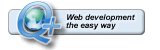 Quanta Home for Linux
Quanta Home for Linux
Quanta runs on KDE and excels at PHP with auto completion including scoped variables on linked pages, a structure tree, live dynamic data preview, templates, full network transparency for projects and files, tagging according to selected DTD, DTD importing, XML tools, plugins, visual dialog builder and scripting tools and more. It even has a visual HTML edit mode. Development is underway for integrating a deep embedded universal debugger interface and object syntax completion.
Well we found a newer version - kdewebdev-4.7.3.tar.bz2. It claims that Quanta Plus is buried in there. Need to check it out.
Quanta is a web development environment based off of KDE. So it offers all the support and functionality of KDE within it, including site management and FTP capabilities. Quanta can be used to edit XML, HTML, and PHP as well as other text based web documents.
October 16th, 2014 I'm placing this reference about Ubuntu in here cause
of the problems they had in "UpDating" their System -and- still being able to use Quanta. I've
experienced similar problems in my various upgrades of openSuSE. Now, my new 'Puter is supposed to
arrive tomorrow -and- EVERYTHING will be new!!
Install Quanta plus web editor on ubuntu 13.04
-AND- I need my Quanta!! ... Just like I need my Homesite.
October 25th, 2016 I tried to switch over to this one -but- I have been totally spoiled by Homesite. The conviences it offers are just great. No it does not do all the fancy stuff but then neither do half of the others, and if they do, the screw up the code format. From the remarks above, I must have had something configured and setup with this before that I liked -but- for the life of me I can not remember. I know that I have to have a separate file with my snippets in it and make it the first one loaded all the time.
THE MAIN REASON THAT I AM TRYING TO USE SOMETHING ELSE IS...I would like to eventually dump Windows and only be using Linux. At present I have spent a lot of money on UpGrading to VMware 12 and begrudgingly UpGraded my openSuSE to Leap just so that I could install Windows 10 while it was still free. I basically run a LinWin System... just so that I can use Homesite and TopStyle5
Top
 KImageMapEditor for Linux
KImageMapEditor for Linux
Features
- Ability to load and edit existing HTML image maps.
- Tools to create image maps: Circle, Rectangle, and Polygon.
- Ability to create image maps for user-defined image (JPEG, PNG, or GIF).
- Ability to edit tags, map coordinates, and map JavaScript.
- Map HTML code reviewing.
Top
![]() Bluefish 2.2.7 for Linux
Bluefish 2.2.7 for Linux
Package Description:
Bluefish is an HTML editor designed for the experienced Web designer(supports HTML, PHP, Java, Perl, Python, Ruby, C, Pascal and more).
It is based on Gtk+.
Used a one click install on October 26th, 2016.
Well, thought this was looking good and has a layout similar to "my" Homesite. -But- not good enough. It has something that it calls "Snippets" but quite different from Homesite. That's to be expected -and- we will have to investigate it further. Can't just jump from one to the other and expect a full understanding.
A Refer: Using Bluefish to Make Web Pages Top Kompozer for Linux
Kompozer for Linux
This is supposed to be a Cross-Platform piece of software. I have only played with the Linux version.
Top
 Jasc Paint Shop Pro for Windows
Jasc Paint Shop Pro for Windows
Paint Shop Pro 9 I was looking for something else and found this advertised on e-bay for $4.99!! Wow! Wow!! I could not pass up an update like that! Well, it ended up costing me $9.77 + $1.75 for shipping. Still wasn't a bad price. Seller was: Member id chartel16, in case you might be interested. He was a good guy... from Canada.
This version was released in August of 2004 and then updated in September of 2004. The 9.01 version is the final one for the 9 series and that is the one that I recieved... here in April of 2011.
Refer: Paint Shop on the Wiki - Tutorial 1
Layer Masks in Jasc Paint Shop Pro
Top
 Flash Graphics - January 12th, 2017/2:07am
Flash Graphics - January 12th, 2017/2:07am
Adobe Flash My Home page has a Flash Graphic that I found on the Net and incorporated. Flash has been dropped and picked up. They want you to use HTML 5.
January 12th, 2017/2:41am Well, it looks like I am behind the eight ball again. They are
pushing HTML 5 animations and slowly killing Flash. I need to convert.
Refer: Adobe HTML 5
and HTML 5 Tools
Refer: Flash On Linux
Top
EZ Thumbs for Windows
Easy Thumbnails is a popular free Windows utility for creating accurate thumbnail images and scaled-down/up copies from a wide range of popular picture formats. An elegant interface makes it a snap to find your images and select them for processing individually, in groups, or in whole folders, using a simple file selector and built-in image viewer. You can use slider controls to rotate images and adjust their contrast, brightness, sharpness and quality, and check out the results with the built-in viewer.
And just in case you didn't understand, you can make the thumbnails any size you want. The defaults in the settings are/were 200px x 200px. It also has a default name Prefix of "tn_" which is kinda nice. The new Thumbnail gets saved with the original pic and there is no name conflicts. -But- because it is almost the same name, you can find it easily. Needless to say I am very happy with the program. Annnndddd... the price was fabulous!!
Refer: EZ Thumbs
Top
Super Grub for Linux
A bootable floppy or CDROM that is oriented towards system rescue, specifically for repairing the booting process. Super Grub Disk is simply a Grub Disk with a lot of useful menus. It can activate partitions, boot partitions, boot MBRs, boot your former OS (Linux or another one) by loading menu.lst from your hard disk, automatically restore Grub on your MBR, swap hard disks in the BIOS, and boot from any available disk device. It has multi-language support, and allows you to change the keyboard layout of your shell.
Refer: Super Grub2
Top
Computers for Dummies
Now then, don't let the Title scare or demean you. The name is just
a name. All of these books have excellent ... understandable ... information.
Refer:
Computers for Dummies
Top
Free Software??
Some links ... for lack of a better place to put them right now...
Some Free?? Software





