Alllllrighty now... This became more involved than I wanted. -AND- I had to make a change.
Fighting with the Broadcom forever is NOT what I want to do. I looked around and purchased an Intel Bluetooth module to replace
the Broadcom one in my System.
January 4th, 2018 Well, I just ordered another 7260 card. The first
ones I received were the wrong card physically and the second one just the wrong card. I was trying the "cheap" way on the first two
and this last one is more expensive. Supposed to be "new" so we will see. If this last card doesn't work I am just gona forget any kind
of Bluetooth on my system at all. I'll go back to using the wired heasets.
Refer: Impact Computers & Electronics
January 11th, 2018
Well, we had a problem with this one!! It quit working after approximately 2 hours. Power Off and Reseating did not help... until... after I complained
and they offered, and did, send me a replacement. Once again I was told that I didn't have to return the problem child. Different company but
same scenario. Now comes the embarrassing part... a couple of days later and it started working... and so far has stayed working. This one, also like
the others, has the wrong part number -but- it works. Or at least tries to. Since I had multiple failures I am going to just go ahead and keep the
one that is coming for a replacement cause I really don't trust this one. I may later send them some money. Need to first see how these hold up.
January 20th, 2018
Ok now, I was listening to music on my PC with the Samsung Bluetooth Headset and all of a sudden... no music. Leastwise NOT through the headset.
I then kept hearing music... faintly. I thought it was the TV in the other room or some neighbor playing loud music. Looked all over for it and
finally realized it was coming from MY PC!! The external speakers had taken over when the Bluetooth quit and the volume was so low that it could
barely be heard. So we will wait and see how the new one works. It is not the correct part number... still. BUT I can not get anyone to give me
the part I ask for EVEN THOUGH THEY ARE ADVERTISING THE PART I WANT!!
February 23rd, 2018 / 3:30am??
Alllllrighty now...We finally installed the "Newest" Bluetooth adapter. Like I said above the last company that
I dealt with sent me a replacement. I was using the "old" one... up until now. It quit on me again and I had/made the time
to replace it. So far the Newest one is still working. -But- at this time I am not gonna be able to give it the full test. I must walk
my Dakotah and then get ready and go to work. Test will be later tonight.
February 24th, 2018 / 12:52am
Ok now, we are doing one of our late night, early morning stents. Forgot to put the time in the above and that is the reason for the '??' by the
time that is there. The computer has been on since that time... even though I was not using it. So this newest
Bluetooth card has been under
power -but- NOT being used. - It is now. - I am listening to music through my 'Puter, using Clementine ver 1.3.1,
on Linux, through my New TaoTronics Bluetooth
headphones, as I am doing all this
editing via Quanta with Firefox
showing the results. Going to close out Quanta and fire up
VMware to use Windows and
Homesite to see IF
that has any affect on things.
lspci:
04:00.0 Network controller [0280]: Intel Corporation Wireless 7260 [8086:08b1] (rev cb)
Review of Linux Compatibility
Intel Wireless-AC 7260.HMWG (Wi-Fi, 802.11ac, Dual Band, Bluetooth, HMC)
The Intel Wireless-AC 7260 is a PCIe Half Mini Card which supports 802.11ac and Bluetooth connections.
The card has the PCI ID 8086:08b1
Refer:
WikiDevi Page
February 24th, 2018 / 3:23am Well, it has been over two hours
and the Bluetooth is still working. All I wanted was to be able to sit
at my 'Puter with no wires attached. Daughter, Kim, read my mind with and presented me with the Samsung Headset for Christmas and then I almost destroyed
it trying to get it to work with my PC. Only to find out the problems were because of the card used...and the lack of proper drivers on Linux. During this
test I have gotten up and walked into different rooms and still could hear the music. Now I did have a couple of times when "Pulse Audio"
switched from the headset to the main speakers. Still don't know why but the Bluetooth
stayed working. I just had to go into Pulse Audio and change the output back to the headset.
February 24th, 2018 / 5:04am
Well, it has been over 4 hours and it is still working. Going to turn off the headset and lay down for a few. Will see IF it works again later.
Leaving the Computer on so the Bluetooth card will still have power
to it, just not being used.
Later in the day I put the headset on again. Used it and then while walking the dog I started hearing
some beeps. Checked my phone messages and email and other stuff. Could not figure out what was causing this constant beep. The finally it quit
-but- after this other wierd sound. Finally I figured it out. The headset battery was down and out!!
Refer: Intel 7260 Drivers
and Software Installation Basics for Intel® Wireless Adapters
Wireless-AC
HP Forum: Change PCIe WLAN/Bluetooth card
HP Support: Replacing WLAN Card
Broadcom Linux Wireless
Broadcom wireless LAN chips
Refer:
HP Parts Sufer
The last one in this list is the one I purchased above. RoHS stands for "Restriction of Hazardous Substances".
| Add to Cart
|
Part Number
|
Part Description
|
Category
|
CSR
|
RoHS
|
Tech Courier
|
| -N/A- | 756053-001 | WLAN 11ac INT HMC 2x2 WP2NV(NMA) | Interface Board | -N/A- | COMPLY_2.07 | -N/A- |
| -N/A- | 752597-001 | WLAN B HARRIER BGN 1x1 BT4 CB | Interface Board | -N/A- | COMPLY_2.07 | -N/A- |
| -N/A- | 784650-005 | WLAN 11ac INT HMC 2x2 WP2NV(NMA) | Interface Board | -N/A- | COMPLY_2.07 | -N/A- |
| -N/A- | 717384-006 | Intel Wireless-N 7260BN 802.11 b/g/n 2x2 WiFi and Bluetooth 4.0 combination WLAN adapter | Interface Board | -N/A- | COMPLY_2.05 | -N/A- |
December 11th, 2017
Ordered an HP 7260. First one list right above.
It appears that I can get the source code with which to "make" it work IF I can remember my electronics -and- learn some
new stuff. Supposed to be here on the 19th from:
eBay
Well, think I might have made a good choice. The latest driver for the Intel 7260 card is already installed at:
/lib/firmware/iwlwifi-7260-17.ucode
Last modified: Monday, November 27th, 2017 10:14 AM MST
Debian How to use WiFi
modinfo iwlwifi | grep 7260
December 20th, 2017 Now then, all of the following were used in the same HP LapTop, therefore I consider them inter replaceable. Notice one of them is
the Broadcom card that I have/had originally. I am now swapping with an HPIntel 7260 card.
| Item | | Component | Spare part
number |
| | | Qualcomm Atheros AR9565 802.11bgn 1x1 Wi-Fi + Blue
Tooth 4.0 Combo Adapter (for use with HP ENVY
17 Computer models or HP ENVY 15 Computer models |
675794-005 |
| | | Intel Dual Band Wireless-AC 3160 802.11 ac 1x1 WiFi
+ BT 4.0 combo adapter (for use only with HP ENVY
17 Computer models or HP ENVY 15 Computer models) |
710662-005 |
| | | WLAN Broadcom BCM43142 802.11 bgn 1x1 Wi-Fi + BT4.0 HMC combo adapter (For use only with HP
ENVY 17 Computer models or HP ENVY 15 Computer models) |
753076-005 |
| | | Qualcomm Atheros AR9485 802.11bgn 1x1 Wi-Fi Adapter |
784638-005 |
| | | Intel Dual Band Wireless-AC 7260 802.11 ac 2x2 WiFi
+ Bluetooth 4.0 Combo Ad
apter for use on HP ENVY
17 Computer models only |
784650-005 756053-001 |
Samsung Level U In Ear Wireless Headphone With Mic
BT Profile : HSP, HFP, AVRCP,A2DP
Codec : APT-X, SBC
Bluetooth connectivity on my system is a Broadcom BCM943142HBMPFXH_2.
04:00.0 Network controller [0280]: Broadcom Corporation BCM43142 802.11b/g/n [14e4:4365] (rev 01)
Installing Broadcom Drivers
[14e4:4365](rev 01) bcmwl-kernel-source bcmwl-kernel-source
/etc/modprobe.d/broadcom-wl-blacklist which blacklists the following kernel modules to prevent them from loading:
- blacklist bcm43xx
- blacklist ssb
- blacklist b43
- blacklist ndiswrapper
- blacklist brcm80211
- blacklist bcma
- blacklist brcmsmac
- blacklist brcmfmac
March 19th, 2017 / 12:15pm Removed/Uninstalled ALL Bluetooth -AND- Broadcom software and drivers.
Had to keep: libbluetooth3 - Bluetooth Libraries -- because of Networkmanager.
Had to keep: iscsiuio - Linux Broadcom NetXtremem II iscsi server -- because of other conflicts
Ok, I do not have the Bluetooth Symbol in my task bar any more.
Now to re-install what is needed. Bcm43142 driver wifi open-suse
May 10th, 2017 / 5:10am Ok!! Here we go again. Last week I shut down my system for a day, or two. It is
"normally" up and running 24/7. Well, I fired it back up and did NOT get greeted with my normal desktop. It was only a textual one.
I had to restart and then I got my normal KDE desktop. However, my Samsung BlueTooth did not work!! I have tried to get it to work and can not find
the correct combo. So we are going to do the same thing that got it the last time... remove it and re-install it. NO!! I did not use the
Windows version before restarting Linux. Before doint the remove and re-install I am
going to shut everything down. Yes, I know, in Linux you don't necessarily have to do that,
-but- we are having troubles that we "shouldn't" have so going to take the safe route. First fire up the LapTop and transfer
all this to it so I can edit from there whilst, hopefully, fixing this one. But it is getting daylight and my Dakotah
wants to go for his walk. 
ctaylor@Dakotah-i7:~
> uname -a
Linux Dakotah-i7 4.1.38-50-default #1 SMP PREEMPT Sun Feb 19 14:35:48 UTC 2017 (6b4d8cb) x86_64 x86_64 x86_64 GNU/Linux
ctaylor@Dakotah-i7:~
> sudo zypper in broadcom-wl broadcom-wl-kmp-default
root's password:
Loading repository data...
Reading installed packages...
Resolving package dependencies...
The following 2 NEW packages are going to be installed:
broadcom-wl broadcom-wl-kmp-default
2 new packages to install.
Overall download size: 1.4 MiB. Already cached: 0 B. After the operation, additional 7.2 MiB will be used.
Continue? [y/n/? shows all options] (y):
Retrieving package broadcom-wl-kmp-default-6.30.223.271_k4.1.38_50-2.3.x86_64 (1/2), 1.4 MiB ( 7.2 MiB unpacked)
Retrieving: broadcom-wl-kmp-default-6.30.223.271_k4.1.38_50-2.3.x86_64.rpm ..............................................[done (207.5 KiB/s)]
Retrieving package broadcom-wl-6.30.223.271-4.1.x86_64 (2/2), 8.9 KiB ( 13.6 KiB unpacked)
Retrieving: broadcom-wl-6.30.223.271-4.1.x86_64.rpm ...................................................................................[done]
Checking for file conflicts: ..........................................................................................................[done]
(1/2) Installing: broadcom-wl-kmp-default-6.30.223.271_k4.1.38_50-2.3.x86_64 ..........................................................[done]
(2/2) Installing: broadcom-wl-6.30.223.271-4.1.x86_64 .................................................................................[done]
ctaylor@Dakotah-i7:~
>
March 20th, 2017/2:51am I looked all over to see IF Bluedevil5 and Bluez were compatable
and used together. Could not find anything that cleared that up... until I went into Yast2 and selected Bluedevil5. Yast2 automatically
selected Bluez!! Lots of other 'Blue' stuff but that is all for now.
Well, when I clicked on 'Accept' it also came up with some 'Automatic changes':
sbc - - - - - - - - Bluetooth Low-complexity, Sub-Band Codex Utilities
libsbc1 - - - - - - Bluetooth Low-Complexity, Sub-Band Codex Library
bluedevil5-lang - - Languages for package bluedevil5
bluez - - - - - - - Bluetooth Stack for Linux
pulseaudio-module-bluetooth - - Bluetooth support for the PulseAudio sound server
Ok now, we did a Re-Boot and the 'Bluetooth Symbol' appeared on my task bar. I clicked on it and my Samsung Level U Pro
was listed!! On top of that it was claimed to be 'Paired' and 'Trusted'!!
BUT once again I clicked on connect and it connected and then immediately disconnected!!! So I guess we do without
until they fix it.
March 21, 2017 / 6:37am
[DATE]
rpm -q -a --queryformat "%{INSTALLTIME}\t%{INSTALLTIME:day} \
%{BUILDTIME:day} %-30{NAME}\t%15{VERSION}-%-7{RELEASE}\t%{arch} \
%25{VENDOR}%25{PACKAGER}\n" | sort | cut --fields="2-" | less -S
[/DATE]
change the "| less -S" to "grep 2017 > UpDatesOf2017.txt" and you will have them on file.
How-to Uninstall UpDates
- gstreamer - Almost all of my gstreamer stuff was updated and from pacman. Reverted all - no help.
Ah, ha!!! March 25th, 2017
Bluetooth - ArcWiki
Alllllrighty now... the boys over on Arch Linux, to which the reference points, have discovered that you 'can have a problem' IF you have a Dual Boot System.
You can get it set up on Windows and then it won't work on Linux. And I have found that IF you have it set up on Linux,
it won't work on Windows!! The 'correction' is to remove the device and re-pair it... It works!! However, this
can be a real PITA IF you use the Bluetooth a lot in both
systems -and- you switch back and forth a lot.
January 4th, 2017/5:30am Still doesn't ask me about the
WiFi and I am up to Leap 42.1. Now then, I received a real cool
Bluetooth Headset for Christmas. Got it to work with the
Windows side but have not yet accomplished the same with Linux. Guess I
don't know as much as I thought I did. -- Well, as usual it turned out to be fairly simple -and- I already had things set up! Got the
Bluetooth paired but then couldn't get the music to
play! Well, I got it to play -but- it went through the speakers and not the Bluetooth.
Will have to work on that part later... after I walk the dog and then got to work.
Words from 'oldcpu' on openSuSE Forums
Nominally in openSUSE gnome and kde, with Leap-42.1, pulse audio will be active. In this case, sound can be controlled on a multimedia
application basis with the pulse application "pulse audio volume control" (pavucontrol) including sending the sound from any application
to the selected audio output device of one's choice.
And that was my problem. It now works.
March 1st, 2017 Wellll... got some openSuSE UpDates and it don't work again!!
Linux Mint Bluetooth
Bluetooth Sound on Linux
Bluetooth Device Not Connecting
Dakotah-i7:/home/ctaylor
# rpm -qa | grep -i 'blue'
bluez-qt-udev-5.21.0-12.1.x86_64
bluedevil5-lang-5.5.5-9.1.noarch
bluedevil5-5.5.5-9.1.x86_64
bluefish-2.2.7-2.11.x86_64
pulseaudio-module-bluetooth-7.0-5.1.x86_64
libbluetooth3-5.35-1.1.x86_64
libKF5BluezQt6-5.21.0-12.1.x86_64
bluez-5.35-1.1.x86_64
bluegriffon-2.2-2.x86_64
bluez-qt-imports-5.21.0-12.1.x86_64
libbluedevil2-2.1-3.3.x86_64
bluez-firmware-1.2-150.2.x86_64
Dakotah-i7:/home/ctaylor
# l2test -y 60:6D:C7:CF:6F:C6
l2test[15931]: Can't connect: No route to host (113)
Dakotah-i7:/home/ctaylor
# hciconfig
hci0: Type: BR/EDR Bus: USB
BD Address: 60:6D:C7:CF:6F:C6 ACL MTU: 1021:8 SCO MTU: 64:1
UP RUNNING PSCAN ISCAN
RX bytes:7516 acl:79 sco:0 events:305 errors:0
TX bytes:5725 acl:63 sco:0 commands:172 errors:0
Dakotah-i7:/home/ctaylor
# hcitool dev
Devices:
hci0 60:6D:C7:CF:6F:C6
Dakotah-i7:/home/ctaylor
# hcitool scan
Scanning ...
30:CB:F8:04:7C:FD Samsung Level U Pro ANC (7CFD)
Dakotah-i7:/home/ctaylor
# hcitool inq
Inquiring ...
Dakotah-i7:/home/ctaylor
# hcitool name 30:CB:F8:04:7C:FD
Samsung Level U Pro ANC (7CFD)
Dakotah-i7:/home/ctaylor
# l2test -z 30:CB:F8:04:7C:FD
Connectionless MTU size is 184
Extended feature mask is 0x0036
Retransmission mode
Bi-directional QoS
Streaming mode
FCS Option
Dakotah-i7:/home/ctaylor
# l2test -y 30:CB:F8:04:7C:FD
l2test[16039]: Can't connect: Permission denied (13)
Dakotah-i7:/home/ctaylor
# rpm -qa | grep -i 'blue'
bluez-qt-udev-5.21.0-12.1.x86_64
bluedevil5-lang-5.5.5-9.1.noarch
bluedevil5-5.5.5-9.1.x86_64
bluefish-2.2.7-2.11.x86_64
pulseaudio-module-bluetooth-7.0-5.1.x86_64
libbluetooth3-5.35-1.1.x86_64
libKF5BluezQt6-5.21.0-12.1.x86_64
libQt5Bluetooth5-imports-5.5.1-3.3.x86_64
bluez-5.35-1.1.x86_64
bluegriffon-2.2-2.x86_64
bluez-qt-imports-5.21.0-12.1.x86_64
libbluedevil2-2.1-3.3.x86_64
libQt5Bluetooth5-5.5.1-3.3.x86_64
bluez-firmware-1.2-150.2.x86_64
bluez-test-5.35-1.1.x86_64
Dakotah-i7:/home/ctaylor
# hciconfig -a
hci0: Type: BR/EDR Bus: USB
BD Address: 60:6D:C7:CF:6F:C6 ACL MTU: 1021:8 SCO MTU: 64:1
UP RUNNING PSCAN ISCAN
RX bytes:9943 acl:95 sco:0 events:376 errors:0
TX bytes:6283 acl:76 sco:0 commands:200 errors:0
Features: 0xff 0xfe 0xcf 0xfe 0xdb 0xff 0x7b 0x87
Packet type: DM1 DM3 DM5 DH1 DH3 DH5 HV1 HV2 HV3
Link policy: RSWITCH HOLD SNIFF
Link mode: SLAVE ACCEPT
Name: 'Dakotah-i7.TRComputing'
Class: 0x1c0104
Service Classes: Rendering, Capturing, Object Transfer
Device Class: Computer, Desktop workstation
HCI Version: 4.0 (0x6) Revision: 0x148
LMP Version: 4.0 (0x6) Subversion: 0x210b
Manufacturer: Broadcom Corporation (15)
Dakotah-i7:/home/ctaylor
#
There is some openSUSE information related to the Broadcom licensing issue.
The licensing issue and the necessary package is mentioned here:
<https://software.opensuse.org/package/broadcom-wl>
- one click installs.
The 'broadcom-wl' package itself is available from the Packman repository under "Essentials".
There's some additional information available from this site here:
"not openSUSE"
Comments...

![]() Intel® Z97 Chipset
Z97 Specs
Z97 MotherBoards
Intel® Z97 Chipset
Z97 Specs
Z97 MotherBoards
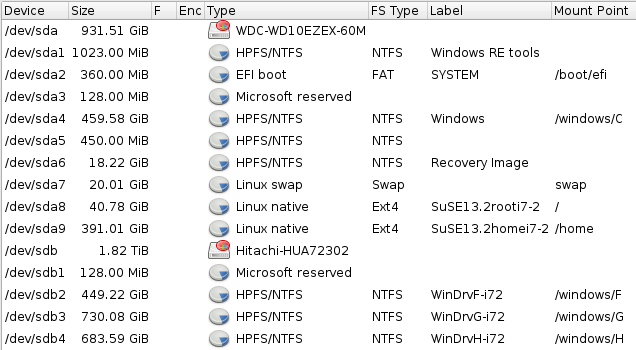
 , clicking
, clicking  If you are prompted for an administrator password or confirmation, type the password or provide confirmation.
If you are prompted for an administrator password or confirmation, type the password or provide confirmation.