| Time: |
|
Next Event: 11.3 in 2010? |
A Re-Write
Decided that my "original" Write-Up on this was to hap-hazard. So I am trying to
organize it. The original still contains the trials and tribulations from the beginning to the end. This one will,
hopefully, only contain pertinent information. The original is at: NewSuSE-11-2a.html.
If you are interested, please be patient till I complete this re-write. It will be updated hourly, or so, starting
December 08, 2009.
(By the way, this time I actually used the HTML / CSS validators I have at the bottom
...from the start! ![]() )
)
Now then, I believe that the way to do this is: select the subjects, create the title lines, place a Jump Table
at the top and then fill in the info. So, that is what we will do. If you get to an item that is empty, wait a few
days and come back. Course it is Christmas and besides work, holiday things do interfere with this.
![]() The first ones in my Jump Table will take you out to different site pages for KDE4 info.
The first ones in my Jump Table will take you out to different site pages for KDE4 info.
This is crazy! Without this line of text, the Horizontal Line, below, and the Lizard Head, below the line, start at the right edge of the above table instead of below it!.?.?! Once again we have differences between IE(6.0) and Firefox(3.5.6). Up above I wanted a space between the portion in light green and the items following. In IE I could use a <br> or a <p></p> and I would get my blank. I had to finally create a <div> with 6 's in it in order to get the blank line in Firefox -and- not have a double blank line in IE. This time IE wins.
System Environment
I think it only fair to inform all readers of the System Environment this is being placed on / worked with / worked on. Different strokes for different folks. You may not experience the same successes, or failures, as I do because of different hardware.
| Description | ||||
|---|---|---|---|---|
| Item Specifics - HP Pavilion Media Center TV m7480n Desktop PC | ||||
| Brand: | Hewlett Packard | Memory(RAM): | 4 GB | |
| Model: | Pavilion m7480n | Hard Drive Capacity: | (2) 300GB Drives | |
| Processor Type: | Intel PentiumD 940 (P) | Operating System(s): | Windows XP Media Center / SuSE 11.2 | |
| Processor Speed: | 3.2 GHz | Optical Drive: | Lightscribe DVD + DVD ROM | |
| Video Card: | GeForce 7300LE | Sound/Audio: | Realtek ALC 882 chipset | |
| Wireless Keyboard & Mouse with USB receiver/transmitter, Modem, Memory card reader, Network Integrated 10/100 Base-T, Wireless LAN 802.11 b/g, TV tuner card with FM tuner, Remote Control - USB infrared remote and receiver | ||||
| Even though it is not included in the name, the processor is Dual-Core. An "older" technology but still a Multi-Core. Does make it faster. (...yes I am proud of it.) | ||||
| Printer: | HP cp1700 | Router: | NetGear RT311 | |
| Printer Server: | NetGear PS110 | Switch: | NetGear FS108 | |
Intro
This version of openSuSE will be the biggest change yet. KDE3 is -NOT- included at all.
IF you want to use KDE you must use KDE4 ... period (Unless you are a hot programmer and are going to build
your own). Those of you with a programming background should realize that you can only "patch"
things for so long. Newer hardware requires newer code -AND- so do new ideas. Patching "old" code to use
with the new stuff eventually gets into patches upon patches. So, we need to start over fresh at some time and
it looks like now is the time. (Hopefully,
we will be able to retrain ourselves and join the new group; even though some of my comments that follow may
seem to the contrary...
![]() ...comment style will depend on my level
of frustration at the time.)
...comment style will depend on my level
of frustration at the time.) ![]()
Note: For the most part, it (KDE4) is getting better with each release
-AND- I am liking it more and more as I use it. Like the Bible, you must read and use it in order to
understand it. Possession doesn't do a thing for you.
Diehards Note: Over on the openSuSE Forum someone stated that this
repository will give you KDE3.5 on SuSE 11.2 :
Index of /repositories/KDE:/KDE3/openSUSE_11.2
I tried it and it will work for the most part. Haven't tried everything. It seems you can share /home dirs
between two systems -BUT- beware. You have all those '.'(dot) config, initialize and execute files in your
/home dir that do things. Some of these things are Desktop and Version specific. I do believe that you
had really better know what you are doing -BEFORE- you try to share /home dirs.
This little description of KDE4 was borrowed/swiped from: KDE UserBase

Plasma provides the desktop interface for KDE 4, including the application launcher (start menu), the desktop and the desktop panel (often referred to simply as the task bar).
The key components of a Plasma desktop are:
- The panel, better known as task bar, which provides room for the application launcher, the list of tasks (programs), clock and system tray;
- The desktop, the area where widgets (icons and applets) reside;
- The Plasma toolbox in the upper right corner of the screen, better known as the cashew. An analogous cashew is present on the panel.
Top
The Install
In the beginning ... somewhere between December 18th, 2008 and May 29th, 2009 ... of openSuSE 11.2 up until, and including, the Final Release, I have tried, sometimes reluctantly, to follow along with the developement of this version of openSuSE. During this time Windows 7 came out and ... well, those stories can be found in the selections on the left.(Crash!Starting Over)
- Update 06 Dec 09: Have decided to finally 'Update' my 'Main' System
from 11.1 to 11.2. It is rather silly to keep two versions going. The items important to me work in
both versions so we can retire the triple boot for now. Use it again when/if 11.3 or greater comes out.
(Or even for some experiments in this version.)
sda5:swap - sda6:root - sda7:home --- this was for openSuSE ver 11.1
It will become the new openSuSE 11.2 via an Update. Most of the following verbiage will apply -but- you must realize there will be 'some' differences. Main goal here is to get the latest SuSE as my Main System without having to re-load everything else... we'll see.
Did I ever mention how much I -hate- Updates!! Needless to say, I finally had to do a FULL Install...again. - The usual fireup. Loading and then Welcome Page. Here you select your Language and Keyboard.
- Here it investigates your system with some System Probing.
Looks for Devices and checks the Partitions. - Installation is next with some choices:
New Installation.
Update current version.
Repair existing System.
I chose New and to NOT use AutoConfig. - Then it does some Initializing.
- Time: Next we set the time Zone. Arizona and NO utc. I prefer local.
Ok.. a little note here: The time is OFF by 7 hours everytime I re-boot into SuSE 11.2. It is a bug and it has been reported. It is supposed to be fixed, so we will wait for the Sep 10th release and see if it is.
Nope!! M7 is also bad!! Right now it is 7:44Am 23Sep09 and the time on my PC in M7 says 5:44PM on 22Sep09.
Now this changes my hardware clock!! Then when I boot up in the other systems it is wrong there too!!
Allllrighty!! The Time and Date appear to be correct in the Released Version (the GM??) - Next we choose the Desktop. I picked KDE. (Actually it is now the default. Ok, so the KDE'ers skip one
mouse click and the GNOME'ers have to click it. Nothing to really get upset about.)
- Next is the Partitions. It is selecting my 11.1 /home (sda7) Partition again but it selected the newly created
Partition (sda9) for /root. Well, this time I am NOT going to cross them. Edited the list as above.
This time ... it is partially correct. I am now
changing the Main System to openSuSE 11.2.
sda8:swap - sda9:root - sda10:home --- this is for openSuSE version 11.2 (now for testing)
sda5:swap - sda6:root - sda7:home --- this was for openSuSE ver 11.1
It will become the new openSuSE 11.2 via a FULL Install in this Final Released Version. - Next we Create a New User. I keep the same user name and password for all my systems. That is bad enough in the eyes of some for security -BUT- the intall has "Use Same PW for Admin" and "Auto Logon" checked. I unchecked both!
- Next we create a separate PW for /root.
- Now we get the screen of the Install Settings. I selected the following extras:
- KDE4 Desktop Environment
kweather
kdf - X Window System
Thunderbird - Multimedia
audacity
timidity - Graphics
dia - Console Tools
makedev
unix2dos - Yast System Admin
kradio - File Server
samba
samba-client
yast2-samba server - Web and Lamp Server
apache2
apache2-mod-php5
mysql
php5-gd
php5-mysql - DHCP and DNS Server
bind - Base Developement
bin86
gcc
gcc-c++
make
cvs - Integrated Developement Envir
cervisia - RPM Build Envir
Patch - Java Developement
jedit - Linux Kernel Developement
kernel-source
kernel-syms
cscope
indent
patch utils - Web Developement
kfilereplace
klinkstatus
kimagemapeditor
quanta - After choosing and accepting the above, got a whole bunch more automagically selected. I accepted the newly chosen ones.
- Disabled the Firewall. It has caused me more trouble than it is worth in my multi-system here. Maybe one of these days I will investigate it closer but for now I'll just rely on my Hardware Firewall/Blocker...thank you.
- KDE4 Desktop Environment
- Installing:
- Cute... first thing is Warming Up.
- At the Start, it Formats the Partitions.
- Then it adds the mount points to fstab and mounts the devices.
- Next it Deploys KDE images of Base, Korg and Desktop
- Then it starts installing everything else.
- No Problems with the Final Release.
- The DVD was still in the drive and I got the choices presented again. This time I took the default of booting from the Hard Disk. (they put that in a long time ago for us forgetters.) Got to the Normal or Failsafe screen and I, naturally, chose Normal... and we are in!! (or on??)
- Installation is not finished, however.
- Need Hostname: dusty-tr3
- Need Domain Name: TRComputing
- I un-check the change Hostname via dhcp. (I pick my own names, thank you)
- Next we get the Network config. As mentioned above, I kill the Firewall. (It is mentioned here again -because-
it has been selectable in different locations on different versions. Even in the same version but a different
Milestone. If you want to kill it, just make sure you look everywhere.) All I've ever gotten from it is
conflicts between my OWN systems. I should investigate a proper setup but it keeps getting put off. I
already have a Hardware Firewall and I don't allow outside access to my system ... even to myself!! Benefits
of a Router (even if you only have one system.FireWalls)
Everything else is OK.
- Next it tests the Network connection. If it detected your hardware properly you will get the latest Release Notes and a Success.(Well... in my last re-install, the Release Notes Failed. Think it was just cause of the time of day -or- I should say night.)
- Next we get Add on Products. Sets up the Repositories.
No Problem in the Released Version (GM) - Updates: Even though this is a Brand New Version, you immediately have updates. In this case it is good
to accept them. They are the items that could not be included with openSuSE cause of licenseing.
- flash-player
- fetchmsttfonts
- nspluginwrapper
- patterns-openSUSE-KDE4-pure
- poppler data
- AdobeICCProfile
- The Release Notes are displayed.
- Hardware Config - it found:
- Graphics Card: nVidia 7300 LE
- Monitor: Sony SDM-HS95P
- Printer: Nope. (It is Networked.)
- Sound: 82801G
- TV Card:
- WinTV PVP 150 - in
- ivtv - Not in
- ivtv-firmware - Not in
- ivtv-kmp-default - Not in
- Saves Configuration.
- Congrats!! You're in!
- Click on Finish; Get Logon Screen - Rats! Screen is now to far to the left!!
Got notification to configure an Update Repository. Ok. Thanks, I'll get round to it.
Later: Well, I got round to it and no matter what I called it, and some of them weren't nice, it still complained about needing an Update repo. It will just have to be a whinner. I'm not gona waste any more time on it. - DVD is still in drive. It showed in My Computer. I Right clicked on it and Nothing. Tried again
and Nothing. A Left click opened a dir window. Closed window and Right clicked again. This time
I got the properties like I expected. Clicked on eject and removed the DVD.
The reason for this hassel is cause they changed things again. Please see: (I'll put a ref here...eventually) - After removing the DVD we ReBooted. Got two choices; Normal and Failsafe. No Win and No 11.1 choices.
- Signed on as root. A little disappointing. Even though I didn't like the Red Screen with bombs in the previous versions I did like a noticeably different screen when signing on to root. Here it looks the same. Not good. We will change that. Choices are not good but we will choose one for now and get another later. Just at least want them different for now.
- Get these little pop-up messages with notifications. Problems or otherwise. They don't stay up long enough
to be noticed and read. They either need to stay until dismissed or at least be configurable for the amount
of time they are displayed. Some of us old farts are slow at reading.
Update: We keep learning. Down at the bottom of the screen, in the task panel, on the right, you will find an Information Icon. Click on it and you will get to re-visit those messages. - As root I changed GRUB to allow sign on to Windows and my SuSE 11.1. Also added entries to fstab.
- Time to go to work.... shutdown.
Display
The trials and tribulations here depends on who gets what first. During this release
I have tried different nVidia drivers. SuSE was making changes faster than nVidia could keep up. I do believe
the latest one is good for the latest STABLE openSuSE 11.2. However, I'm not sure about the KDE versions above
4.3.1. Focus is strange.
Now then, I am not referring to blurry vision, I am referring to the Window, Widget or Panel -or- whatever is
on the screen, that is to be the currently active item. Transparent, bouncing, exploding items were all over
place and I just couldn't get a hold on them. I was even considering Re-Loading the System!! I decided to first
try a new nVidia Driver IF they had one -and- they did. So far, things are looking better.
Graphics Card Info: Vendor: nVidia Corporation Model: GeForce 7300 LE Driver: nvidia NVIDIA Driver Version: 190.42 (changed to 195.22 Beta (13 Dec 09)) Monitor Info: # xvidtune Vendor: SONY Model: SONY SDM-HS95P Num hsync: 1, Num vsync: 1 hsync range 0: 30.00 - 81.00 vsync range 0: 43.00 - 75.00
Screen Saving
During the course of History and my playing around with VMware, SuSE and openSuSE, I have experienced many changes in operations. One of them is Screen Savers. It has gone through cycles. I seem to remember back in the beginning that the screen saver would work no matter who, or what, had the focus. In other words, a VMware Window -or- a SuSE host Window -and- the screen saver would still work. Then we went into a time period where IF VMware had the focus, NO Screen Saver. IF SuSE had the focus, even though VMware was running, you still had a working screen saver. Well, now it looks like we are back to having a Screen Saver without -and- with VMware in focus. No more worries about 'accidently' leaving the system with VMware in focus. This is with openSuSE 11.2 and VMware 7.0.
Reference: nVidia Driver Downloads
TopKDE 3 and 4
ch-ch-ch Changes! (David Bowie) They are in the air... like it or not... we WILL do things differently. (Vista and Windows 7 ... KDE4)
KDE4, at first, I thought was neat. Mainly cause of the twisted windows. (Which I still haven't figured out how to use.) However, after using it a bit I really didn't like it all that well. In previous installs, I loaded both versions and I could select which one to use at the sign on. I DO NOT have it automatically sign on and go to the system. I still prefer the entering of a user and password. At that screen you can also pick the Session Type. In case you didn't notice, the choices are down in the bottom left corner of the logon page. Can be a little on the faint side.
| 1 | 4.3.81 (KDE 4.3.81 (KDE 4.4 >= 20091204)) "release 2" | Installed as of 13 Dec 09. |
| 2 | 4.3.85 (KDE 4.3.85 (KDE 4.4 Beta2)) "release 203" | Installed as of 25 Dec 09. |
| 3 | 4.4.00 (KDE 4.4.0) "release 2" | Installed as of 21 Feb 10. |
Kwin Oh what happens when you break down and read. The use of Desktop Effects is controlled by KWin. The reliable and flexible window manager for KDE Plasma Desktops.
Well, reading still hasn't help me figure out how to twist those windows. The pictures look great -but- I get no action on my desktop.
After installing KDE4.4 I started getting the following on boot-ups:
Got this same thing over in the new version; openSuSE 11.3 that I am testing. Still don't know what it is yet, but I will take a look at their WebSite.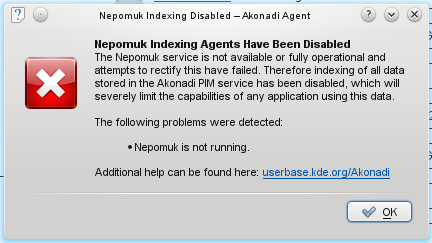
Wallpapers
belovedmonster over on Kubuntu wrote the following ...
which I also experienced!!(emphasis mine)
In Kubuntu with KDE 4 if I use the 'Get New Wallpapers' option to download additional images they
are saved in a completely different location from the default preinstalled wallpapers...
~/.kde4/share/wallpapers/ instead of root/usr/share/wallpapers
Not only is root/usr/share/wallpapers the location of preinstalled wallpapers,
but it is also the default folder for Slideshows. This means if a user wants to
select 'slideshow' as his desktop background, the default folder contains none of the additional
'new wallpapers', even though she has just installed several she would expect to be listed there.
Unless she happens to know the obscure hidden folder the wallpapers are downloaded to she can't
select them for the slideshow, or access the files to do anything else with them
(say to edit them with GIMP)
There's two problems at the heart of this:
- Preinstalled wallpapers and the default location for slideshow wallpapers do not match the location additional wallpapers are downloaded to.
- That second wallpaper folder located in .kde4 is in a really obscure, literally hidden place. If you are going to ignore the original wallpaper folder at least make it somewhere obvious to get to like home/pictures/wallpapers or something.
Hope this makes sense.
I just wasted 90 minutes of my life trying to find out where my newly downloaded wallpapers had been saved to. That is EPIC FAIL.
I also wasted a lot of time on this!! And this is not the only inconsistancy of the KDE4. -But- I guess we have to contribute that to 'new'.
Reference: KDE Site
TopKDE4 Bugs:
Bug 218603 Multiple Desktop change and wipes screen. Had only 2 Desktops from the start. Made a change to 4 and it wiped my screen. This was with number two above installed. I couldn't figure out how to get my Desktop Folder back -but- I got my desktop back as I really like it; like the KDE3.5 version. I personally never did like the other KDE4 style. So, this "bug" is in my favor, so to speak.
Bug 213417 Recieve plasma-netbook crash after reboot. And I have a Desktop.
Bug 190374 Folderview files and folders disappear from the desktop.
TopKDE4 Desktop Wonders
Whooaa!! Now this was interesting. I was reading info on a WebPage and moved my mouse towards the top left. Blam! All of a sudden all 5 of my windows were reduced so that they fit on the screen. Not really usable but I could tell which one was which. I clicked on this one and they all came back to size. No. I do not know how or why it happened. Another KDE4 surprise I guess. And no, I haven't figured out how to repeat it ... yet. Well I did. You left click on the desktop to give it focus and then move your mouse cursor up to the left hand top corner. Wiggle it around(unless you know the exact spot) and ... viola! All your windows become small and individual. Then click on the one you want to go back to and ... viola! They all grow back and the one you click is the center of attention(in focus). Note: This is settable, changeable in the Desktop settings, Screen Edges of Configure Desktop.
More Movement Left Click on an empty portion of the Desktop, to ensure that it has Focus and then scroll your mouse wheel up. All the Windows on the Desktop will scroll up into the upper left hand corner. Scroll the mouse wheel back down and they will roll back out. Amazing. Matter of fact, you can scroll either way to clear -or- repopulate the Desktop. Kinda Neat.
Very Interesting: I installed T-bird. Wanted clickable access to it on my Desktop. So, I went through the Launch Menu, found T-bird and then with a right click selected for it to be placed on my Desktop. After placing it there I decided to move it to my Desktop Folder, with a Click and Drag operation. Well!.. It appeared to be moved to the location I desired -but- it wasn't. Why? Cause the Desktop folder was/is transparent and the T-bird icon was being moved -behind- the Desktop Folder. I had to literally move the Desktop Folder in order to get access to the T-bird icon again. Something to think about. You'll move it, release it, still see it -but- can not access it!
Inconsistant and/or different This KDE4 desktop is still new and needs some usin' n tweakin'. Mouse responses are radical. Sometimes first click, sometimes second or third click and sometimes a double click. Icon location on real desktop vs folder has already been mentioned. My mouse is a USB Wireless mouse. I will admit that there are similar problems in Windows with this mouse. Nothing like a hard wired mouse for reliable operation. -But- the freedom from the cord is worth the minor problems right now. I'm sure operations will get better in the future. They always do ... ummmm ... for the most part.
Top
Candy Items
This little section will cover the "Candy" items. These will be items that are considered, by some, to be really un-necessary -but- they add some flavor to the situation. Be it only a little different look or some other way of doing something ... or whatever. Expanations will only be given when the name does not give an obvious use.
TopThe Central Processing Unit and Memory
This CPU, in my HP m7480n, has a lot of the new features, but not all. One of them is a Virtualization feature. Not sure how much it is needed or what it does ... yet, but when I fire up VMware 7 after a PC Power Down, it enables the virtualization capability. Leastwise, I get a message to that effect.
CPU Information Processor (CPU): Presler 940 Intel(R) Pentium(R) D CPU 3.20GHz Speed: 3,200.87 MHz Cores: 2 Temperature: 40 °C Memory Information Total memory (RAM): 3.4 GiB (Actually 4GB of DDR2 SDRAM) Free memory: 1.8 GiB (+ 1.3 GiB Caches) Free swap: 4.0 GiBReferences:
Pentium D
Another Pentium D Info
x86 Virtualization
Top
The Drives
Windows C: and D: drives are NTFS. You must load the ntfs packages and then set up fstab accordingly. Also for some reason, sometimes, in fact most of the time, ntfs-config gets left out and your have to install it yourself. This is used, in root, to set the ntfs permissions. (Also needs to be properly set in fstab)
/dev/disk/by-id/scsi-SATA_ST3300631AS_5NF1J2GA-part1 /windows/D ntfs-3g defaults,users,locale=en_US.UTF-8 0 0 /dev/disk/by-id/scsi-SATA_ST3300631AS_5NF1J2GA-part5 /windows/L vfat users,gid=users,umask=0002,utf8=true 0 0
Notice that the L: drive is FAT and the D: drive is NTFS. (So, is the C: drive but I don't have it included. It is the Windows Main
Drive and is not needed here.) The D: drive is where I store most of my data and Downloads. The L: drive is for when I don't have the
ntfs stuff set up yet... and various other reasons. ![]() They, the L: and the D: are both on my second Hard Disc. This proved to be invaluable in my Crash, which is referred to in the
selections on the Left. The latest machine of mine, which I got in January of 2007 5 days BEFORE the release of Vista, has two
300GB drives. In the past, my experiences with multiple hard drives were NOT good. I do believe that those experiences are mentioned
in my other Web Pages. Anyways, on my machines and others that I worked with, the second Hard Drive had to be disconnected before
attempting a Full Recovery. Otherwise it wrote to both drives. In this machine, an HP m7480n, disconnecting the second Hard Drive
was NOT required in the Recovery. It worked like it should and left the second drive alone. Consequently, ALL of my data was saved.
This emphasises the value of a second Hard Disc for Data Backups. Be it internal or external. (Course, you gota have an OS that is
setup corrertly -both- by you -and- the originators/designers.)
They, the L: and the D: are both on my second Hard Disc. This proved to be invaluable in my Crash, which is referred to in the
selections on the Left. The latest machine of mine, which I got in January of 2007 5 days BEFORE the release of Vista, has two
300GB drives. In the past, my experiences with multiple hard drives were NOT good. I do believe that those experiences are mentioned
in my other Web Pages. Anyways, on my machines and others that I worked with, the second Hard Drive had to be disconnected before
attempting a Full Recovery. Otherwise it wrote to both drives. In this machine, an HP m7480n, disconnecting the second Hard Drive
was NOT required in the Recovery. It worked like it should and left the second drive alone. Consequently, ALL of my data was saved.
This emphasises the value of a second Hard Disc for Data Backups. Be it internal or external. (Course, you gota have an OS that is
setup corrertly -both- by you -and- the originators/designers.)
Another reason for the separate data drives is: It makes the data available to both OS's.
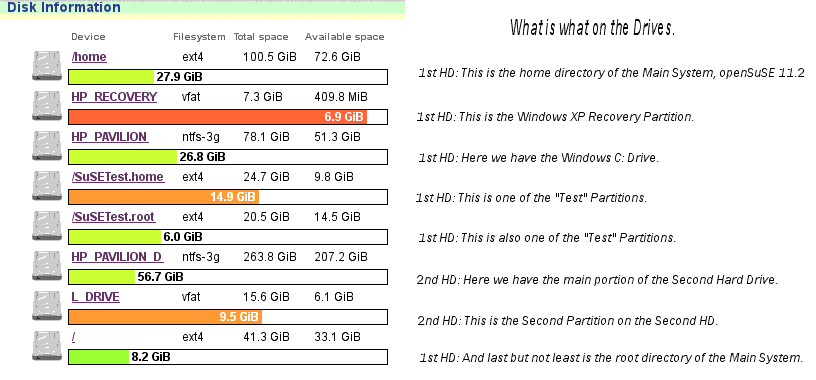
The above picture is how the Drives were presented in the Computer Information. The partitioning is what I came up with in my Crash Recovery. Because I am a VMware fanatic, I had to have a way of testing the VMware capabilities of the newest versions of SuSE. And you can't test VMware inside VMware. Leastwise not in the version I had before which was VMware 5.5.9. I now have VMware 7.0 and I don't know if I can check it inside itself or not. At any rate, it is better to go for the gusto and have a separate means of testing.
Desktop Note: As mentioned elsewhere, I like to have clickable access to two of my Windows Drives. D: and L:. I can not place them on the Desktop -but- I can place them in the Desktop Folder. However, I can not rename the icon as I am creating it. But I can rename it AFTER creation. Hmmm...??? Crazy man.
TopSound and Video
Opened an e-mail that contained a reference to a video clip. While watching the clip I did not get any sound. Also had a .wmv mail attachment that didn't work at all.
Musical sign-on:
Sounds are in: /usr/share/sounds and the filename is: KDE-Sys-Log-In.ogg
To see if PulseAudio is even installed and working, go into;
YaST > Hardware > Sound and click 'Other' down on bottom right. You will see choices:
- Volume...
- Play Test Sound
- Start Sequencer
- Set as the Primary Card
- PulseAudio Configuration
And along these lines, IF you don't hear sound in Flash then it is possible that the PCM (Pulse Code Modulation) volume is not up. This can be checked by selecting Volume from the list above. Can also be checked by clicking on the Speaker on the Task Bar at the bottom of your home screen. With the presented Volume Control, click on Mixer and then adjust the PCM setting.
Ref: Linux Questions
Annnddd... once again we have the problem of; IF Firefox is up and running and I start
VMware, I do not get sound. It says it is busy. Petr had a fix for this back in version 5 but I don't know about
this version 7.
Ok. Had to start ESD. It was loaded but not running. After starting ESD and shutting down Windows and VMware, then
re-starting both, I got sound in Win2K.
(esd is started from the command line... esd & )
Yeah, but it doesn't stay working..!! Again it is Flash inside Firefox.
Refer: SuSE and VMware
Sound Tests: One test is:
speaker-test -c2 -l5 -twav
and this will say 'Front Left' 'Front Right' five times and quit... IF your sound is working.
Then we have the following:
dusty-tr2:/etc/pulse # rcalsasound status ALSA sound driver loaded. [running] -- if not running -- dusty-tr2:/home/ctaylor # rcalsasound start Starting sound driver: hda-intel [done] -- testing the sound -- dusty-tr2:/home/ctaylor # aplay /usr/share/sounds/alsa/test.wav Playing WAVE '/usr/share/sounds/alsa/test.wav' : Signed 16 bit Little Endian, Rate 44100 Hz, Stereo -- setting volume to full if no sound -- dusty-tr2:/home/ctaylor # set_default_volume -f -- test again -- dusty-tr2:/home/ctaylor # aplay /usr/share/sounds/alsa/test.wav Playing WAVE '/usr/share/sounds/alsa/test.wav' : Signed 16 bit Little Endian, Rate 44100 Hz, Stereo dusty-tr2:/home/ctaylor #
The first aplay didn't make any noise. After setting the default volume to full, I could then hear the aplay. Now then, according to the info above and below, I have alsa running. esd, aRts and PulseAudio are not.
SDB:Audio Troubleshooting
/usr/sbin/alsa-info.sh --- script to run
/tmp/alsa-info.txt.BcEk2NB1j9 -- creates this file - only a portion of it is shown here
!!################################
!!ALSA Information Script v 0.4.58
!!################################
!!Script ran on: Sun Dec 13 03:29:18 UTC 2009
!!Linux Distribution
!!------------------
Welcome to openSUSE 11.2 "Emerald" - Kernel \r (\l). openSUSE 11.2 (i586)
!!DMI Information
!!---------------
Manufacturer: HP Pavilion 061
Product Name: ER884AA-ABA m7480n
!!Kernel Information
!!------------------
Kernel release: 2.6.31.5-0.1-desktop
Operating System: GNU/Linux
Architecture: i686
Processor: i686
SMP Enabled: Yes
!!ALSA Version
!!------------
Driver version: 1.0.20
Library version:
Utilities version: 1.0.21
!!Loaded ALSA modules
!!-------------------
snd_hda_intel
!!Sound Servers on this system
!!----------------------------
ESound Daemon:
Installed - Yes (/usr/bin/esd)
Running - No
aRts:
Installed - Yes (/opt/kde3/bin/artsd)
Running - No
!!Soundcards recognised by ALSA
!!-----------------------------
0 [Intel ]: HDA-Intel - HDA Intel
HDA Intel at 0xfdff8000 irq 16
!!PCI Soundcards installed in the system
!!--------------------------------------
00:1b.0 Audio device: Intel Corporation 82801G (ICH7 Family) High Definition Audio Controller (rev 01)
02:04.0 Multimedia video controller: Internext Compression Inc iTVC16 (CX23416) MPEG-2 Encoder (rev 01)
!!Advanced information - PCI Vendor/Device/Susbsystem ID's
!!--------------------------------------------------------
00:1b.0 0403: 8086:27d8 (rev 01)
Subsystem: 103c:2a2b
Fixes for Video and Sound:
MPlayer, smplayer, mplayerplug-in
There is a 'JW Player: Flash Video Player' that is Windows specific. I have not found a Linux version ... yet.
What to Do ... and Not
First suggestion/recommendation is one that you have always heard. Don't jump to hurried conclusions. Things may not be what they seem. An install -and- a new, or percieved new, problem may be co-incidental. My Keyboard problem mentioned in the Hardware Section is an example. I 'almost' Re-Installed this latest OS because of the problem.
Second suggestion/recommendation is another that I'm also sure that you have heard many times. Don't jump at the first, or Beta, release of some software. Leastwise, not unless you want to face the consequences. Being always on the "Bleeding Edge" may not be as great and wonderful as it seems. IF you do, PLEASE remember that it is NOT a finished product -or even if it is- try to make your criticisms friendly and informative. You will get much better and faster results.
TopFirefox Ops
Firefox was part of the initial install and it works just fine. I was able to install my bookmarks, copied over from 11.1, and continue on. This was/is version 3.5.5.
Brought down version 3.6b4 but have not installed it ... yet.(14 Dec 09 5:38am)
Can't Save Images -or- Pages: This involves
reseting, clearing, removing or redefining
your download information. Please refer to: Mozillazine
for further info.
downloads.rdf -or- downloads.sqlite and/or localstore.rdf
Rename these files by placing an 'x' at the beginning of their names and let new ones be created. For Linux, these
files are found in your 'home' directory under the hidden:
~/.mozilla/firefox/SOME_RANDOMname directory.
For Windows it can be found under:
C:\Documents and Settings\USERNAME\Application Data\Mozilla\Firefox\Profiles\RANDOM-name-dir\
Thunderbird Ops
Brought down version 3.0rc2 but have not installed it ... yet.(14 Dec 09 5:38am) And as of the 16th of Dec 09 I am not going to. Novell/openSuSE has the Released 3.0 version available for download and install. I have done that.
Now then, the E-mail was a different story. Seems that the version of T-bird included with M7 is version 3. First I have seen it!! Needless to say, it was quite a shock at the differences experienced when setting up my mail boxes. I have 4 different accounts. I'm going to have to investigate this a lot, cause I just proudly got my SuSE 11.1 and Windows XP to share the "same" mailboxes and now we are different!! I'll need to find out if I can just use my current message files -or- if I must change them over to T-bird ver 3 in order to share here with SuSE 11.2 M7. More challanges.
Ah... I am back over in SuSE 11.1 cause everyting is not correct in SuSE 11.2 and I need to
check some things out. For one I went out to Mozilla and they are only in T-Bird Ver 3 Beta 4. It is not even an
official release yet. Hmmmmm... guess 11.2 isn't either.
Mozilla Thunderbird
Arrgghh!! The Thunderbird Version 3 uses a default of IMAP and my Email is POP. At this point in time I can not see a way to change it back to POP from IMAP.
More on the above: I have my own WebSite through HostRocket.com, and also have my Main Email account with them. Now then, I use Thnderbird to read all my Emails. -BUT- there were/are some times when I must go thru the 'WebMail' on my Host. In this, I have created some 'MailBoxes' inside my Email account up on my ISP. I still have some messages inside these mailboxes from 2008. When I setup the Email Account here on my PC under SuSE Linux version 11.2 with Thunderbird 3, it used IMAP . I finally got signed on AFTER I remembered that I had to put the WHOLE username of chuck-tr@tr-compu.com versus just chuck-tr. To my surprise I saw these individual mailboxes get created with messages in them... plus one new message. (I had previously downloaded all my e-mails.) Upon further examination, thru the Web, with Squirral Mail, on WebMail on my ISP, I found the exact same setup. So the IMAP just copied what was up on my ISP to my PC.
Now, the problem with IMAP is ... I have always used
POP and just recently figured out how to
share mailboxes between my dual boot of Windows and Linux. I can't do this with the newest because IMAP and POP don't
mix. I mean, if they were the same, you wouldn't have two ... would you? Well, the biggest difference, which right now
is an advantage to me is... IMAP leaves your Email messages up on the server; POP doesn't -UNLESS- you tell it to. Well,
due to the fact that I get a lot of junk mail -and- my ISP doesn't read my local deletions, I can get an overflow of
mail in my mailbox. Then I get yelled at by my ISP. So, I don't leave the mail there now-a-days. I specify that it should
be removed when I read it. -But- this will put them out of synch, which is why I combined the Windows and Linux in the
first place. So, I need to figure out how to setup POP on this newest Linux.
REF: POP vs IMAP
Finally!! It was a struggle but I was finally able to get my Email setup with POP. However, I gots two chuck-tr@cox.net's. Didn't think that was possible nor do I know how I did it. Will, investigate after work. Right now I am gona finish watching the Race (NASCAR) and then get ready for work.
Open Thunderbird and go to edit ->prefs -> advanced -> general -> advanced configuration. Make sure both:
network.protocol-handler.app.http
network.protocol-handler.app.https
Point to:
/usr/bin/firefox
Top
Harware Idiosyncrasies
Linux Side: This section came about primarily cause of my keyboard. I got overly anxious
and Updated to KDE4.4 -before- properly testing it. It drops letters when I am typing and for some reason
it is mostly the 'e' key. I am also supecting my Keyboard on this one -but- when I re-boot into Windows
I do not have the keyboard problem.
This is the return after the Windows testing ... of the keyboard. And yes it is working better now that I have
re-positioned the receiver. How embarrassing.![]() .
-But- that just goes to show how sensitive these wireless items can be. The receiver was only slightly cocked away from
the keyboard. However, it could also be because of its location in relation to the keyboard. The receiver is at the
right end of the keyboard. Have to investigate on the location of the TX/RX circuitry in the KB...sometime.
.
-But- that just goes to show how sensitive these wireless items can be. The receiver was only slightly cocked away from
the keyboard. However, it could also be because of its location in relation to the keyboard. The receiver is at the
right end of the keyboard. Have to investigate on the location of the TX/RX circuitry in the KB...sometime.
Windows Side: Well now we move over to the Windows side and guess what?? Right off the bat I had trouble with the 'W' key!! I changed the position of the USB receiver and things are looking better. We'll go back to the Linux side and see...
- Keyboard: Wireless with USB reciever.
- Mouse: Wireless with USB reciever.
VMware - VMware 7
Now then, in the past few years I have been using VMware version 5. Modifcations were made to accomodate its use inside SuSE Linux. Petr Vandrovec was the primary individual resposible for the investigations and changes made. A gentleman named Kang took over for openSuSE 11.1 and 11.2. I was able to apply his changes to 11.1 and we were happy. Version 11.2 was/is a problem. The changes could be made and I could get a somewhat working copy. -But- it did not perform well and was a big hassle.
I'm not gona repeat all the stuff about VMware 5.5.9 here. If you are interested you can follow the story at NewSuSE-11-2a.html.
Allllrighty Now!!! ... We have purchased VMware 7.
Update: VMware Workstation Version 7.0.1 | 29 JAN 2010 | Build 227600
release notes. The Network ops in my Guest operating systems were/are slow with this new version of VMware, version 7.
I decided to investigate. (actually, I finally got the time..) I was looking around on the VMware site and I found
that they have Updated Version 7. So I brought it down. Haven't installed it yet but will shortly.
After exiting VMware and changing to root, executed the following script:
sh VMware-Workstation-Full-7.0.1-227600.i386.bundle
Whooooaaa!!! Something in the back of my feeble mind says ... first ... get the update file OFF the NTFS Windows
file system. So I copied it over to my /TRinstalls dir, in my Linux system, and executed it from there. Will erase it
afterwards.
Well, during the first part of the install it removed the old version. Then it installed all the items necessary for this latest version. Now we will try it...and the results are... not totally satisfactory. The Windows Guest Network Ops "seem" to be faster. However, the sound problem is the same. So, that was not fixed.
Well, Christmas came early. I managed to get the coins together and get the latest, VMware 7.
WMware 7 Installation: Change to directory containing VMware 7. In this
case it is on a CD in my main Optical Drive:
cd /media/VMware-Workstation-Full-7.0.0-20/
then execute the install:
sh VMware-Workstation-Full-7.0.0-203739.i386.bundle
However, we have some disappointment. It DID install easily and properly, it DID work the first time, I COULD use my old Win2k and all appeared just fine. Unfortunately, when I re-booted the PC and went into VMware 7, it could not find vmmon. So, we must investigate.
Ok. Out on the Web, in the VMware Knowledge base, we have a report on this. Seems that the run levels are NOT set correctly. They give the following explanation --but-- it did not work for my System.
VMware Workstation fails to load when restarting a Linux host after the initial installation
To ensure that the host starts after the first installation:
1. Install VMware Workstation. If Workstation is already installed, skip to step 2.
2. Open a command prompt. For more information, see Opening a command or shell prompt (1003892).
3. Run the following commands:
Note: If chkconfig does not exist for your Linux distribution, please refer to your Linux
distribution documentation on how to configure run level scripts.
su -
chkconfig -list vmware
The output displays the run levels assigned to vmware:
vmware 0:off 1:off 2:on 3:on 4:off 5:on 6:off
4. Run the following commands:
chkconfig vmware 5
chkconfig -list vmware
The output appears, confirming the change to run level 5 only:
vmware 0:off 1:off 2:off 3:off 4:off 5:on 6:off
5. Restart the host operating system.
Now then. chkconfig is used to manipulate the runlevel links. Chkconfig can run in
six different modes. One of them we already used; list mode. The next one that we are interested in is;
set mode. However, the example above is not correct and neither is the info in the man page. At
least not the one I have. So far, ALL manipulations via this chkconfig DO NOT correct the problem.
However: If you go into Yast-> System-> System Services-> Expert Mode you can then turn off level 2 and 3 and they will stay off...annnnddd... when you re-boot vmmon is properly started.
Top
Using VMware 7
Interesting new SignOns. I'm not totally happy with the font and I can't see how to change it ... yet. Got a new notice about my USB Ports and the attachments.

Also got notified that the virtual portion of my Processor has been enabled? or enacted? can't remember which. Anyway that message will only come up after a 'Power On' of the machine. IF you do not 'Power Down' you won't see that message again.

It says my VMware Tools is out of date -but- I read in the Forums that some have had trouble after loading the Tools. Think I will leave them alone for a while. Everything I need is working so far so I see absolutely no reason to update them ... yet.
Problems with Vista (any surprise??). Anyway the entity that I had saved in VMware 5.5.9
would not properly conform to VMware 7.0. So, I dumped it and reloaded it in VMware 7. I also increase the amount
of disc space to 30GB. I "normally" don't give these Virtual Systems a lot of Disc Space cause ...
the Data that I work on is out on my Data Drive. -But- I did an Update on the previous load and after the Update
it kept hollerin' about runnin' out of Disc Space. It was 16GB and I made this one 30GB cause ... I am gona install
my Windows 7 Update and a previous version of Vista is required. First I'll get it working, save a copy for later
and then load up Windows 7. The amount of Virtual Disc Space AFTER the Vista Install, and only the Vista Install is:

Vista Networking: No defaults. None of my other computers showed up. The name of this Vista Computer was picked during the install, dusty4. (I set my own names) Then setup a Workgroup, TRComputing, that contains them.
- Go to Start and right click on Computer. Click Properties.
- System Properties window will appear. Here you can see the computer name and workgroup. You can click Change settings to change those settings.
If the above is not enough of an explanation you can go to: Home-Network-Help.com for further info.
However, after editing the hosts file inside /Windows/System32/devices/etc/ and performing the above ops I could see my "other" Systems from within the Vista Virtual. The Network ops also seemed to be faster than when I had the "converted" VMware 5.5.9 Vista here inside VMware 7.0.
Bumber!! One reason I went thru all the above Vista installation trouble was; I tried to install Firefox from my WinXP D: drive to the Vista virtual. I was executing from the D: drive. This cause a Blue Screen in both versions. Either my Firefox install has went bad -or- executing a program from an NTFS disc inside Vista, inside VMware7, inside Linux on an ext4 disc is not allowed.?.? Recovery in both versions required a VMware Power Down Re-Start. My reasoning for both of these is:
Blue screen error caused by a device or driver You received this message because a hardware device, its driver, or related software has caused a blue screen error. This type of error means the computer has shut down abruptly to protect itself from potential data corruption or loss. In this case, we were unable to detect the specific device or driver that caused the problem.
Well, I moved the Firefox install file from the Windows NTFS D: drive to the Windows VFAT L: drive and tried again. Same Blue screen. Also required a VMware Power Down recovery.
The Solution was: Ta, ta, da, Tahhhh... Copy the Firefox Install to the downloads directory of Vista inside VMware and execute from there. It installed perfectly. In VMware 5.5.9 I was able to execute from the other drives. Seems they broke something. Have to report this.
Well now. Looking over the VMware pages, it looks like they are having some troubles. Somebody didn't pay close attention to something. I'll not make an 'official' report but will add my comments to the Community.
Multiple OS's
This will involve both Dual Boot and VMware Virtual Machines. My, and possibly a lot of you, had first experiences with Dual Boot. Later came the Virtual Machines... or not. Because of the increased interest in the Virtual environment, that may have been your first. Anyway, in this section, and quite honestly in others, we will talk about both.
TopMultimedia & K3B
My first use of 'Recording' in SuSE 11.2 will be the saving of these WebPage sources. Upon first fire up of K3B I get notified that the mp3 decoder could not be found and I would have to load up a MAD library libmad0. (Would prefer a Happy one.) This once again is cause of licensing. It came from PacMan.
We have a Problem. I ... I have UpGraded to ... KDE4.4 and guess what??
K3B is not ready for it yet!! At least the k3b-codecs is not. Keeps wanting a kdebase4-runtime less than 4.3.6.
So, we'll have to jump over to WinXP and save the WebPages. Probably will work, cause this is data and not
music -but- it is a lot of work and I want it to be safe. At present, my Windows System is safer than my Linux
System. Ooooooooo....![]() yep... I said it.
yep... I said it.
Christmas Present We have a fix. Got the latest (at this time) update for KDE4.4 and they have fixed the k3b-codecs. Will, give it a try later...it's Christmas and the rest of the family is waking up.
Top
Top
Top


