Embarrassment up front... Just a little ooops for your laughter (or mine only), I made the same mistake I complained about to the developers,
I forgot to change the title line from 11.1 to 11.2. That's what happens when you "Update" old instead of "Installing"
new.
Nope. This is NOT well organized. If you want that you will have to go to one of the Pro Sites. This was done -as- I was doing it.And a special note: There is a way to run VMware 5.5.9 on this Version of SuSE. The trip was scrambled and long and the "fixes" strange -but- it will work.JumpTo VMware -or- VMware Updates This will probably be the Last version that I work at getting 5.5.9 to work. It is getting -borderline- safe and starting to mess with the kernel in places we shouldn't be messing. Hope to get VMware 7 for Christmas. It has more features and will allow the Aero code for Win Vista and Win 7. Fun while it lasted. (Well now ... an early Christmas present ... I now possess VMware 7.) Un-Usual Intro This Version of SuSE (I liberally switch using openSuSE and SuSE. Unless it is stated otherwise, both
mean the same thing in my Docs.) is the biggest change yet. KDE3 is -NOT- included at all. IF you want to use KDE you must use
KDE4 ... period (Unless you are a hot programmer and are going to build your own). Those of you with a programming background
should realize that you can only "patch" things for so long.
Newer hardware requires newer code AND so do new ideas. Patching "old" code to use with the new stuff eventually gets
into patches upon patches. So, we need to start over fresh at some time and it looks like now is the time. Hopefully, we will
be able to retrain ourselves and join the new group. (Even though some of my comments that follow may seem contrary. The comment
style will depend on my level of frustration at the time.) This little description was borrowed/swiped from: KDE UserBase  The key components of a Plasma desktop are:
Now then, as usual, I can't stay away. This whole thing gets interesting when you try to load more than one OS (Operating System) on your PC at a time. Because of my Partitioning, I was running out of room in certain areas. At this time we have the new SuSE 11.2 -AND- the newest Windows, Windows 7. The discussions on these can be found in the selections on the left. Suffice it to say ... my Partitions got re-arranged!! Reference or Jump Table This table may, or may not, get filled. In my previous docs, I have been putting jump points to the different areas of interest. So far, there is nothing of interest. I'm old and don't like changes. Not to sure if I will ever move to this KDE4. -BUT IF- I want to continue with SuSE I will have to accept and learn it. We'll see. By the way, kernel compile/build is covered in the VMware section. That is where it is mainly needed. I kinda quit on this one, mainly cause I don't care for the KDE4 ops. Yeah, yeah ... can't keep living in the past. -BUT- I can. Not sure at this point... what, if any, enhancements there are to the newer, -than 11.1-, openSuSE's that I really need. Prior reasons were speed(for operation of VMware) and file name lengths(again for VMware). But 11.2 is slower... right off the bat. And I haven't had the opportunity to try out my VMware 5.5 yet.
Ok. I didn't quit. Milestone 4 came out and I learned a few more things. It is the first item in my jump table.
Some of these jumps will take you back to my other pages, primarily the 11.0 - 11.1 version(s). Didn't feel like
wasting site space on the same words.
Top
The Final GM Release - 12 Nov 09 11:20am Phoenix, AZ I am putting the final release here at the top cause that is what most anyone, including myself, would be interested in. There are "things" in the verbiage below this section that might prove to be interesting to some, but for the most part this top section will suffice. The sections below this cover some the developement of 11.2, or at least the parts that I tried. Allllrighty Now!! (yes I like Jim Carey) Today at approx 9:20am I started the download of the final version. Only took a couple of hours so, evidently, everyone else is at work. Got it down and DVD burned before lunch. The Install of the Final Release will -or should- be the same as the pre-releases.
Therefore, we are jumping to that area and making changes where appropriate. After initial install ... BEFORE Kernel Compile: dusty-tr3:/usr/src/linux # ldm /boot total 38480 drwxr-xr-x 2 root root 4096 Nov 13 09:28 grub/ -rw------- 1 root root 50 Nov 13 09:22 .directory -rw------- 1 root root 512 Nov 13 07:01 backup_mbr -rw-r--r-- 1 root root 415232 Nov 13 07:01 message lrwxrwxrwx 1 root root 27 Nov 13 07:01 initrd -> initrd-2.6.31.5-0.1-desktop -rw-r--r-- 1 root root 6989980 Nov 13 07:01 initrd-2.6.31.5-0.1-desktop lrwxrwxrwx 1 root root 28 Nov 13 06:47 vmlinuz -> vmlinuz-2.6.31.5-0.1-desktop lrwxrwxrwx 1 root root 1 Nov 13 06:44 boot -> ./ -rw-r--r-- 1 root root 480059 Oct 27 04:49 symtypes-2.6.31.5-0.1-desktop.gz -rw-r--r-- 1 root root 475251 Oct 27 04:43 symtypes-2.6.31.5-0.1-xen.gz -rw-r--r-- 1 root root 3697168 Oct 27 04:21 vmlinux-2.6.31.5-0.1-xen.gz -rw-r--r-- 1 root root 168720 Oct 27 04:19 symvers-2.6.31.5-0.1-desktop.gz -rw-r--r-- 1 root root 105371 Oct 27 04:19 config-2.6.31.5-0.1-desktop -rw-r--r-- 1 root root 5185995 Oct 27 04:17 vmlinux-2.6.31.5-0.1-desktop.gz -rw-r--r-- 1 root root 485677 Oct 27 03:26 symtypes-2.6.31.5-0.1-default.gz -rw-r--r-- 1 root root 487387 Oct 27 03:20 symtypes-2.6.31.5-0.1-debug.gz -rw-r--r-- 1 root root 4657250 Oct 27 03:19 vmlinux-2.6.31.5-0.1-default.gz -rw-r--r-- 1 root root 481414 Oct 27 03:16 symtypes-2.6.31.5-0.1-pae.gz -rw-r--r-- 1 root root 4859712 Oct 27 03:14 vmlinux-2.6.31.5-0.1-debug.gz -rw-r--r-- 1 root root 4095424 Oct 27 03:13 vmlinuz-2.6.31.5-0.1-desktop -rw-r--r-- 1 root root 1511748 Oct 27 03:13 System.map-2.6.31.5-0.1-desktop -rw-r--r-- 1 root root 5254979 Oct 27 03:10 vmlinux-2.6.31.5-0.1-pae.gz -rw-r--r-- 1 root root 1236 Oct 23 17:42 boot.readme AFTER Full Kernel Compile: dusty-tr3:/usr/src/linux # ldm /boot total 47408 lrwxrwxrwx 1 root root 27 Nov 13 18:56 initrd -> initrd-2.6.31.5-0.1-desktop -rw-r--r-- 1 root root 10614303 Nov 13 18:56 initrd-2.6.31.5-0.1-desktop -rw-r--r-- 1 root root 4040384 Nov 13 16:59 vmlinuz-2.6.31.5-0.1-desktop -rw-r--r-- 1 root root 1470577 Nov 13 16:59 System.map-2.6.31.5-0.1-desktop drwxr-xr-x 2 root root 4096 Nov 13 09:28 grub/ -rw------- 1 root root 50 Nov 13 09:22 .directory -rw------- 1 root root 512 Nov 13 07:01 backup_mbr -rw-r--r-- 1 root root 415232 Nov 13 07:01 message lrwxrwxrwx 1 root root 28 Nov 13 06:47 vmlinuz -> vmlinuz-2.6.31.5-0.1-desktop lrwxrwxrwx 1 root root 1 Nov 13 06:44 boot -> ./ -rw-r--r-- 1 root root 480059 Oct 27 04:49 symtypes-2.6.31.5-0.1-desktop.gz -rw-r--r-- 1 root root 475251 Oct 27 04:43 symtypes-2.6.31.5-0.1-xen.gz -rw-r--r-- 1 root root 3697168 Oct 27 04:21 vmlinux-2.6.31.5-0.1-xen.gz -rw-r--r-- 1 root root 168720 Oct 27 04:19 symvers-2.6.31.5-0.1-desktop.gz -rw-r--r-- 1 root root 105371 Oct 27 04:19 config-2.6.31.5-0.1-desktop -rw-r--r-- 1 root root 5185995 Oct 27 04:17 vmlinux-2.6.31.5-0.1-desktop.gz -rw-r--r-- 1 root root 485677 Oct 27 03:26 symtypes-2.6.31.5-0.1-default.gz -rw-r--r-- 1 root root 487387 Oct 27 03:20 symtypes-2.6.31.5-0.1-debug.gz -rw-r--r-- 1 root root 4657250 Oct 27 03:19 vmlinux-2.6.31.5-0.1-default.gz -rw-r--r-- 1 root root 481414 Oct 27 03:16 symtypes-2.6.31.5-0.1-pae.gz -rw-r--r-- 1 root root 4859712 Oct 27 03:14 vmlinux-2.6.31.5-0.1-debug.gz -rw-r--r-- 1 root root 4095424 Oct 27 03:13 vmlinuz-2.6.31.5-0.1-desktop.old -rw-r--r-- 1 root root 1511748 Oct 27 03:13 System.map-2.6.31.5-0.1-desktop.old -rw-r--r-- 1 root root 5254979 Oct 27 03:10 vmlinux-2.6.31.5-0.1-pae.gz -rw-r--r-- 1 root root 1236 Oct 23 17:42 boot.readme AFTER changing init_task. And then only a make and make install. dusty-tr3:~ # ldm /boot total 47316 lrwxrwxrwx 1 root root 27 Nov 13 23:29 initrd -> initrd-2.6.31.5-0.1-desktop -rw-r--r-- 1 root root 10613432 Nov 13 23:29 initrd-2.6.31.5-0.1-desktop -rw-r--r-- 1 root root 4040480 Nov 13 19:55 vmlinuz-2.6.31.5-0.1-desktop -rw-r--r-- 1 root root 1470664 Nov 13 19:55 System.map-2.6.31.5-0.1-desktop -rw-r--r-- 1 root root 4040384 Nov 13 16:59 vmlinuz-2.6.31.5-0.1-desktop.old -rw-r--r-- 1 root root 1470577 Nov 13 16:59 System.map-2.6.31.5-0.1-desktop.old drwxr-xr-x 2 root root 4096 Nov 13 09:28 grub/ -rw------- 1 root root 50 Nov 13 09:22 .directory -rw------- 1 root root 512 Nov 13 07:01 backup_mbr -rw-r--r-- 1 root root 415232 Nov 13 07:01 message lrwxrwxrwx 1 root root 28 Nov 13 06:47 vmlinuz -> vmlinuz-2.6.31.5-0.1-desktop lrwxrwxrwx 1 root root 1 Nov 13 06:44 boot -> ./ -rw-r--r-- 1 root root 480059 Oct 27 04:49 symtypes-2.6.31.5-0.1-desktop.gz -rw-r--r-- 1 root root 475251 Oct 27 04:43 symtypes-2.6.31.5-0.1-xen.gz -rw-r--r-- 1 root root 3697168 Oct 27 04:21 vmlinux-2.6.31.5-0.1-xen.gz -rw-r--r-- 1 root root 168720 Oct 27 04:19 symvers-2.6.31.5-0.1-desktop.gz -rw-r--r-- 1 root root 105371 Oct 27 04:19 config-2.6.31.5-0.1-desktop -rw-r--r-- 1 root root 5185995 Oct 27 04:17 vmlinux-2.6.31.5-0.1-desktop.gz -rw-r--r-- 1 root root 485677 Oct 27 03:26 symtypes-2.6.31.5-0.1-default.gz -rw-r--r-- 1 root root 487387 Oct 27 03:20 symtypes-2.6.31.5-0.1-debug.gz -rw-r--r-- 1 root root 4657250 Oct 27 03:19 vmlinux-2.6.31.5-0.1-default.gz -rw-r--r-- 1 root root 481414 Oct 27 03:16 symtypes-2.6.31.5-0.1-pae.gz -rw-r--r-- 1 root root 4859712 Oct 27 03:14 vmlinux-2.6.31.5-0.1-debug.gz -rw-r--r-- 1 root root 5254979 Oct 27 03:10 vmlinux-2.6.31.5-0.1-pae.gz -rw-r--r-- 1 root root 1236 Oct 23 17:42 boot.readmeTop End Final Release Section
Start 04 May 09 Brought down the "latest" version of openSuSE, version 11.2 or at least a preliminary version of it. It is not scheduled for "Official" release till November or December of this year. 29 May 09: Well, I did it. Screwed up my system trying to make room for 5 OS's inside VMware. As I have said elsewhere, I like to try out the latest versions of SuSE before I commit them to being my main system. However, one of the things that I really need to check ... I can't ... is the VMware operations. The Linux System needs to be a separate bootable system in which VMware runs. I can't have VMware inside Linux with Linux inside VMware. So, since we are already totally destroyed in Windows and partially destroyed in Linux, now would be the time for some re-thinking. What was resolved was; A triple boot system. You can, if you want, read about these exploits in this and the other Systems mentioned in the selections on the Left. Windows 7, openSuSE 11.1 and Starting Over. They are all works in progress. Top Installing - via VMware This is where we test my multi-tasking skills.(and my 'puters) In other pages I have mentioned Quanta and I am using it during the install. I like the Virtual System to be free while installing another VM. First we startup VMware and create a Virtual Machine. In this one we will allow a 16GB HD and two CD/DVD drives. (sr0 and sr1 - IDE 1:0 and IDE 1:1) Now then, I don't have a floppy in this new PC but, that is not accounted for in the Virtual settings. At the time the Virtual System was designed and created all PC's had at least one floppy drive. Now it is becomming rare on the newer machines. So, I left out the default of fd0. Now we need to place the SuSE 11.2 in the DVD drive. Problem is, one of the changes made in the recent past was to, like Windows, automatically mount the CD/DVD's. I really liked it better when you had to mount the drive IF you wanted to use it. I have changed some previous systems back to that but haven't done it on this one ... yet. So after placing the disc in the drive, waiting, canceling the mount ... we are now ready. We PowerOn the SuSE 11.2 VM. The usual SignOn splashes appear and finally we get a menu which
defulats to Boot from Hard Disk, and it will, unless we click on the Window to get focus and use the arrow keys to Select
Installation. (My PC, by the way, went into Hyper drive and is staying there.) Hitting Enter with Installation HighLighted
starts the installation. (Got the resolution timer message.) (Got the ATAPI / DMA message) After the initial loading screens
we got the Initializing and then the Welcome with the License Agreement to accept or reject. Click on next and then get
System Probing. Oh Darn and a bunch of bad words!!! It can't find the hard drive. I forgot to change the type of controller.
That is written up in the NewSuSE 11.1 pages and will not be repeated here.
Just suffice it that I did the same thing and then continued. Actually almost started over. Ok, it is a one liner: Allllrighty now... with the equipment being detected and found it is at the Installation Mode screen and we are ready. New Installation is already selected and we shall agree. However, we shall NOT agree to using Automatic Configuration. Next is Time Zone and we pick USA, Arizona(Phoenix) and DO NOT set it to UTC. For the Desktop we will choose KDE. Next we have the Suggested Partitioning. For these VM installs I always use the defaults. Now we get to the Create New User screen. This section takes away some of the security, as far as I am concerned, IF the defaults are allowed to remain. I want the admin password to be different AND I do not like the Automatic Login. Are we Linux or Windows??? Next it asked for a root password and then we went to Installation Settings. Now then, in these settings they have a Booting section. The default is openSUSE as it should be, but the second one was a floppy which I don't have. So I edited that part and removed the floppy line. I always edit the Software section cause there are usually things that I want or don't want. Hmmmmm... Well, they weren't lyin'. KDE3 is NOT included. Have to see what is involved installing it myself after this initial install. BUT then, maybe KDE4 has improved enough that I can use it. Ok. Had to include the source so I can get this working with VMware and my other systems. Also the C compiler. Clicking on Next produces a Warning that all the info required for a base installation is now complete. If I continue the partitions on my HD will be modified. OK. Next is Network Configuration. Only thing I changed there was the Firewall. I always have
trouble with it and don't need it here locally(or so I say). Then we have 'Test Internet Connection'. Well, let's see if it can
get through. Allllrighty... the Test Results claimed success. Next and now it is in the process of getting the latest Updates.
Well, guess you can't go 100% first try. /content.key was not found on: Ok, here we are at the last step. The Hardware Configuration. I've always had trouble in this area. Especially when I am doing a Virtual Machine. So I will do as usual. Skip The Hardware Configuration and use the defaults. After clicking skip and then Next I got Installation Completed. Now I need to Finish, SignOn and then setup VMware tools. That is why I needed the kernel sources and the C compiler.(Course the tools are AFTER VMware is installed.) Success!! I was able to SignOn and get the KDE4 desktop. Hopefully I will be able to find a detailed explation of the items on this desktop. They have all kinds of bells and whistles but I have not yet found any information on them... just that they are there. What's the purpose, what's the idea behind all this, how does it correlate with the old ways??? All kinds of questions but all I see is arguments over which is better and nothing to really back anything up. Wellllll... this is extreemly slow!! TopKDE4 Failure - darn Tried updating to KDE4.3 and it crashed the Plasma on login. It is a bug that they have a fix for, but unless I want to build my own, I have to wait for the new one on the 28th of May. I'm just gona wait. Top Houston, We have a Problem... Now then, this gets interesting. As mentioned at the top, I have a triple boot system. Plus inside openSuSE 11.1 I have VMware with Win2K, Win Vista and Windows 7. The later was the start of my problems. In trying to make room to load Win7 and openSuSE 11.2 inside VMware I screwed up my WinXP Media Center and lost all my pictures and TV sections that I had saved. Price you pay for procrastinating on back-ups!! Finally got Win7 to load up in VMware. Had to remove the VMware SVGA driver. So, I decided that things were looking good so let's "update" openSuSE 11.2 from M2 to M3. Now understand, my first HD is broken up into three partions. First is WinXP Media Center, second is for SuSE 11.2 and the third is for SuSE 11.1. They are physically separate entities. However ... after the "installation/update" of openSuSE 11.2 M3, I could no longer log into openSuSE 11.1!! As mentioned before, I don't like the auto logons. I must enter the user and then the password in order to get into my Linux System. At the logon screen I can pick my userid or root. Plus I can switch between KDE3.5 and KDE4 --- err --- at least on 11.1. Well, in trying to log on as myself, I got the following message: The above wipe-out was caused by the operator ... ME!! I... crossed... my... sda's... which in turn... caused my 11.1 /home dir to get wiped. BUMBER!! TopInstalling Milestone 4 & 5 - Actually on the HD Passing the above scenario off to Note: Since I suspect the install of Milestone 5 to be quite similar to 4, we will just make notes here of anything that is really different. Otherwise it is the same... just newer. Before attempting the re-install, we will have a few words on the preparation for
anyone interested. (me) After the disaster discussed in the Starting Over, listed in the selections on the left,
we somewhat re-partitioned the first Hard Drive. Growing and/or resizing "live" partitions can be, and is,
very tricky. I failed but, after the failure I was able to reconstruct my HD into some partitions that would
satisfy all. As follows: Disk /dev/sda: 300.0 GB, 300069052416 bytes 255 heads, 63 sectors/track, 36481 cylinders Units = cylinders of 16065 * 512 = 8225280 bytes Disk identifier: 0x70987098 Device Boot Start End Blocks Id System My Description /dev/sda1 1 10199 81923436 7 HPFS/NTFS WinDrv C: /dev/sda2 35529 36481 7654941 c W95 FAT32 (LBA) WinDrv Recovery /dev/sda3 * 10200 35528 203455192+ f W95 Ext'd (LBA) Extended Partition /dev/sda5 10200 10461 2104483+ 82 Linux swap / Solaris openSuSE 11.1 /dev/sda6 10462 15934 43961841 83 Linux / openSuSE 11.1 /dev/sda7 15935 29260 107041063+ 83 Linux /home openSuSE 11.1 /dev/sda8 29261 29526 2136613+ 82 Linux swap / Solaris openSuSE 11.2 /dev/sda9 29527 32251 21888531 83 Linux / openSuSE 11.2 /dev/sda10 32252 35528 26322471 83 Linux /home openSuSE 11.2 Ok. What I experienced in the first trials of 11.2 was not fun. Part of that was my fault. The other part is cause I don't know enough about the concepts of this KDE4. TopAllllrighty Now. The re-install... AND the Final Release Install. As noted above in the Final Release section, I am UpDating this section to include the Final Release Install. The procedures should be the same and any differences will be noted. Well, this is different. I actually had to do some writing with pen and paper. ARRGGHH. Whilst installing 11.2 ... again ... I tried to take notes. Can't use the 'puter during the install. (gota get me one of them little Laptops for note taking) So, the following is from those notes and what little bit of my memory that was retained.
After the GM Release Install I am sticking this in here ahead of the other stuff cause this is more important. We have completed the install and now need to setup the system to our wants, needs and desires.
VMware 5.5.9 in SuSE 11.2 GM Allllrighty now. Most, or part, of this is from Kang VMware. At least the part about re-inserting EXPORT_UNUSED_SYMBOL(init_mm); back into init_task.c. The rest is his update of Petr Vandrovec's original VMware mods.
Top Ok. Next Day fire-up... Ooooops After a shutdown I went to work. The "Next Day" fire up brought surprizes. Once again I didn't think before I acted. You will notice above the last thing I did before closing yesterday was to go into root and make some changes. Think I should have kept my fingers out of fstab. Right now on the initial BootUp today it appears that my 11.2 is using my 11.1 home dir, desktop settings and initrc. Very interesting. Oldcpu on the openSuSE forums mentioned that you can "share" a swap Partition without much troulble and that some even share a /home dir -BUT- he did not recommend it. I think this shows intuitivly why to NOT share the /home dirs. It might have been ok -IF- both systems were using the same version of KDE but not when they are different.
Update: 27 Aug 09 I just did an update from M5 to
M6. Seems to be ok and even possibly better. I can still:
Networking - Mainly Local In order to run a local Network, you need apache2(HTTP daemon) and DNS(Domain Name Server) running. They weren't. In this version, SuSE 11.2, apache2 and dnsmasq are started in System Services in YAST. After this initial start and configuration of the edit levels, they start at each boot-up. You should also have a hosts file and do not allow dhcp to change it ... IF ... you have special names that you want to keep using. IF you are interconnecting with some Windows machines you also need Samba which involves smb(Samba SMB/CIFS file and print server) and nmb(Samba NetBIOS naming service over IP). Here in this first pass I was able to start smb but not nmb. Will have to check that out. Ok, nmb was not running cause... had to correct the references everywhere from dusty-tr2 to dusty-tr3. Also ... had to put in the link from my home dir to the public_html dir over on drive L:. Also had to make sure everywhere had correct domain name. I can now run my WebPages locally from SuSE 11.2. Minor Note: I already mentioned elsewhere that I can also upload from SuSE 11.2 to my Web Site. However, when the directory of my local files is presented, it no longer shows the modified date and time.(Well, it does niny, if you just set the view option!!) A minor inconvience, but still an annoyance. Even though you are supposed to know which file you want to upload, I'm so scatter brained that I need the extra assurance of the time and date modification. Not sure why it is missing -but- here at the same moment in time .. I can see the mod date and time in SuSE 11.1 and NOT in SuSE 11.2. Milestone 7 - 18Sep09 Well, this was released 8 days ago and I am just getting around to it. Hopefully, this version has a Kernel similar to Milestone 6 cause Kang has put out another update for VMware. It is version: vmware-update-2.6.31-5.5.9.tar.bz2 and can be found on his site. If not contact me and I'll get you a copy. The Update/Install. Not good. I tried the update first and it did not fully make it.
I'm not sure if this is like other updates that just didn't work right -or- my triple boot. Now the situation
is this:
Now here is the interesting part. I re-booted into my WinXP and was over there for quite some time. In fact it was idle there overnight. During all this time I was constanly tninking about what I was gona do. I wanted to check the new install again for some reason and I re-booted up into 11.2. This time it finished the install!! Well, almost. Got to another section, I believe that it was the tail end or just after the network settings and it claimed it had to re-start. So I let it. Darn!!! Back to the text only again. So, I have re-booted into Windows again and am writing this section of my Web Page. Then I will try the re-boot into the new 11.2 again and see if it will work. For some reason I think that I have to let it do it all itself and NOT hit any keys to speed up the timeouts during the re-boot process. Wahooo!!! It was one hell-ava way to go about it -BUT- I was able to complete the Update/Install. Now then, above I stated that I First tried the Update and was -not- successful. Then out of frustration I did a FULL Install. Well, I selected install instead of Update. It was still NOT successful. Now both times I went into Windows and then after being there a while I re-booted into the new openSuSE 11.2. So, twice I had to go into Windows in-between re-starts of openSuSE 11.2 during installation. Here is the really strange part ... The desktop was the same as I had set it in M6!! It was like I had done an Update only and not a Full Install!!! Computers amaze me some times. Things are not all well yet though. I have both of the drives that I like to have access to on my desktop showing. However, one is an NTFS drive and I can only read it... not write to it. So, that means that the NTFS did not get copied over or intalled or setup. One or all of those. This Web Page editor, Quanta, was/is still accessable from my desktop like I had set it in M6. Now ... IF all this sounds confusing ... that's cause it was. Shouldn't have to go through all those gyrations in order to get a system installed. Once again, I must admit that it was probably cause of my Triple Boot. Another Interesting Note: My .alias and .function got copied over -but- some or the programs they were pointing to ... didn't. One is nedit, my favorite editor. So, I will have to install it again. And probably a few others, since this was a conglamorated installation.
VMware ... Well, my joy with M7 is short lived. I tried to recomplie the kernel because when VMware tried to build vmmon it failed and said the running kernel and the source headers had a mismatch. So, in order to get the sources and the objects to match ... ta, tah, dahhh... you compile the sources, create new object code and they will match. Right?? Wrong! You destroy the system. Ok. It's back to the install and guess what??? It won't install this time. Right now I am back at the point where I was before. Got to a halting point, supposed to be a login, would let me so re-booted and I am back in WindowsXP. I do believe that I figued out why I had stuff in the Home Dir left over from the previous. I didn't format the Home Dir but did format the root dir. Things just happened to line up... then. This time it don't look so good. I may have to go back to M6!! Top Milestone 8 - 01Oct09 I finally gave up on M7, reloaded M4 and just played with it. M8 comes out tomorrow so I will just wait and see if it is any better. Hmmmm... I got it early. Just looking at the openSuSE site and found that the M8 code was available. I brought it down and made a DVD. Then brought down the extras and made a CD. Then I went to work. Next day, 01 Oct 09: I messed with 11.1 more than 11.2. I got KDE4 installed along with my KDE3. Info can be found over in NewSuSE-11-1.html. I did finally get around to installing SuSE 11.2 and it went in very, very smoothly ... so far. I am editing this in Quanta which complained about the same files missing -but- I got ALL of them loaded. So we have a problem ... still. Now I need to see if it will re-boot properly and keep the time and date correct. M6 and M7 could
not keep date and time straight. M7 would NOT reliably re-boot. So, I'll close this, take out the DVD and re-boot. Allllrighty!! It re-boots properly...-but- the time is wrong!! Oh well, maybe they will get it by the November release. Still some things I need to do:
Hmmm...another Black Box occurance. This time I had Quanta and Firefox opened and then tried to
open YAST2. All I got for YAST was a Black Box. I closed Firefox and tried again. This time I could get the YAST screen.
Still have Quanta open, that's how I am writing this. Now with Quanta -and- YAST2 still open I will try to bring up Firefox. Black Box Fix Well, the fix turns out to be removing nvidia 190.36 and re-installing 185.18. Something is not ready for the new driver. Top Release Candidate 1 - 15 Oct 09 Ok. We got a Release Candidate. That means "Everything" should be fixed and working.
Hopefully the problems I have been having with VMware are fixed. Still need to create the
oss DVD and the NON-oss CD. Doing that now.... ok, Done! Hopefully, the next entries will be from within the RC1.
I am doing a FULL Formatted Install. Not taking any chances on leftovers. Think that has happened prviously when I
found 'my' stuff still on the desktop!! Even though I had done a FULL install. Well, I didn't get directly here cause there were a few things to setup and do before continuing. For the most part, the install went ok. Had some problems with the selections. When I clicked on an item the green check did not show right away. However, it found my TV card -and- asked if I would like to install software that would enable me to watch TV. Of course I said yes. I was hoping that the Linux crowd would get around to the TV stuff so I wouldn't have to dual-boot into Windows to record some TV. I couldn't get it to work in previous versions. I, different from some others, happen t like the new darker splash screens. Annndd... it looks like they finally got the time and date corrected. It was correct at install and stayed that way after a re-boot. The suggested partitioning was wrong again. It keeps trying to take my SuSE 11.1 home dir. It gets the root correct but for some reason not the home. Oh well. I am non-standard anyway so I can't really blame them -or- complain. I have a triple boot with Windows, SuSE 11.1 and SuSE 11.2 ... so go figure. Either it appears to know what I want or I selected Samba in another section. When I got down to the Networking Samba was already selected. In my first sign-on I went directly to root. There are some things that I have to setup and check via root anyway so I just went ther first. Then I blew it!! Because of my triple boot, I have a special menu.lst in Grub. Not thinking .. which is to often .. I just copied my saved menu.lst over into Grub. Then upon re-boot it could not find my new system!!! Arrrgghh!!! I forgot the parameters change! Once again Super Grub to the rescue. I highly recommend this program to everyone. Allrighty Now. Put in Red Gear scene for background in root and checked the Windows
drive accesses ... and we are ok. My L: and D: drives are where I keep most of my data. Next need to fix the
screen. I couldn't load the nVidia drivers in M8. So, let's try in this Release Candidate. Before going any further, we need to get our familiar things setup. Alias, function and xinitrc and set_tr for root. Most of this is just a copy and rename with a dot on the front. Oh Darn!! The Black Box problem is back!! So, I guess I will have to replace the nVidia 190.36 with nVidia 185.18. Darn. This 190 was supposed to have some new NVidia Video Decode and Presentation API for Unix which is described as: The Video Decode and Presentation API for Unix (VDPAU) provides a complete solution for decoding, post-processing, compositing, and displaying compressed or uncompressed video streams. These video streams may be combined (composited) with bitmap content, to implement OSDs and other application user interfaces.Oh well, later. Right now I am going to play golf. Real outdoors golf. Alllrighty. I installed the 186.18 nvidia package to replace the 190.36 package. At the
end ... after a successful install ... I got that same abort. This time I wrote down the message: RC1 Reload Well, things got messay and I did a Re-Load of this RC1. Main reason was cause of the compiles required by nVidia and VMware. It is really strange how one time it works and the next time it don't and you really haven't done a thing to break it!! In SuSE ver 11.1, after I loaded in one or the other, don't remember which, I had a PAE kernel running. Here in this version it doesn't happen... -unless- I select the pae stuff in YAST first. I didn't have to do that in 11.1. It did it on its own and surprised me. Now then, on this Re-Load, I once again loaded up the nVidia driver first, in fact right after
I got it, SuSE 11.2, installed. This is the "latest" version of the nVidia Driver, 190.40. I've only had -one- minor
incident with this latest nVidia driver. I had multiple windows open and a couple of them minimized to the task bar. Upon
clicking on one of the Terminal Windows to restore it, my system did an X System Re-start. The same as IF I had done a
Ctl-Alt-Bksp. I logged back in and haven't had it happen again. linux -> linux-2.6.31.3-1/ linux-2.6.31.3-1/ linux-2.6.31.3-1-obj/ linux-obj/ packages/ The items above are found in /usr/src. Notice the first is a link to the second. These are the
source files for the kernel that are required by nVidia and VMware for installation. As mentioned above, I have installed
a new nVidia drive. I, me personally, have NOT made any changes to the kernel source code ... yet. IF nvidia made any
changes I don't know about them. I believe that they only added and didn't change anything. So, the only thing I am going
to do now is ... go to ... /usr/src/linux/arch/x86/kernel/init_task.c ... and add EXPORT_UNUSED_SYMBOL(init_mm); just after
static struct sighand_struct init_sighand = INIT_SIGHAND(init_sighand); - save it and then install VMware. Now then, VMware
causes a make and since there has been a change in the code it should recompile it and then be recognized by VMware. Alllllrighty now!! It pays to have an extra mouse... that plugs in!!
The optical cordless mouse is nice but there are times.! Anyway, I just plugged my PS2 mouse into the back of my PC and...
viola! ... I have mouse control again. Now then, who do we blame?? ... nVidia or SuSE 11.2 ?????? Oh Darn!!! Brothers just called and they have a computer problem. Gota take care of them first... strange I'm in Arizona and they're in Florida!! Gota switch to Windows to help them. Bye! I'm Back. Brother Jim was trying to hook up a router he brought down from Ohio. It was/is a Belkin wireless router. He forgot the setup disc and we could not find one on the Interent. So, that was that. He'll have to wait for his son to arrive with the disc. Now back to this ... I learned in my switch to Windows up above that the mouse problem was in my mouse itself. How's 'bout them apples!! Either the 'rechargeable' batteries were to low or something was not making good connection(s) inside my mouse. But, it is working now and I still have the corded one connected just in case. Let's see ... oh yes, make the change to init_task.c. Made it. Now we install VMware. Ok, the
initial install failed. Expected. So we do the update. It failed. So we do the kernel compile... see ya in a couple of hours.
ARRRGGGHHHH!! Failure again! IF'N I does a compile of the kernel I can NOT get the nVidia drivers to work again. Annnddd,
I beleive I need one of them in order to get VMware to work properly, The proverbial rock and hard place!! I use the
"Hard Way" for installing the drivers and everything is ok, until / unless I compile the kernel - with or without -
the little change for VMware. It will say the Driver is installed then abort as it is quitting - even BEFORE the compile and
then fail in Sax -or- not. The messages between the Finish of nVidia Install and the final abort message flash by so fast I
can not see them. Then when I look at the nVidia log file, it says everything is ok!?!?
Ok. I went as far as to trash the SuSE 11.2 system and re-install it. Right after the install I did a kernel compile.
I just re-booted and it appears to be ok. As can be seen above I added that little item needed by VMware. Problem is I think
I may have put it in the wrong line. But, Kand said it didn't make much difference where so we will see what happens. At least
so far I can re-boot and get an X window system. Now the next thing we will do is the nVidia Driver.
Top Repositories Complaints, complaints, complaints... someone always has one, or more. In this case I really do believe that they are UNJUSTIFIED. The complaints about the openSuSE repositories. Seems that some think they are to complex. Hmmmm... isn't a computer that way to begin with? Now then, dealing with the Repos can be either easy -or- hard. Depends on your frame of mind at the time. There are two main ways. One is with Yast and the other is with zypper -and- a third way that involves zypper and bash. The following references are just a few that can be found on the Web through google. The ones with script examples can be copied and modified to fit your needs. Just a little reminder. Make sure you need and can use the Repos that you install. Refs:
# | Alias | Name | Enabled | Refresh
---+-------------------------------------+--------------------------------------------+---------+--------
1 | KDE4.3.4 | KDE4.3.4 Core | No | No
http://download.opensuse.org/repositories/KDE:/43/openSUSE_11.2/
2 | KDE4.3.4_Community | KDE4.3.4 Community | No | No
http://download.opensuse.org/repositories/KDE:/KDE4:/Community/openSUSE_11.2_KDE_43/
3 | KDE4.3.4_Playground | KDE4.3.4 Playground | No | No
http://download.opensuse.org/repositories/KDE:/KDE4:/Playground/openSUSE_11.2_KDE_43/
4 | KDE4_Qt_4.5.x | KDE4 Qt 4.5.x | No | No
http://download.opensuse.org/repositories/KDE:/Qt/openSUSE_Factory/
1 | download.nvidia.com-opensuse | NVIDIA Repository | Yes | Yes
ftp://download.nvidia.com/opensuse/11.2/
2 | download.opensuse.org-Backports | openSUSE BuildService - KDE:Backports | Yes | Yes
3 | download.opensuse.org-Community | openSUSE BuildService - KDE:KDE4:Community | Yes | Yes
4 | download.opensuse.org-database | openSUSE BuildService - Database | Yes | Yes
5 | download.opensuse.org-mozilla | openSUSE BuildService - Mozilla | Yes | Yes
http://download.opensuse.org/repositories/mozilla/openSUSE_11.2/
6 | download.videolan.org-SuSE | VideoLan Repository | Yes | Yes
7 | ftp.skynet.be-suse | Packman Repository | Yes | Yes
8 | http-download.opensuse.org-1f095903 | Updates for openSUSE 11.2-0 | Yes | Yes
9 | openSUSE 11.2-0 | openSUSE 11.2-0 | Yes | No
10 | repo-debug | openSUSE-11.2-Debug | No | Yes
11 | repo-non-oss | openSUSE-11.2-Non-Oss | Yes | Yes
12 | repo-oss | openSUSE-11.2-Oss | Yes | Yes
13 | repo-source | openSUSE-11.2-Source | No | Yes
Top The Drives Windows C: and D: drives are NTFS. You must load the ntfs packages and then set up fstab accordingly. /dev/disk/by-id/scsi-SATA_ST3300631AS_5NF1J2GA-part1 /windows/D ntfs-3g defaults,users,locale=en_US.UTF-8 0 0 /dev/disk/by-id/scsi-SATA_ST3300631AS_5NF1J2GA-part5 /windows/L vfat users,gid=users,umask=0002,utf8=true 0 0Notice that the L: drive is FAT and the D: drive is NTFS. So, is the C: drive but I don't have it included. It is the Windows Main Drive and is not needed here. The D: drive is where I store most of my data and Downloads. The L: drive is for when I don't have the ntfs stuff set up yet. Wellll ... once again in M8 ntfs-config did not get loaded -but- the other NTFS stuff did. I could read the Windows D drive -but- not write to it. So, I loaded ntfs-config and executed it. Hmmmm... it says the drive is writeable. Tried again -but- no, I can not write to the drive. So lets check fstab. (Due to this "Black Box" thing I am having a trying time getting this all setup. Looks like I can only have 3 windows open ... max. That does NOT include terminal windows.) Anyway, changing fstab allowed things to work... after a re-boot. I can now write to the Windows D: drive. 
 Notice the sda6 and sda7 partitions. Those are the root and home of my SuSE 11.1
system and they are NOT mounted. Therefore, there is no info on their usage. Just that they are there.
The HP_RECOVERY is just that. The recovery software. Don't do discs anymore. The HD's are so big now-a-days
that they put the recovery software on them in a special partition. Helps make the image colorful.
/dev/disk/by-id/scsi-SATA_WDC_WD3000JS-60_WD-WCAPD1266636-part6 /SuSE11.1root ext3 acl,user_xattr 0 0 /dev/disk/by-id/scsi-SATA_WDC_WD3000JS-60_WD-WCAPD1266636-part7 /SuSE11.1home ext3 acl,user_xattr 0 0I tried to make them read-only but the file system wouldn't let me. I WILL JUST HAVE TO BE CAREFUL. This is only temporary anyway so it is not worth pursuing.. Just doing some comparisons. Desktop Note: As mentioned elsewhere, I like to have clickable access to two of my Windows Drives. D: and L:. I can not place them on the Desktop -but- I can place them in the Desktop Folder. However, I can not rename the icon as I am creating it. But I can rename it AFTER creation. Hmmm...??? Crazy man. TopTrash Can Revival - 11.1 KDE3.5 vs 11.2 KDE4.3 Some more learning about things. In my screwup above, when I got the /home dirs switched, because of playing with the fstab, the KDE4 ops changed my Trashcan folder. [Desktop Entry] Comment=Contains removed files EmptyIcon=user-trash Encoding=UTF-8 Icon=user-trash-full Name=Trash OnlyShowIn=KDE Type=Link URL=trash:/The Icon and EmptyIcon got changed. They should have been EmptyIcon=trashcan_empty and Icon=trashcan_full. (ahem...in KDE3) Reference: Linux Questions Side Note: This also was a problem in my SuSE 11.1 where I am sharing the same home dir with KDE4 and KDE3. The answer was; to edit the [Desktop Entry] and put in the path to my own Trashcan. Could be done here if you so desire. Also lost my Desktop Icon, in the tray, during this adventure. For this one I simply Right clicked on it, Selected Properties, Left clicked on the icon and selected Desktop from the choices. So far it seems to be ok. Soooo, this sorta proves that you don't want to "share" /home dirs ... especially when one is KDE3 and the other is KDE4. (Sorta double talk. Up above I say I am sharing and here I am saying don't. Well, the sharing I am talking about above is for the same OS. The sharing I am talking about here is for two different OS's. That in itself should say don't...-but- as I have "accidentally" found out, it is possible.) I find it hard to believe that there isn't something else that was affected -BUT- at this time nothing is standing out as bad or wrong. Perhaps I caught the 'mistake' fast enough. 03 Sep 09 Well, here it is days later and I'm finally getting around to this version M6. M7 will be out in a few days. But I set up some of the usual items that we all do ... or should do. This alias, function, bashrc, xinitrc and all those other little utilities that we like to use. I brought them over ... so far unmodified ... to see how they are going to work. The mistake made earlier with the triple boot setup helped me learn a few things. In version 11.1 I got the home dirs for KDE4 and KDE3 crossed and all the stuff in KDE3 worked on KDE4!! Hmmmmm... or at least for the most part. Now all I need to do is figure out how to get them over here. Haven't even tried the latest changes yet. Ummmmm... the items just mentioned above. TopThe Trial(s) Well this is where I put my money where my mounth is, or, this is where I find out how much I really know, or, this is where everyone finds out how stupid I am (some already know). Ok, enough belittling of myself. As I have said before, I am not a guru -but- I can usually figure it out and get the job done. I created these WebPages -primarily- for myself in order to remember what I have done. Then I decided to share what I had learned with the rest of the computer world. Some have benefitted -and- if only one person benefits, then it is all worth it. Ok. 'nuff for the bleeding heart(s). Now then, what trial(s)?? Well, at the moment I am back in SuSE 11.1, in VMware, in Win2k using Homesite. I had just previously logged into SuSE 11.2 and was gona take/make some notes... in these WebPages using Quanta. Hmmmm... I hadn't installed Quanta yet. So, after installing Quanta I got ready to do the note thingy and then ... ooooops ... my WebPages are over on Windows Drive L: Partition!! Hmmmmm... now then, this is the point when you realize how much you have relied on the Installation Software ... without realizing that you were. Ok now. We have a situation here that can be handled in one of at least two ways. Now if I can only rememer what I was gona say. Get lots of interruptions. This one was my dog. The high-lite of her day is the morning walk. The anticipation, the excitment is overbearing. Things that are important to us. If only we could be as loyal and faithful to our Lord as our pets are to us. No, I am not putting us on a pet level. Just saying we should adopt some of their demeanor. Ah yes, back to the subject:
Devices: In the /dev dir we have the devices that are used on our system. In Linux (or Unix) everything is a file. In looking at the dev directory we see all the ALL the devices and sub-dirs of devices. We also have the real thing and links. Now then, I know we need the devices but I also know we need mount points. So what determines what gets mounted where?? Like everything there are, by convention, predetermined points that are generally used. However, the final mount point is, or can be, determined by you. Mount Points: A mount point is a dir or file that gets loaded with the data or device that you intend to use. The mount point '/' is for the root dir, the top most directory in the system. Everything else is below that. In the install a swap, root and home dir, or mount points, were created for the three important iems of a linux system. These are some of the ones 'by convention' that are used. What we need is mount points for the others. Again, by convention, a /windows dir is usually setup with the drive letters as sub-dirs below it. Sys Check: We will jump ship, so to speak, and exit 11.1 to ReBoot over into 11.2 and check the devices to see if what we need and want is there. If not, we'll have to create them... which will be discussed upon need. We're Back: Ok. The Installer was/is still good, it detected all my drives and created devices for them. But, it did not create the windows mount points. Probably cause of my bungling but, as I said above, we are the determining factor for the mount points. So, as root, I created a /windows dir and a D: and L: drive dir/mount points. Clicked on them and saw the contents. Now we just need to set the permissions so that we can use them like always. Last Point: We are testing. I really should take this knowledge and institute a new "Fresh" install. Need to get it as in the past ... all systems go from the start. But, after the party. Today is my Birthday. My first wishes came from WindowsBBS and XtremeSystems real early this morning. Mighty kind of strangers I have only conversed with on the Web, and only for a brief time to analyze/find a solution to a problem. Top Another Re-Install Well, as I said above, I wanted to test the possiblilty of setting up the whole system during the install, as was done on previous versions. However, on previous versions I was NOT triple booting. In my first attempt at this, I fired up the install and when I got to the Partition part I found that I could not create mount points for my Windows partitions. The partitions were detected but no mount points. So I looked around for ways to create some and there were none. Then I found an Import Mount points. This looked interesting. I chose it and it brought the mount points in. BUT these were the ones that I had created. It was reading the fstab of 11.2 from my previous attempt. So, we will wipe the partitions that were used for 11.2 using SysRescueCD. Ooooops!! Upon ReBoot No OS! Seems I forgot that Grub was in the partition that I just wiped. Thank goodnes for Super Grub. I just got back the Windows boot and will get the boot into 11.1 from a save grub menu.lst after I re-install 11.2. Hmmmm... the 11.2 installation does not provide and will not allow creation of the Windows mount points. It does, however, provide the devices for the drives/partions. (Hmmmmmm... hope I mentioned how somewhere else in here cause I got mount points now!!) Top 29 Oct 09 - We Have SuSE 11.2 RC2 Allllrighty... we have the next to the last. RC1 was pretty good and VMware 7 made it even better. Now to load up the latest and see what we have. I am just going to do an all out install. I'm not going to try the Update until the Final is released. Then I will Update/Upgrade my SuSE 11.1. Well, the installation went ok. However, Quanta still complains(talked about elsewhere on this page) about the missing programs even though they have been installed. Top First Acts in 11.2 Besides the installation setups, Grub & fstab changes, this will be the first action in my new SuSE 11.2. I had forgotten to install Quanta and I did so on this BootUp. Now then, this file is in my public_html dir over on Windows Drive L:. IF things have been setup properly, or at least the way I want them anyway, I should be able to save this file back on Drive L:. Hmmm.. I clicked on Save and it apparently did it. No complaints. Yahhoooo!! We are making progress. A further Yahooo. I just closed and re-open Quanta and it came back with this file AND the changes. So it really is working as I desire... so far. Still need to get the rest of the stuff in my long list of WhatsLoaded. Note: Quanta has a couple of disappointments, the main one being,
no snippets. What are those?? The little pieces of code that can be entered by selection and clicks, the same way
time after time. Homesite is still the tops in HTML editing. (My Main reason for Windows inside Linux!!) Also in this version,
Quanta 3.5.10, I get a message at fireups that some items are missing and need to be downloaded. I didn't get that in the
verion over in SuSE 11.1. This may be good, or bad, not sure which yet. I may have needed the items in the previous version
and wasn't notified. Alrighty now. I tried to run my WebPages locally and couldn't. Seem to have that problem on every
new install. So, in the Starting Over and WhatsLoaded WebPages is some info on setting up a Local Area Netwaork(LAN). Hmmm...
don't have QPS loaded either. I'll have to resort to a manual ps to find out what is running.
Some Desktop Notes A Little Surprise: I bounce back and forth between Quanta and Homesite and I like to have Quanta easily accessed on my Desktop. Well, KDE4 has this Desktop Folder on the Desktop and I wasn't to happy about that. I really didn't want all the little items I like on the Desktop suffed in one small area. Turns out that is probably NOT the case. In Right clicking on the Main Desktop, I didn't get, as one of the selections, the opportunity to link to an applicatin. However, Right clicking in the Desktop Folder presented me with the link to app selection. Hmmmm... not what I wanted. Then I went into the main menu so I could check the properties of Quanta and find out just where it was located. Ah Ha!! One of the selections in the Right click on the application was to send it to the Desktop. I chose that one and viola, Quanta was placed on my Desktop ... the Main one. So, we are learning and starting to like KDE4 a little better. Right clinking in the Desktop Folder will get you a Create New -but- right clicking on the Desktop will NOT. Looks like you can Add to the Desktop from the Launch Menu -but- that is all. Wellll ... maybe not. A lot of the familiar Desktop operations have been changed or taken away. One of the inconsistancies is; putting items on the Desktop. Now when this thing is first installed you get a "clean" Desktop. The only thing on the Desktop is the "Desltop Folder" which, in mine, came up with 5 items in it.
The other thing I have learned it that the Desktop Folder is expandable. So, IF you want your icons in a certain place, you just enlarge the Desktop Folder and then move them to where you desire. The Desktop Folder is transparent so you could expand it to cover the whole desktop and still see your glorious background. Just a little thing. Optical Drive Well, another problem. Went to the app launcher, computer and tried to right
click on the DVD so I could unmount and eject it. Right click showed nothing. I left clicked on it, which loaded it, then
I right clicked on the icon and got the menu. I then selected eject. Removed the disk. Another surprise: It seems that I had things loaded before that I didn't even know about. The following is what I was greeted with when I fired up Quanta in this SuSE 11.2. So, I'll see it they are available in YAST and if not get them from the suggested places. I am at present using Quanta without them. Hmmmmm... looks like I have to load up my repos first. Only one there is the Update one. Some applications required for full functionality are missing: - Kompare [http://bruggie.dnsalias.org/kompare] - comparing of files by content will not be available; - KFileReplace [http://kfilereplace.kdewebdev.org] - search and replace in files will not be available; - KXSLDbg [http://xsldbg.sourceforge.net/] - XSLT debugging will not be available; - KImageMapEditor [http://www.nongnu.org/kimagemap/] - editing HTML image maps will not be available; - KLinkStatus [http://kde-apps.org/content/show.php?content=12318] - link validity checking will not be available; - Cervisia [http://www.kde.org/apps/cervisia] - CVS management plugin will not be available. You may download the applications from the specified locations.
06 Sep 09 Guess I should get the above installed, cause I keep seeing that warning
everytime I use this inside SuSE 11.2. Ok - 08 Sep 09 installed ALL -except- KXSLDbg from Yast and it appears that all of
the ones that were installed were on the DVD. Not sure why they weren't loaded 'with' Quanta IF they are needed. I'll worry
about the XSLT if/when I ever do some XSLT programming. 22 Sep 09 Well, I got the above installed, on M7, and it still complained about them missing. Since this was a re-install of the system, I have to go fix the display again. It is offset. Got the calendar showing, cause the time was off and the edge of the calendar is just off the screen so I can't close it. Oooops: In this version there isn't a closer X for the calendar. You just hit the escape key. Lot's of new ways to learn. KDE4 Desktop Wonders Whooaa!! Now this was interesting. I was reading info on a WebPage and moved my mouse towards
the top left. Blam! All of a sudden all 5 of my windows were reduced so that they fit on the screen. Not really usable
but I could tell which one was which. I clicked on this one and they all came back to size. No. I do not know how or
why it happened. Another KDE4 surprise I guess. And no, I haven't figured out how to repeat it ... yet. More Movement Click on the Desktop, to ensure that it has Focus and then scroll your mouse wheel up. All the Windows on the Desktop will scroll up into the upper left hand corner. Scroll the mouse wheel back down and they will roll back out. Amazing. Matter of fact, you can scroll either way to clear -or- repopulate the Desktop. Kinda Neat. Very Interesting: I installed T-bird. Wanted clickable access to it on my Desktop. So, I went through the Launch Menu, found T-bird and then with a right click selected for it to be placed on my Desktop. After placing it there I decided to move it to my Desktop Folder. Well!.. It appeared to be moved to the location I desired -but- it wasn't. Why? Cause the Desktop folder was/is transparent and the T-bird icon was being moved -behind- the Desktop Folder. I had to literally move the Desktop Folder in order to get access to the T-bird icon again. Something to think about. Inconsistant and/or different This KDE4 desktop is still new and needs some usin' n tweakin'. Mouse responses are radical. Sometimes first click, sometimes second or third click and sometimes a double click. Icon location on real desktop vs folder has already been mentioned. Settings - Personal and System Well, in looking for the signon sound(s), I found another inconsistancy. An individual was looking for
a way to turn off sounds. He/she was instructed to do the following: Top Loading up the Applications Now we start the hard section. That is getting all the apps loaded/installed that we want to use on the system. Now then, rather than repeat everything again, and again, and again ... the WhatsLoaded and Starting Over WebPages will be referenced/used to load up everything. Notes will be here and placed in them, if needed, on any differences. nedit: Installed nedit-5.5-Linux-x86.tar.gz 08 Sep 09 and it appears to be working properly so far. The installation is simple. You untar the files and then place nedit in /usr/bin. Top Display # xvidtune Vendor: SNY, Model: SONY SDM-HS95P Num hsync: 1, Num vsync: 1 hsync range 0: 30.00 - 81.00 vsync range 0: 43.00 - 75.00 It is offset again. This time it is going to far to the left. Not sure why, but it appears that somehow it incorporated my Xorg.conf setting from 11.1. Anywho, we will have to go throught those checks and setups again. Ok. Reason why is; I have to get nVidia drivers that will load. So far they all say they
are not for this version. Finally got one: NVIDIA-Linux-x86-190.18-pkg1.run My display lined up like
it should after the package was installed. 02-Oct-09 Well, I put in the nVidia 190.36(another new one) driver and maybe that is the problem... my Black Box problem. It worked ok over in SuSE 11.1 so I thought it would here. -But- in order to eliminate all possiblities I am going to go back to 185.18. I just clicked on Firefox and was taken back to the SignOn screen!!
Ok. 02-Oct-09 have uninstalled nVidia's 190.36 driver and replaced it with
the 185.18 Driver. This has corrected my sporadic "Black Box" problem. I have three
Firefox windows going and a Quanta. However, I also have a Firefox icon ON my Desktop and one IN my Desktop Folder.
Just now I could NOT start Firefox from the Desktop -but- I could from the Desktop Folder. Another wierdo.
Allllrighty Now!! I, like many others, have been fighting and working to get the nVidia Driver to work. Now then I have played with 190.36 and 185.18 and had various results on both. Main problem with the 190.36 is that after two or three windows are opened the rest become black boxes. I use VMware. Mouse: For lack of a better place at the moment I will put this here. The mouse is not responding well. At times I have to click two or three times to get an action. This is a USB cordless mouse. nVidia 190.40 Driver: Living dangerously here. This is supposedly the latest
graphics driver for my nVidia card. I've already tried the 190.32 and the 190.36 drivers and both had problems. The later
was my Black Box problem. I have also experienced a problem with this 190.40 driver. It appears that the problem of having
multiple windows open has not been totally fixed yet. This time I didn't get a Black Box, the X system just reset itself
to my Logon Screen. I am back in it and have 4 windows open, counting this one, which is Quanta. Need to remember and
use this command: nvidia-uninstall nvidia-bug-report.sh nvidia-smi nvidia-installer nvidia-xconfig nvidia-settings switch2nvidiaThere is a claim in the README document for/from nVidia that an X driver exists in /usr/X11R6 -but- this is not true. At least on my system. That dir is empty!! However, a search found the driver at: /usr/lib/xorg/modules/drivers/nvidia_drv.so 4.1MB 10/18/09 Read-only nvidia-settings executes very well. Leastwise I was able to run it. Didn't even try as a normal user. Went directly to root and ran the utility. My main reason for better display drivers is to get VMware operational. So, far I have only come close. Will try this one after work. Ok now. The 190.40 driver works fine when it is installed on the 'original' compile. It will fail if you compile the kernel yourself and then load -or- try to re-load it. I truely do believe that the downloaded source and the downloaded object files are not the same. I have been fighting with this for days!!
References: QPS Qps is a visual process manager, an X11 version of "top" or "ps" that displays processes in a window and lets you sort and manipulate them. Gets installed in '/usr/bin'... via root. Well, not in the latest and not unless you have qmake. For that you need qt4-devel, which is really libqt4-devel, and a whole bunch of other stuff gets loaded with it. I did not find an RPM file with the executable in it. Had to get the source and then make it. First item is qmake which creates the Makefile. Then make which compiles the program and then make install which is supposed to install the program. Well, got two outa three:
1. shell>qmake or qmake-qt4
2. shell>make
or make -j 2 on SMP(multi-core CPU system)
3. shell>make install
/usr/local/bin/qps
/usr/local/share/man/man1/qps.1
The install did not work on my openSuSE 11.2 system. However, it did compile and create a working executable. Further
examination showed that it did install the man portion but not the executable. Hmmmmm... for now I just copied it, qps,
over to /usr/local/bin myself. It works fine. Will let developer know.
QPS home page is: http://qps.kldp.net/ Top Sound Whooaa...Looky what I found... /opt/kde3. I was looking for sounds in the opt dir and came across this. Hmmmmm... I thought this version was gona be ONLY KDE4.?.? Guess they still need some KDE3 stuff here during this big change over. That's ok, and it's good to know. I'll have to search the Web for more info. Anyway, what I was looking for was/is the SignOn sound file. I like those musical notes and they are just what I am looking for to use on my HTML WebSite Main Page. I would like to have each one of the sections at the top be a different sound ... one each of the scale. All I have to do is find this file, edit it with audacity to make what I want and bingo ... we will be in business. Well the sounds are in: /usr/share/sounds and the filename is: KDE-Sys-Log-In.ogg Reference: Sound - SuSE 11.1and Sound - Starting Over Top VMware Having problems!! I do a compile .. without .. any changes and it doesn't work... or it may work. Depends on which side of your mouth you have your tounge on. With the Original Kernel, that was downloaded, I could install the various nVidia drivers ... with various results. -But- even with the ones that worked I could not re-compile and get a working X. The system would boot and then only go as far as text mode. However, if I changed the xorg.conf file to use nv instead of nvidia, then I could get into X. Well, first we have to install the main program and then any of the vmware-any-any-updates that are neccessary for this version of SuSE linux. I do believe, that in my 11.1 version, I had VMware running under KDE4(I did.). But that was a different kernel. We'll see. Next, as a matter of fact. Oh, I should note that this will be VMware version 5.5.9 with vmware-update-2.6.31-5.5.9.tar.bz2 from Kang. Well, here is a problem. I could not save the above update to my Windows D: drive. It is the
second drive in NTFS format and I either don't have permissions -OR- the NTFS stuff is not loaded by default. Oooops. Could not install with the above update. We now have kernel 2.6.31-rc6-3. Needless to say I get tons of warnings and finally errors. I think that this time I am going to get a little more involved in the "update" portion of this. I can't keep counting on others. Not everyone is trying to hold on to older stuff. Cause of cost I must. Besides, it is, and will continue to be ... FUN! 20Sep09 Well, we got M7 installed and tried to install VMware again. Look like we got farther, in fact almost completed it. but it blew on the insmod. Previously, as you can see below, we had some compile errors. Well, this time it appears to be linker errors due to different versions of the code. Now then, in this latest install of SuSE, it was crazy and at the end of it there were some updates. So, I will do as I have in earlier versions. Perform a full compile and build of the kernel and then try to install VMware again. That way I will know that my object code and sources are the same. (Well they should be!!)
SUSE includes a kernel feature (that really should be in all dists)
that stores your kernel configuration as part of the kernel in compressed form. It can be found at
/proc/config.gz Note: Now then, I have yelled, hollered and complained about this compile. Even on the Web. Also asked if there was any place where the proper steps are defined. Well, IF I were to read the README.SUSE that is included with the sources, I might get my answer. So, as metioned down below, we are trying again!! You can get some idea of what targets do what by typing 'make help' on the command line in the source directory. Compile / Build of 11.2 kernel 2.6.31.5-0.1
(jump to the Actual Compile) I also found this on the Web and it can prove to be of a help IF you have problems, like I have. It is:
EXPORT_UNUSED_SYMBOL() is dependent on CONFIG_UNUSED_SYMBOLS being defined. VMware 6.5 Well, I'm gona try VMware version 6.5. Looks like I am gona have to
move up to that level anyway. As can be seen above, VMware 5.5 requires to many hacks in the kernel... which is not good.
The
Install VMware 6.5 is from Novell.
The Install - VMware 6.5.1
Top We have a VMware version 7!! The verbiage that follows was with a Pre-Final
Release of VMware 7. I did purchase the Final Release and
it does not have all these problems. It installed and worked!!
Matter of fact, this paragraph is being written in Homesite, in Win2k, in VMware 7 inside openSuSE 11.2 final release.
Further notes about the Released Version are a few paragraphs down. These first ones are left for reference. Ouch! Looks like we have a problem. At 'Startup' a dialog box pops up telling me about vmmon not starting. WMware Installation: Change to directory containing VMware 7 Well now!! VMware has a Release Candidate for its new version 7. Nothing else was working so I figured what the heck. Brought it down and installed it. The install went smoothly.(either I'm gettin' better or they are...) Right after the install I brought over my trusty Win2K, that I have been carring around for years, and "installed" it. Made some neccessary changes and fired it up. It worked!! Even got sound. Now then, even though it "worked" I didn't have full funtionality. Still needed to set up access to my local LAN. This is where the problems started. I enabled Samba and lost the sound. Made setting for Network, re-booted and lost vmmon!! Now we have no VMware... at least not a working one. I can get into VMware -but- I can not execute a virtual machine. So, we need to figure out where it went. Well, it appears that you need to run a configuration like we did in VMware version 5. Only this one
is NOT called vmware-config.pl. It is: Nope! Either it is characteristic of this Beta Release Candidate -or- I am doing something
wrong. This is my fist venture into the newer version of VMware. I'll have to read the destructions. Now what we have here is ... a failure to communicate. ctaylor@dusty-tr3:~> goroot2 localhost being added to access control list [1] 25835 ctaylor@dusty-tr3:~> .... dusty-tr3:/home/root # ldm /dev/vmmon ls: cannot access /dev/vmmon: No such file or directory dusty-tr3:/home/root # /etc/init.d/vmware stop Stopping VMware services: VMware USB Arbitrator done VM communication interface socket family done Virtual machine communication interface done Virtual machine monitor done Blocking file system done dusty-tr3:/home/root # /etc/init.d/vmware start Starting VMware services: VMware USB Arbitrator done Virtual machine monitor done Virtual machine communication interface done VM communication interface socket family done Blocking file system done Virtual ethernet done Shared Memory Available done dusty-tr3:/home/root # ldm /dev/vmmon crw-rw---- 1 root root 10, 165 2009-10-28 04:19 /dev/vmmon dusty-tr3:/home/root #This is right after boot-up and then signing on to root. Now, please notice, the VMware services have been started -but- there is no vmmon. A stop and start was required. Must be something else to setup. Interesting This always gets interesting. When first installed and
before any reboots or VMware Tools install, I had sound in Win2K. Now I don't. Petr created a fix for
this way back. Don't know if it will work in this version of SuSE or not. We'll try/check it. Alllllrighty... I have installed openSuSE 11.2 as my main system. Once again after getting my Networking and Samba going I lost sound. I not only lost it in VMware it is also gone in SuSE!! After RC2 Install Got to thinking whilst driving in to work. Why not
look at the modules contained in VMware 7 ... that work ... and either see what needs to be changed in the
modules of VMware 5 -or- just use the modules from VMware 7. We'll see. Nope! Well, not good. When I tried to run one of my saved
Windows systems in complained: Ok. So, let's see if we can install a new one. First we have to create a New Virtual Machine. Alllrighty... I was able to create a new Virtual. -But- could not run it. Got the same message. ... back to square one... but we are getting closer. Allllrighty Now!!! ... We have purchased VMware 7. Well, Christmas came early. I managed to get the coins together and get the latest, VMware 7. However, we have some disappointment. It DID install easily and properly, it DID work the first time, I COULD use my old Win2k and all appeared just fine. Unfortunately, when I re-booted the PC and went into VMware 7, it could not find vmmon. So, we must investigate. Ok. Out on the Web, in the VMware Knowledge base, we have a report on this. Seems that the run levels are NOT set correctly. They give the following explanation --but-- it did not work for my System. VMware Workstation fails to load when restarting a Linux host after the initial installationTo ensure that the host starts after the first installation:
1. Install VMware Workstation. If Workstation is already installed, skip to step 2.
2. Open a command prompt. For more information, see Opening a command or shell prompt (1003892).
3. Run the following commands:
Note: If chkconfig does not exist for your Linux distribution, please refer to your Linux
distribution documentation on how to configure run level scripts.
su -
chkconfig -list vmware
The output displays the run levels assigned to vmware:
vmware 0:off 1:off 2:on 3:on 4:off 5:on 6:off
4. Run the following commands:
chkconfig vmware 5
chkconfig -list vmware
The output appears, confirming the change to run level 5 only:
vmware 0:off 1:off 2:off 3:off 4:off 5:on 6:off
5. Restart the host operating system.
Now then. chkconfig is used to manipulate the runlevel links. Chkconfig can run in
six different modes. One of them we already used; list mode. The next one that we are interested in is; set mode. However,
the example above is not correct and neither is the info in the man page. At least not the one I have. So far, ALL
manipulations via this chkconfig DO NOT correct the problem.However: If you go into Yast-> System-> System Services-> Expert Mode you can then turn off level 2 and 3 and they will stay off...annnnddd... when you re-boot vmmon is properly started. Using VMware 7 Interesting new SignOns. I'm not totally happy with the font and I can't see how to change it ... yet. Got a new notice about my USB Ports and the attachments. Also get notified that the virtual portion of my Processor has been enabled? or enacted? can't remember which. Anyway that message will only come up after a Power On of the machine. IF you do not Power Down you won't see that message again. It says my VMware Tools is out of date -but- I read in the Forums that some have had trouble after loading the Tools. Think I will leave them alone for a while. Everything I need is working so far so I see absolutely no reason to update them ... yet. The Actual Compile Unhappy: I have not really gotten a successful compile with this new version of SuSE. Even with NO changes. Just a compile. Problem is usually that X doesn't start. I am keeping my 11.1 version as my main horse till this new stuff proves itself out. I'm starting to like this KDE4 -but- not all is well yet. Probably needs a couple more versions before it is as cool and stable as the KDE3.5. We'll see. In the meantime ... I will try to sign on here as much as possible ... unless I have some real serious work to do. I was defaulting my sign-on to SuSE 11.1 but I think I'll change it to 11.2 and only select 11.1 for the afore mentioned serious work.
And our vanilla kernel gave us this:
DEPMOD 2.6.31.5-0.1-desktop WARNING: /lib/modules/2.6.31.5-0.1-desktop/updates/lirc_dev/lirc_dev.ko needs unknown symbol __register_chrdev WARNING: /lib/modules/2.6.31.5-0.1-desktop/updates/lirc_dev/lirc_dev.ko needs unknown symbol __unregister_chrdev WARNING: /lib/modules/2.6.31.5-0.1-desktop/misc/vmnet.ko needs unknown symbol __register_chrdev WARNING: /lib/modules/2.6.31.5-0.1-desktop/misc/vmnet.ko needs unknown symbol __unregister_chrdevThe first deals with Linux Infrared Remote Control and the second with VMware's Networking. Not using either at the moment so we will continue on. make cloneconfig for SuSE And some others. 473 --- 7.2 Symbols and external modules 474 475 When building an external module, the build system needs access to 476 the symbols from the kernel to check if all external symbols are 477 defined. This is done in the MODPOST step and to obtain all 478 symbols, modpost reads Module.symvers from the kernel. 479 If a Module.symvers file is present in the directory where 480 the external module is being built, this file will be read too. 481 During the MODPOST step, a new Module.symvers file will be written 482 containing all exported symbols that were not defined in the kernel. How 'bout some refs: Well, all of the above for naught!! Totally destroyed the system... well the 11.2 M7 system. At this point in time, the others, WinXP and openSuSE 11.1 seem to be ok. The Repair/Update/Install seems to be following the same path as the previous successful install. It goes so far in the install, must re-boot, re-boots, hangs, I must either Ctl-Alt-Del or power-off to re-boot, go into Windows, stay there a while and then re-boot into the install. Then it goes a little more -or- finally finishes...if I'm lucky.
M7 is a disaster and very, very unreliable. I'm just gona wait for M8 on Oct 1. If things don't improve
I may just stay with 11.1 ... forever. This used to be fun.
The wait was futil. My attempt to re-compile the kernel for M8 ended in the same kind of disaster that M7 ended in. Don't know why I can't get a successful build of the kernel. Must be something that I'm missing. Guess I'll have to ask. I have to re-install everything cause I "lost" X. This time I am going to try a kernel compile/build without/before changing anything. I should be able to create the item I am using!! If I loose X again this time I will investigate as to why and how to fix it. VMware Updates - (the update-any-any's) Kang has put out another,and it is
vmware-update-2.6.29-5.5.9-3.tar.bz2.
He says it will work with 2.6.29 -or- 2.6.30 -but- we are using 2.6.31. Soooo, let's investigate.
Now then, it appears that the files we need to modify can be found in: "/usr/lib/vmware/modules/source". And these are:
Hopefully Fixing SuSE 11.2 for VMware 5.5.9 M8 & VMware Up above you will see that I was finally successful in creating a working kernel for this latest Linux. Now we have to put in the changes -or- alterations necessary to get this older version of VMware to work. As mentioned above Kang has put out a fix -but- I could not get it to work. Soooo... I investigated the reason why / why not. I must say this at the start "The ice is getting thinner and thinner as we continue to try and use this 'older' software." I'm not really cheap, I just haven't had the funds required to replace my older version of VMware. However, in this case we are putting back something the developers took out. Now I am sure that there was a good reason they removed the code. -But- ... well just read over the following and make your own decision.
Linux Init Process / PC Boot Procedure Now then, he has the usual runme.pl file that puts out, compiles and installs a modified
version of: Remove init_mm export as planned for 2.6.26 -What: init_mm export -When: 2.6.26 -Why: Not used in-tree. The current out-of-tree users used it to - work around problems in the CPA code which should be resolved - by now. One usecase was described to provide verification code - of the CPA operation . That's a good idea in general, but such - code / infrastructure should be in the kernel and not in some - out-of-tree driver.He has, however, included a script that alters init_task.c. This involves exporting a declaration of mm_struct.... init_mm. (/usr/src/linux-2.6.31-10/arch/x86/kernel/init_task.c) Actually, due to my own bunglings, I had trouble at first getting his fix to work. Consequently, I spent a lot of time chasing my tail. However, the info is valid and I am leaving the references in here so that I, or someone else, can find them later ... if needed. Refs: TSS Info (Task State Segment) Experiments with the Linux Kernel: Process Segments Memory-related data structures in the kernelIn the Linux kernel, every process has an associated struct task_struct. The definition of this struct is in the header file include/linux/sched.h.struct task_struct {
volatile long state; /* -1 unrunnable, 0 runnable, >0 stopped */
struct thread_info *thread_info;
atomic_t usage;
...
...
...
struct mm_struct *mm, *active_mm;
...
...
...
pid_t pid;
...
...
...
char comm[16];
...
...
};
The mm_struct within the task_struct is the key to all memory management activities related to the
process.The mm_struct is defined in include/linux/sched.h as: Well, the above statement is no longer true. At least not in SuSE versions 11.1 and 11.2. mm_struct is now found in mm_types.h which is included in sched.h which is included in init_task.c struct mm_struct {
struct vm_area_struct * mmap; /* list of VMAs */
struct rb_root mm_rb;
struct vm_area_struct * mmap_cache; /* last find_vma result */
...
...
...
unsigned long start_code, end_code, start_data, end_data;
unsigned long start_brk, brk, start_stack;
...
...
...
};
The following two lines were removed ... by SuSE -or- the kernel people, right now I don't know which ... the second line is the one that Kang has us put back in via his script, which didn't work here on SuSE. However, I did it manually and it worked. For the most part... why I say that is seen below. struct mm_struct init_mm = INIT_MM(init_mm); «-- this onw stays OUT EXPORT_UNUSED_SYMBOL(init_mm); /* will be removed in 2.6.26 */ «-- this one is put back inNow I must compile and see if it works. According to my past programming efforts this should be quick cause "I only changed one thing." Famous last words. I wasn't going to include this -but- I changed my mind. The following is the short, which I thought it should be, compile of the kernel with the init_task.c change. dusty-tr3:/usr/src/linux # make CHK include/linux/version.h CHK include/linux/utsrelease.h SYMLINK include/asm -> arch/x86/include/asm CALL scripts/checksyscalls.sh CHK include/linux/compile.h CC arch/x86/kernel/init_task.o LD vmlinux.o MODPOST vmlinux.o WARNING: modpost: Found 1 section mismatch(es). To see full details build your kernel with: 'make CONFIG_DEBUG_SECTION_MISMATCH=y' GEN .version CHK include/linux/compile.h UPD include/linux/compile.h CC init/version.o LD init/built-in.o LD .tmp_vmlinux1 KSYM .tmp_kallsyms1.S AS .tmp_kallsyms1.o LD .tmp_vmlinux2 KSYM .tmp_kallsyms2.S AS .tmp_kallsyms2.o CHK include/linux/version.h make[2]: `scripts/unifdef' is up to date. LD vmlinux SYSMAP System.map SYSMAP .tmp_System.map VOFFSET arch/x86/boot/voffset.h OBJCOPY arch/x86/boot/compressed/vmlinux.bin RELOCS arch/x86/boot/compressed/vmlinux.relocs GZIP arch/x86/boot/compressed/vmlinux.bin.gz MKPIGGY arch/x86/boot/compressed/piggy.S AS arch/x86/boot/compressed/piggy.o LD arch/x86/boot/compressed/vmlinux ZOFFSET arch/x86/boot/zoffset.h AS arch/x86/boot/header.o CC arch/x86/boot/version.o LD arch/x86/boot/setup.elf OBJCOPY arch/x86/boot/setup.bin OBJCOPY arch/x86/boot/vmlinux.bin BUILD arch/x86/boot/bzImage Root device is (8, 9) Setup is 15388 bytes (padded to 15872 bytes). System is 3910 kB CRC 7087c5ce Kernel: arch/x86/boot/bzImage is ready (#4) Building modules, stage 2. MODPOST 2445 modules WARNING: drivers/gpu/drm/via_chrome9/via_chrome9: 'via_fb_free' exported twice. Previous export was in drivers/gpu/drm/via/via.ko WARNING: drivers/gpu/drm/via_chrome9/via_chrome9: 'via_fb_alloc' exported twice. Previous export was in drivers/gpu/drm/via/via.ko WARNING: modpost: Found 14 section mismatch(es). To see full details build your kernel with: 'make CONFIG_DEBUG_SECTION_MISMATCH=y' dusty-tr3:/usr/src/linux #Now then, because they were only warnings I went ahead and tried the runme.pl inside the vmware-update. (Besides all the Warnings about '_MSC_VER', and a few other things I believe are Windows specific.) I got these warnings at the end of the compile for vmmon: WARNING: /tmp/vmware-config2/vmmon-only/vmmon.o (.properties): unexpected non-allocatable section Did you forget to use "ax"/"aw" in a .S file? Note that for example================ and for vmnet ================
WARNING: modpost: missing MODULE_LICENSE() in /tmp/vmware-config2/vmnet-only/vmnet.o
see include/linux/module.h for more information
CC /tmp/vmware-config2/vmnet-only/vmnet.mod.o
LD [M] /tmp/vmware-config2/vmnet-only/vmnet.ko
make[1]: Leaving directory `/usr/src/linux-2.6.31-10'
cp -f vmnet.ko ./../vmnet.o
make: Leaving directory `/tmp/vmware-config2/vmnet-only'
The module loads perfectly in the running kernel.
Starting VMware services:
Virtual machine monitor done
Virtual ethernet done
Bridged networking on /dev/vmnet0 done
Host-only networking on /dev/vmnet1 (background) done
Host-only networking on /dev/vmnet8 (background) done
NAT service on /dev/vmnet8 done
The configuration of VMware Workstation 5.5.9 build-126128 for Linux for this
running kernel completed successfully.
You can now run VMware Workstation by invoking the following command:
"/usr/bin/vmware".
Enjoy,
--the VMware team
Ok. Once again they were only Warnings so I took a deep breath and tried execution of VMware.
Upon Execution: dusty-tr3:/TRinstalls/vmware-update-2.6.31-5.5.9 # /usr/bin/vmware kde4-config: /usr/lib/vmware/lib/libgcc_s.so.1/libgcc_s.so.1: version `GCC_4.2.0' not found (required by /usr/lib/libstdc++.so.6) kde4-config: /usr/lib/vmware/lib/libgcc_s.so.1/libgcc_s.so.1: version `GCC_4.2.0' not found (required by /usr/lib/libstdc++.so.6)Well now. Some satisfaction. I got a VMware Window waiting for me to setup my first Virtual Machine!!Now all I have to do is figure out whether those "Warnings" are going to be a problem or not. Analysis
During the kernel compilation, modpost comes into play only at the end of the compilation process, when modpost attempt to identify some bugs based on the symbol matching. The modpost.c is found in scripts/mod directory of the linux kernel. Each compilation sometimes can take hours, and modpost is only at the last stage, which as a result, means time wasted as I have to modify the source and make again. Finally, I found the calling modpost directly followed by the binary filename works - it is possible to do the symbol early in the compilation cycle. ARRGGHHHH!! VMware fired up, I was able to load in one of my saved Win2K boxes. Could see the Desktop but could NOT do anything. I could not get focus on the Desktop. So, later, after work, I will try installing a Win2K inside VMware from scratch.
Later: Ok, my saved Virtual machines didn't work so we'll create a new one!!
For this setup we'll make the following changes:
Allllrighty Now! Let's put the Win2K in the drive and fire up VMware. Hmmmm... right off the bat we have a problem. Failed to open the sound device. -But- that is a known problem which will, hopefully, be taken care of later with Petr's vmwaredsp-1.3. We'll see. It started reading the DVD and loading the system. However, I could NOT get window focus with
the mouse. -But- when it came to the setup page I could hit the Enter Key on the keyboard and it continued. And then 'C'
to continue. So it appears to be reading the Keyboard but not the mouse. Well that ended too. On the next screen requesting
an F8 to continue it would not read the KBD either!! Top Internet Ops Very Good. I haven't really done a thing extra and I was able to transfer this doc up to my WebSite TRCompu.com on HostRocket.com. So, Internet Connections are good ... Out of the Box.(ootb) Firefox Firefox was part of the initial install and it works just fine. I was able to install my bookmarks, copied over from 11.1, and continue on. Thunderbird Now then, the E-mail was a different story. Seems that the version of T-bird included with M7 is version 3. First I have seen it!! Needless to say, it was quite a shock at the differences experienced when setting up my mail boxes. I have 4 different accounts. I'm going to have to investigate this a lot, cause I just proudly got my SuSE 11.1 and Windows XP to share the "same" mailboxes and now we are different!! I'll need to find out if I can just use my current message files -or- if I must change them over to T-bird ver 3 in order to share here with SuSE 11.2 M7. More challanges. Ah... I am back over in SuSE 11.1 cause everyting is not correct in SuSE 11.2 and I need to
check some things out. For one I went out to Mozilla and they are only in T-Bird Ver 3 Beta 4. It is not even an
official release yet. Hmmmmm... guess 11.2 isn't either. Arrgghh!! The Thunderbird Version 3 uses a default of IMAP and my Email is POP. At this point in time I can not see a way to change it back to POP from IMAP. More on the above: I have my own WebSite through HostRocket.com, and also have my Main Email account with them. Now then, I use Thnderbird to read all my Emails. -BUT- there were/are some times when I must go thru the 'WebMail' on my Host. In this, I have created some 'MailBoxes' inside my Email account up on my ISP. I still have some messages inside these mailboxes from 2008. When I setup the Email Account here on my PC under SuSE Linux version 11.2 with Thunderbird 3, it used IMAP . I finally got signed on AFTER I remembered that I had to put the WHOLE username of chuck-tr@tr-compu.com versus just chuck-tr. To my surprise I saw these individual mailboxes get created with messages in them... plus one new message. (I had previously downloaded all my e-mails.) Upon further examination, thru the Web, with Squirral Mail, on WebMail on my ISP, I found the exact same setup. So the IMAP just copied what was up on my ISP to my PC. Now, the problem with IMAP is ... I have always used
POP and just recently figured out how to
share mailboxes between my dual boot of Windows and Linux. I can't do this with the newest because IMAP and POP don't
mix. I mean, if they were the same, you wouldn't have two ... would you? Well, the biggest difference, which right now
is an advantage to me is... IMAP leaves your Email messages up on the server; POP doesn't -UNLESS- you tell it to. Well,
due to the fact that I get a lot of junk mail -and- my ISP doesn't read my local deletions, I can get an overflow of
mail in my mailbox. Then I get yelled at by my ISP. So, I don't leave the mail there now-a-days. I specify that it should
be removed when I read it. -But- this will put them out of synch, which is why I combined the Windows and Linux in the
first place. So, I need to figure out how to setup POP on this newest Linux. Finally!! It was a struggle but I was finally able to get my Email setup with POP. However, I gots two chuck-tr@cox.net's. Didn't think that was possible nor do I know how I did it. Will, investigate after work. Right now I am gona finish watching the Race (NASCAR) and then get ready for work.
Sharing the e-mail amongst my various systems via links in POP was not a good idea. I was warned by the
Mozilla folks but I had to try it anyway. Then while trying to edit a draft from within my Linux home, I
ran into problems. Now, after restoring the Mail the way it was/should be, I don't get my cute little Meg Ryan
you got mail. Anyway, don't do it.(By the way, the sharing was in SuSE 11.1 with Windows Media Center)
So the answer is:
Launching Firefox from Thunderbird:IF you want multiple systems to use the same mailboxes then use IMAP.
Open Thunderbird and go to edit ->prefs -> advanced -> general -> advanced configuration. Make sure both: network.protocol-handler.app.http network.protocol-handler.app.https Point to: /usr/bin/firefox Top ???
Top
|
||||||||||||||
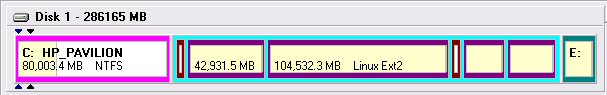
 Now, as you can see by the VMware defaults on the right, we have some
limitations. Need to expand the memory, add the second optical drive, add the second processor
and dump the floppy.(new machine doesn't have one)
Now, as you can see by the VMware defaults on the right, we have some
limitations. Need to expand the memory, add the second optical drive, add the second processor
and dump the floppy.(new machine doesn't have one)


