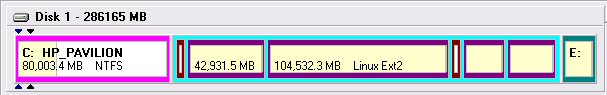Welcome to Our openSuSE 12.1 Info Website!
What has happened to us???
Prophesying what would become of the children of Israel, of which the British -and- American people are
descendants,
the Eternal God declared long ago,
" Ye shall keep my sabbaths,
and reverence my sanctuary: I am the LORD. If ye walk in my statutes,
and keep my commandments, and do them; Then I will give you rain in due season, and the land shall yield
her increase, and the trees of the field shall yield their fruit." (Leviticus 26:2-4).
"But if you do not obey Me ... if you despise My statutes
... I also will do this to you: I will even appoint terror over you .... I will set My face against
you, and you shall be defeated by your enemies. ... I will break the pride of your power ..."
(Leviticus 26:14-19; New King James Version).
And that is just the highlights of that chapter. Please read the whole thing for more info.
"For this is the love of God, that we keep his commandments."
(1 John 5:3).
There, in those few verses, both cause and effect as to the currently hopeless state of the once
proud British -and- American nations are summarized.
(For proof and more Info, read the book
The United States and Britain in Prophecy),
We like to Brag 'bout our Linux use -but- we think that it would be more appropriate to call us a LinWinux user. Why?? Well, our Main, and Primary System, is Linux -but- shortly after we login in to Linux we execute VMware and bring up Win2K. Then a lot of our time is spent in Windows using Homesite to write these Web Pages. Most of our dealings with Linux are involved with testing new releases -and- getting VMware to work so that we can use use the afore mentioned Combos. Local Networking is also heavily used so that we may test out our Web Pages before putting them up on our site. I should mention that we also use Windows Vista and Windows 7 inside VMware. These are mainly to check out problems our customers are having.
This is a Triple Boot System so that we can have ALL of our OS's on one machine. The first two are Windows Media Center and openSuSE Linux. The third one is the "latest" version of openSuSE that is in developement. We couldn't properly test VMware, inside a verion of Linux, inside another exection of VMware. So, that is the main reason for the Triple Boot. And yeah... we're Braggin'. Went through a lot of headaches and a Full System Crash and Restore in order to get that setup. Things are simple -- once -- you do them a couple -or- more times -but- that First one is a Bear.
openSuSE 12.1
OS Information OS: Linux 3.1.0-1.2-desktop i686 Current user: ctaylor@dusty-tr2 System: openSUSE 12.1 (i586) KDE: 4.7.2 (4.7.2) "release 5" Display Info Vendor: nVidia Corporation Model: GeForce 7300 LE 2D driver: nvidia -or- nouveau 3D driver: NVIDIA 285.05.09 -or- nouveau Gallium (7.11)
As stated on the 11.4 Page, we are trying to understand a lot and are using both of these versions to do it. Probably will get 12.2 involved before it is over.
Public Release
Alllllrighty now!! The day arrived and we got the PR. Started a download which said it was
gona take 9 hours!! Killed it and found another Mirror. This one said only 4 hours so we took it and then
went off to run errands while it did its thing. Afterwards the MD5 was checked and a DVD created. We are going
to do a Full Clean Load/Install into our Test Partition. Over writting the current RC2. (
And we moved this PR section to the top.)
30 Nov 2011 We don't believe that it is really ready for 'our' Prime Time
use. To many glitches and even though we like it ... it feels uncomfortable. May wait for 12.2 before switching
out... or at least KDE 4.8. Most, if not all, of 'our' uncomfortableness is with the GUI operations and the changes
made.
Documentation
SuSE 12.1 PR Install
- Preps - Downloaded iso and Burned DVD
- Created a 12.1 dir on the L: drive and saved the personal configs for both us and root
- Re-Boot with DVD - License is correct - for 12.1
Language and Keyboard both for English, USA. Mouse and GUI work. - Analyzing 'Puter... seems satisfied.
- Install Mode - New. Auto Config - NO!!
- Time Zone - Time and Date correct. Set it for Phoenix, AZ USA
- Desktop Selection - KDE Desktop
- Suggested Partitioning - We edit the Partition Setup. Have 2 Hard Disks.
- Create New User. Do NOT use as admin. - NO Auto Login.
- Set root password.
- Installation Settings.
Booting -> Boot Loader Installation -> Boot Loader Options
Turn OFF Set Flag Active
Turn OFF Write Generic Boot Loader
Leave ON Boot from Extended Partition.
The above settings were made cause of our Triple Boot System. - Software - Make our selections - Tons of Stuff!!!
Especially Need GCC and Kernel Sources.
Thoughts about NOT installing apper and the Packagekit stuff but then did anyway. Someone has to test it. - Firewall & SSH - Disable. Messes with our VMware.
- Install....
- Hostname and Domain - dusty-tr2 / TRComputing
NO to change hostname via DHCP - Network Config - Everything looks good ... use it.
- Test Internet connection - said it failed and then said Success.

- Loading the Package Manager
- Online update - Do it.
- Hardware config - Do it
alevt and nxtvepg were installed for the TV card. - DONE!! And claims to be good!!
- First Login - OK! - Remove DVD
- Do a Re-Start to check the settings.
Did NOT see the New System. Expected.
Into root of 11.4 System to fix Grub. - Re-Booted and could get to New System.
- Copied inxi into /usr/bin
This can be a very handy command. It will tell you all about your computer. Things you need to know. A copy may be obtained at: inxi options
Thanks 'oldcpu' for telling us about it.
Allllrighty now. The PR was brought down and it installed
on the first try.
The little 'inxi' command showed us that we are operating off of the
nouveau driver by default. It is ok -but- no 3D and the screen
movements do not seem as clean and snappy as the nVidia driver.
However, the first item we will setup / install is the Networking. Both
local and distant. We are setting this up first so that we can move data between the
"New SuSE System" and the others. We found in the past... just because it is loaded does
not mean it will get started. It didn't and even after we got it started we couldn't share between
our Little LappyTop
and this Main System. Can with
11.4 -but- NOT with 12.1.
Found reason was; we hadn't gotten everything fixed that needed fixin'.
httpd.conf,
mod_userdir.conf and
smb.conf
had to be edited or copied over(
from saved files).
Then we could access the Main System from the
Lappy. In fact at this
moment we are using Homesite on the
Lappy
to edit this file on the Main System.
Now then, please remember -or- learn for the first time, that our public_html
dir sources are on the L: drive on the Main System
-and- it is a Windows FAT drive.
Permissions are not as strict on those. -AND- almost everything can read or write to them. Accessing from
Windows and SuSE
was the main idea on that Partition in the first place. However, we didn't even think
about accessing it from another computer at the time. Didn't have this
Little LappyTop
then. So, another
little benefit of multiple Hard Discs, Multiple Partitions, Multiple OS's and Multiple Computers - ALL
operating on the same thing. Course, IF you aren't careful, things could get just as nasty as they are nice.
Refer:
NTFS in My Linux
Start Over
Two HDs
Basically, the above references tell you about our trials and tribulations in setting up
openSuSE Linux,
VMware
(with 3 or 4 Operating Systems)
and Windows Media Center. This involved, at the time, storage
considerations and sector sizes. We wanted to get the most efficient use of 600GB's of HD space. JFYI.
At this point....
Now then, at this point we have a basic install. The only extras have been the installation of the inxi script and the Networking Setup.
Next we will install the nVidia Driver. This nouveau Driver doesn't have 3D and it does not operate as smoothly as the Native Driver. Ok, as soon as we wrote that we thought (do that sometimes) "better check on that". Well, sure enough they have encorporated 3D in nouveau via the MesaDrivers. In further reading they were not listed as being the stablest. So for now we will just dump nouveau and use nVidia Native. Please jump to: nVidia
Error!! Error!! We wanted to send this, our latest, up to our
Site for others, and us, to see before installing the nVidia Driver.
However, when we tried to connect to our Site we got a:
"This Connection is Untrusted"
Uploaded later with 11.4 -- NO Problems
warning. It claimed that Firefox was asked to connect securely but they couldn't confirm that the connection
could be trusted!! Hmmmmmm... that's news to us. Has been secure for the last 7 or 8 years. Now then, the real
problem came when we added the Desktop Camera to the Panel. We like to have the Camera readily available, especially
during these New Installs. Then we just moved our mouse over the Panel and the Thumbnails of our open Windows were showing.
It froze... the System just froze with one of the Thumbnails still showing. We could move the mouse and the
cursor moved -but- no actions from button clicks... nothing, nada. No responses from Keyboard Entries either. We
have a reciever for the KB and Mouse which flashes a lite when there is input. It flashed for both items of input
but nothing happened... Nothing would work. Only a Power Off. --
Interesting... we can still edit this file which is on the Main System ... that is locked up, frozen.
Closed it out before the Power Off Re-Set.
Power Back ON... and up in New SuSE 12.1
nVidia Display In hopes and faith we are going to continue with the nVidia Driver. The nouveau Driver could possibly be the problem for the Lockup -- wishful thinking??? Maybe... and maybe not. However, after jumping through all the 'Hoops' we have the nVidia 285.05.09 Driver installed.
24 Feb 2012 As talked about in Starting Over, we had a hard Hard Disc Crash. Mechanical kind. Bearings or something. Made a lot of noise... and then it died. Anywho, we decided to "Restore" the System with this new Version of openSuSE. Right now we are wondering IF we made the correct decision. We get these random "hangs". The System Locks-Up. No KB, No Mouse ... Not even a blinking cursor. The after a few secs it is ok. This is one of the items we were experiencing in the "Test" versions. Had hopes that things were corrected -and- now with the New KDE 4.8 also. -But- that is not the case.
Another thing is the Power. IF we leave the machine and the screen saver kicks in, sometime after the Processor Fan kicks into High Gear. Hitting a key, or moving the mouse, will bring it out of ScreenSaver -but- the Fan is still Full Bore. Have to ReStart the PC in order to get it to quite down. Had this problem before... need to see what fixed it and IF it is the same. ... Nope. Well, leastwise not at first guess. The previous one was cause of PowerDevil. (openSuSE 11.0 - 11.1) It was somehow causing Xorg to use a lot of power. But, we waited 20 minutes with No VMware going and ... nothing. Then we started up VMware and waited another 20 ... nothing. So, still don't know what is kicking in the "Hyper" Drive.
Personal Files These would be .alias, .bashrc, .function and .xinitrc.
VMware Install Now we need to install our illustrious VMware. Please jump to that section. Ok, we were successful. This later part is being type in via Homesite inside Windows 2K inside VMware inside openSuSE 12.1.
Today is 18 Nov 2011 Now we will spend a few days on further testing BEFORE we commit to this
as our Main System. Need to see IF we get any more lockups.
Good Results and Problems
Thought about putting in this section possibly to late. Not sure that we will be able to remember all the little problems. Guess if they are that little they are not important to remember.
- First problem was a try at connecting to the Internet to put this up on the Web. Only mentioned here but Described above in the Install section.
- Inside KDE3 could not get System Info to work.
- In KDE4 we get periodic delays, or lockups. We can move the mouse or try to scroll the page and ... nothing. Then all of a sudden it does it. This includes typing. No letters and then bam... they are there.
- 29 Nov 11 - The System has been up continuously for days. Still running ok -except- for that annoying delay. Most of the time spent in KDE4.
- Can not set Background Colors for Desktop. In Previous versions we could set the 'here-gear' background image and make it Red. In this version, the 'here-gear' Thumbnail does not show in the selections. Get the name -but- no image. However, IF selected it will become the background image on the Desktop. Still can not change whole screen color though. There are a number of other background images that do not show as Thumbnails in the selections.
- Flash Drive. Evidently there must be some setup. I plugged in my Flash Drive and lo and behold Win2k inside VMware saw it -but- openSuSE 12.1 did not.
Previous Start of this Page
At this late date we are adding this little note. We have placed a lot of
information on this Web Page. Some will consider it an over-kill... others will say it is not enough.
-But- we decided to really, really investigate
as much as possible -and- to put it all in one place. Along the left side you will find 'in page jump points'
to all the sections (UNLESS we forget one).
![]() We just got tired of NOT knowing
and doing things by rote. Annnnddd... it got to be a big pain in the arse to hunt for the info all
the time. (Memory is failing and I forget.)
We just got tired of NOT knowing
and doing things by rote. Annnnddd... it got to be a big pain in the arse to hunt for the info all
the time. (Memory is failing and I forget.)
![]() In addition we want to say that we have
read many, many forums and included some of the conversations in here. Credit has not necessarily been given to
all. IF you see something in here that you feel you deserve the credit for, please send
us an e-mail and we will take care of it. Thanks to all for your words.
In addition we want to say that we have
read many, many forums and included some of the conversations in here. Credit has not necessarily been given to
all. IF you see something in here that you feel you deserve the credit for, please send
us an e-mail and we will take care of it. Thanks to all for your words.
Now then, we have stated
further down that things have changed -or- been misunderstood. We are placing this statement here at the
beginning in hopes that all will read it.
Everything in these WebPages is subjective. At the time the data was learned it was correct -or- at least our
interpretation of it at that time was. It worked for our purposes. Everything is presented to be of benefit
IF it can.
Allllrighty now... We have a brand new version. We don't
think that we are gona do anything with the 'First' - M1 - version. There usually really isn't that much of a change from
the previous versions to warrent playing with it. The more knowledgeable Gurus can have fun with it. Besides we have
spent most of our time getting the color changes and other subtlties on this WebPage going. As in the previous versions,
our main goal is to get
SuSE, excuse me, openSuSE, working with
VMware so that
we can use/play with Windows 2000, Windows XP, Windows Vista and Windows 7
on our machine for testing and learning/maintaining about the Windows Systems so
we can service our customers... and continue to impress our friends and relatives. Having everything on 'One' Machine
is very, very convenient.
You can find out about our Windows adventures in other places on our site... IF you
are interested. Just click on the SiteMap Button above... It may, or may not,
be up-to-date. Depends on our latest interests and involvements... since these pages have turned out
to be mostly for ourselves anyway.
Milestone 2
Ok. Here it is, on time, the second Milestone and we will bring it down and try it in our Test Partition. Please refer to Power Management below about downloading. It can be a problem.
Milestone 2 Well, either we got a bad download -or- the disk creation was bad -or- both!! Anyway we could not install M2 on the first try. The disc creation was NOT totally clean. We did not specify "Verify data" after the Write and it did not Automagically open the drive door when finished. Then at first it could not read the disc. Shut things down and went to work. Upon return, and system fire up, it could read the disc. So we tried it. Got the selection page and we selected install. Got the curtain page with the Lizard and the progress bar showed ... NO progress! Now then, the "image" had been saved in an NTFS partition and was created from there. Having experienced some problems before, with creation from an NTFS whilst using K3B, we decided to copy the file over to a Linux ext4 partition and try to create the disc from there. We also selected verify the disc. It did and the drive door opened on completion. Now to try it.
Ok. It worked. We were able to install it on the Test Partition. However, we could not get the nVidia drivers to work. However, the nouveau Driver worked.
First experimented with NTFS in
SuSE 10.3, then got more into it in
SuSE 11.1 and 11.2.
We found at that time that NTFS
gave me better Disc Space management. Less wasted. Will have to check these newest
openSuSE systems to see IF that still holds true.
Refer NTFS in: SuSE 10.3 and
Starting Over
Changing Partition Name
In order to change -or- create a Partition name -or- Lable you use:
tune2fs
-L some_label /dev/sdxn
Got this from (where else)
openSuSE Forums Members hcvv and gropiuskalle.
Milestone 3
Alllllrightly now... here it is "The Day After" and we do not
have a release of M3. I'm sure there is a good reason. These release dates are only approximates anyway.
We mean there is one heck of a lot of stuff in one of these operating systems. Annnddd... we must keep it
all co-ordinated. One thing can -and does- affect another. Well, when you read the Forum messages
-completely-:
Coolo's announed delay to Official 12.1 M3 due to
testing team finding kernel oops with 3.0rc6 kernel.
So, this means we are getting the 3.0 Kernel in this release of openSuSE. Cool!!! (no pun intended)
19 Jul 11 Well, it was placed on the availability and we brough down a copy about 8:10PM. Will now replace the M2 version out on our TestPartion.
Hmmmm... nVidia Drivers do not work. Neither did the nouveau Drivers. Matter of fact, the only way we can get into the Graphical Desktop is through FailSafe!!
from oldcpu on the Forum: My experience is 'x11failsafe' boot code will typically force the loading of the 'fbdev' driver (its one of the boot codes in Fail Safe and also safesettings). If one does not use any boot codes (other than the default), then the PC with nVidia hardware with no proprietary driver will attempt to boot the nouveau driver. If one specifies the boot code 'nomodeset' the pc with attempt to boot to the 'nv' driver.
What does "x11failsafe" mean??
It uses the VESA or the
fbdev
driver instead of nv for
nVidia or ati/radeon/radeonhd for
ATI .
(VESA is an Xorg driver for generic VESA video cards. It can drive most VESA-compatible video cards,
but only makes use of the basic standard VESA core that is common to these cards. The driver supports
depths 8, 15 16 and 24. )
(Radeonhd Status 09/2010: Linux distributions,
including Novell's openSUSE, have now abandoned
radeonhd as the default driver, instead are using the radeon driver. radeon has more features, including
Kernel Mode-Setting support and more 3D support, and it supports all Radeon generation from original R100
Radeons to R800 Radeons (HD 5000 series). Radeonhd can be continued to be updated as long as there are people
find it useful. )
Soooo... what it really means is that we are not using the nVidia drivers that we installed. Instead we are using
the default VESA Driver.
-BUT- we are corrected again. We are told that it uses FBDEV
and not VESA,
at least in this version of openSuSE. The
"x11failsafe" came about in openSuSE 11.0
as a result of many people having problems if they had to work on the CLI.
The end result was/is that you are essentially able to re-boot up in the
same Graphics Environment that you performed the install in.
Exactly. It's not expected that you know what x11failsafe is. In short, it means that X.Org uses xorg.conf.install instead of xorg.conf, which I'm calling a failsafe X configuration. It's expected to work. Otherwise the installation wouldn't have been possible. x11failsafe also helps when X using xorg.conf still starts, but freezes the machine or results in a blank screen. You cannot detect such a scenario automatically at all. You find more details about this in Bug #246158.
What is "nomodeset"??
The newest kernels have moved the video
mode setting into the kernel. So all the programming
of the hardware specific clock rates and registers on the
video card happen in the kernel during initial boot
rather than in the X driver when the X server starts.
The "nomodeset" kernel parameter turns off this feature
and leaves the system BIOS video setting in place during boot.
inxi Inadvertently got knowledge of this script from
'oldcpu' on the openSuSE forums. This is
a really slick tool which you might want to obtain, IF you don't have it already.
Inxi: A full featured system information script
Inxi offers a wide range of built-in options, as well as a good number of extra features which require having the script recommends installed on the system. Check recommends to see what's needed for each extra feature. Check sources for latest inxi version number.
inxi options
The nouveau Driver
As mentioned above, we had trouble with this -and- as it turns out, so did a lot of other people. There has been a fix created and all we have to do is deciper how to use it. We get twisted in some of these conversations. Ok, as far as we understand it:
- Use a Repository from Johannes Obermayr at:
http://download.opensuse.org/repositories/home:/jobermayr/openSUSE_Factory_Snapshot/ - Install: drm-nouveau-kmp-default-20110721.2009_k3.0.0_rc7_2-1.1.i586
- Install: xorg-x11-driver-video-nouveau-0.0.16.git20110719.0009-1.2.i586
- Presumably this eliminates the "blacklist nouveau" and the change in KMS_IN_INITRD that were put in for the nVidia Driver. Refer: KMS
Ok now. We fought with this for hours and hours. Conversed with others out on the Forum. It will NOT work on our System. Not worth it at this time to pursue any farther. It is all gona change with each new milestone and the next one is due in a couple of weeks.
As of Beta-1++, nouveau was blacklisted and the Native nVidia driver used. The conflict on nVidia was in KDE4. There is a work-around. Other than that, the nouveau did NOT work well on my system. The windows were to floaty and VMware would just disappear! Upon bringing it back it would be just like it was when it left. -But- it shouldn't leave in the first place!
References:
Mode-setting
'x11failsafe' parameter. Xperts, some help!
Milestone 4
In advance we have given this one a bigger headline cause, we really do expect it to be much better than number 3 -and- either the nVidia Drivers will work -or- at least the nouveau Drivers will function properly. Then we will try our VMware.
Disappointment Big time!! They did not have a "normal" release. The person responsible for it was on/or going on vacation. Therefore, the only way you could get the latest and greatest was to do a 'zypper dup'. We did. It still would not install our nVidia dirvers. So we wait for the next Milestone in September.
Milestone 5
Word is out on Aug 30th that M5 will be on time and available on Sep 1st. There were some notes about the latest Xorg not being ready but the one from version 11.4 should work. Hopefully they will have fixed things so we can install our nVidia drivers... and test VMware.
Allllrighty now!! It is on time. Brought it down and made a DVD. Brought down the Live CD also but have not created one... yet. Now to set it up on our Test Partition and go for it.
Disappointment... Again Our nVidia 7300 LE card is NOT working. In fact, we once again had to finish the install in failsafe mode.
According to the forum messages, we are not alone in this delima. Others are having problems with the display. Annnnddd... it is not only nVidia. However, one of the victims has a card similar to ours. His is a 7300 but it is a GT. There seems to be a hint of the new kernel causing these problems. Have to wait and see if nVidia and the new kernel can get together. Maybe in M6 which is a week and a half away.
Milestone 5++ ... MS5++
One of our fellow SuSE'ers, lwfinger, on the Forum suggested a way to get the latest.
This was picked up by another Fellow SuSE'er, gavinto, and between the two of them we have a way of almost getting
the M6-Beta. This will involve setting the Repositories correctly and then using zypper.
- Using YaST => Software Repositories, disable all existing repos, and add a new one for "Factory oss" and another for "Factory non-oss" These have URLs that are similar to the existing "oss" and "non-oss" except for changing "distribution/12.1" to "factory".
- Update the system with "sudo zypper up". You must use zypper as YaST does not understand that it can update from factory. This step will update 1200 -or more- packages.
- Reboot.
Quanta After accomplishing the above, Quanta was installed and tested.
For the first time it DID NOT complain about any missing files.
Feb 29, 2012/5:05amHas a One Click install at:
kde3-quanta
This was found during our last Crash Recovery. Also Refer: openSuSE Quanta
Local Network We'll make this the second item to install. That way we'll be able to view our WebPages before we send them up to the net. Please see: Local Network Ok. After setting that up -and- linking symbolically to the /windows/L/public_html we can run our WebPages locally... and it worked the First Try!!
Milestone 6 -- Beta 1
They have changed. Instead of Milestone 6 it is going to be called a Beta. Annnddd... today, the day of release we find that it is going to be delayed for a week or two. Claim some problems and that it will be better to fix them BEFORE releasing. I agree... but still disappointed. ( see MS5++ above)
Oct 1st Ah... it became available. We downloaded it and are burning the DVD. Will try install after errands have been run.
DISAPPOINTMENT!! Well now, after all this waiting and anticipation the Beta was/is a real big flop, as far as we are concerned. From reading the first reports in the forum ... we are not alone. The little joy that we had with MS5++ quickly waned with the nVidia install on this Beta 1 version. Only way we could get a Desktop was with x11failsafe. Annnddd... that does not use the nVidia Driver.
nVidia has not released a new driver, for our card, since August 17th. So, we either wait for a Driver from nVidia -or- until openSuSE releases something that will work with our card.
Oct 3rd After playing with various items in an attempt to get the nVidia Driver working, we gave up. Then we could not get the default display to work. Strange. So, a re-install was required instead of beating heads again the wall. After the re-install the Desktop came up fine. This time the Display was NOT offset by a 1/4 inch. In fact it looked pretty good. It was using the nouveau Driver. However, it was NOT as good as with the nVidia Native Driver.
Also with this Beta copy, we were able to get VMware installed. -But-, when it was fired up, it complained about the 3D graphics. Evidently these are not there in this nouveau Driver. Other than that we were able to use Homesite inside Win2k inside VMware to edit these pages... across drive bounaries. The WebPages are on a Windows NTFS Drive and Win2k is in VMware on my home Dir. Sooooo... we can Network Locally.
Release Canidate 1
Well, this was supposed to be out on the 13th, which might not have been a good idea. Anyway, it got pushed out to the 18th. Probably cause the last one was late -and- they/we had lots of trouble with it. Hopefully this delay will prove more fruitful that the last one.
Well, it got pushed again. Now we are waiting for the 21st... Got it on the 21st.
Ok. Wish that we hadn't. On the forum the message title was "RC1 is a Wreck!". And we have to agree with that one. The biggest problem was/is; you could not select anything in the Software section -- during the install. All software additions and removals had to be performed AFTER installation. -But- after that we guess it did operate pretty 'normal'. We did manage to get a working RC1 -and- finally got our nVidia drivers to work. Did learn some things about nouveau and did get it working also. At start-up you must use "nomodeset" to get the Native nVidia drivers in operation. Without the "nomodeset" you get nouveau.
Annnddd... tah, tah, ta taaaa... we got VMware to work. In fact we are at this moment in Homesite inside Windows 2K inside VMware writing this section of the WebPage. However, we are experiencing momentary ocurrances of dead time. Whilst typing in these words we have at times experienced no response times. In fact we just did. Got as far as the 'i' in experienced and then nothing. After a couple of seconds, the rest of the word appeared and we could continue on typing. No real sequence, just a random occurance and sometimes it is a delayed response to a mouse click and others a delayed response to the keyboard.
Graphics:Card: nVidia G72 [GeForce 7300 LE]
bus-ID: 01:00.0
X.Org: 1.10.4
drivers: nvidia (unloaded: fbdev,nv,vesa,nouveau)
Resolution: 1280x1024@50.0hz
GLX Renderer: GeForce 7300 LE/PCI/SSE2
GLX Version: 2.1.2 NVIDIA 285.05.09
Direct Rendering: Yes
Release Canidate 2
Well now, this one didn't start out good. On the Release Day it was stated in the downloads that it was ready -but- all we got was "Not found". Later when it finally became available we started the download. It took over 4 hours!! Then it didn't work! After creating a disc and trying to install it go to the initial selections and then a splash screen and no farther. Had to bring down another copy. We found another site and it was faster. Only took an hour.
Another disc was created and we did the install. This time we were able to make our choices and start the installation. It got to a section where it was cheking the WLAN, said it wasn't available but was going to turn it off anyway. Then it hung... required a Power Off Reset. ( gota get me a Reset Button).
After the restart it finished the install and then allowed us to log on. Could not get on the Internet. Re-booted and then we could get on the Internet. ( someone else had mentioned this on the Forum)
nVidia and VMware were installed following the procedures elsewhere in this document.
GoldMaster
Well, here it is, the day before the GM release. We decided to honor the declaration that we had 127 updates. It didn't work with the "Updater" in the TaskBar at the bottom of the Desktop screen. However, it did via Yast2. -But- there was a minor problem there with xen-kernel. Missing some dependancies. We just clicked on Cancel and continued on. Not using Xen anyway. It completed and we still have a working system. The General Public, of which we are members, does not get to download the GM release for some reason. But that's ok. We have the latest updates and things appear to be good. So waiting till next week for the Official Release will be tolerated. Hopefully it will be better than these last test releases.
Have seen some reports. Most are Good.